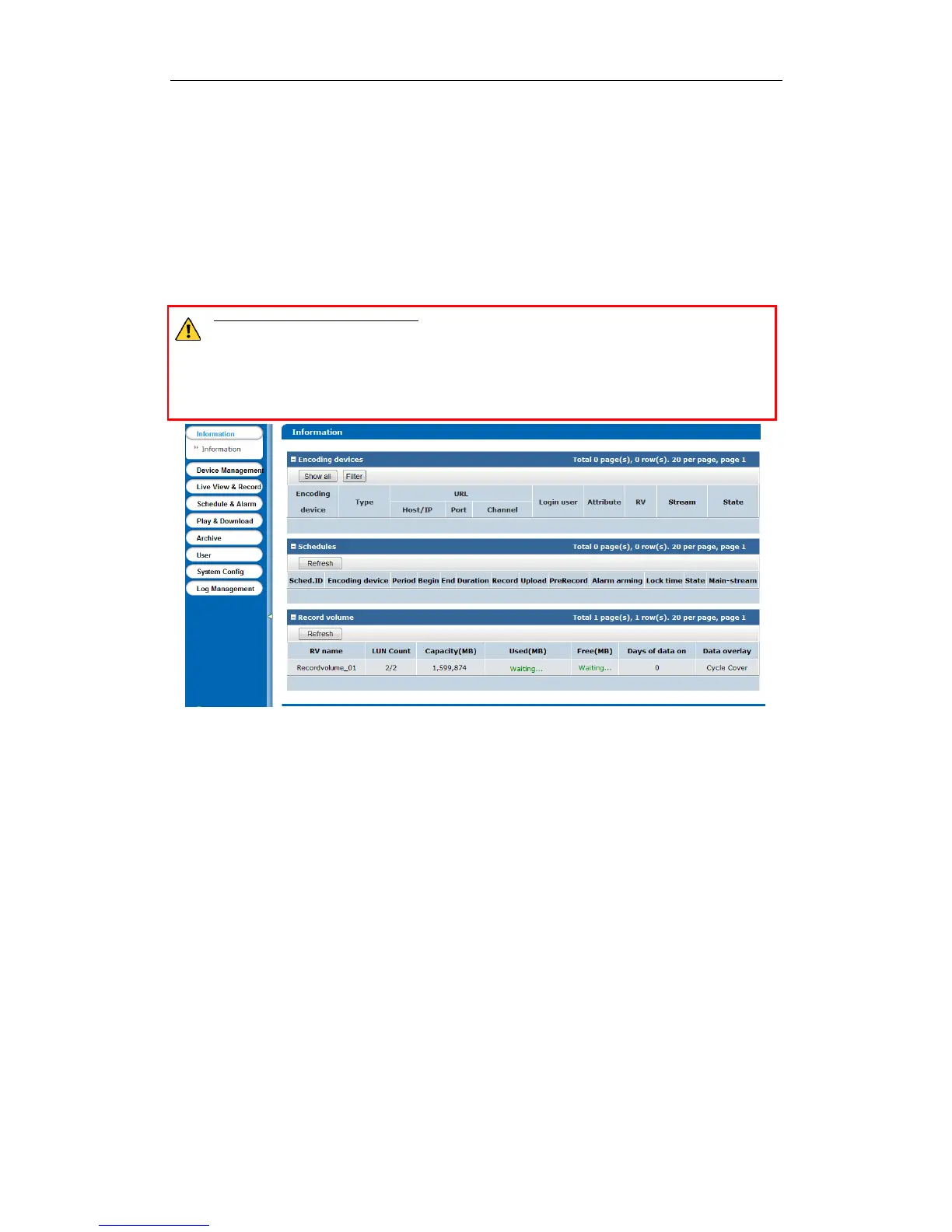DS-A80&81 Series Storage System User Manual
61
7.1 Access by Web Browser
Steps:
1. Open web browser.
2. Input the storage system’s IP address (https://10.254.254.254:2004) in Web browser address bar.
3. Press Enter. Then login interface appears.
4. Enter Password of CVR sub-system and click Login to log in. The default password is 123.
STRONG PASSWORD RECOMMENDED–We highly recommend you create a strong password of your own
choosing (Using a minimum of 8 characters, including at least three of the following categories: upper
case letters, lower case letters, numbers, and special characters.) in order to increase the security of your product.
And we recommend you reset your password regularly, especially in the high security system, resetting the
password monthly or weekly can better protect your product.
Figure 7. 3 CVR Sub-System
7.2 Information
Purpose:
Encoding device, record schedule, and record volume information are listed.
Step:
Click Information in navigation bar.