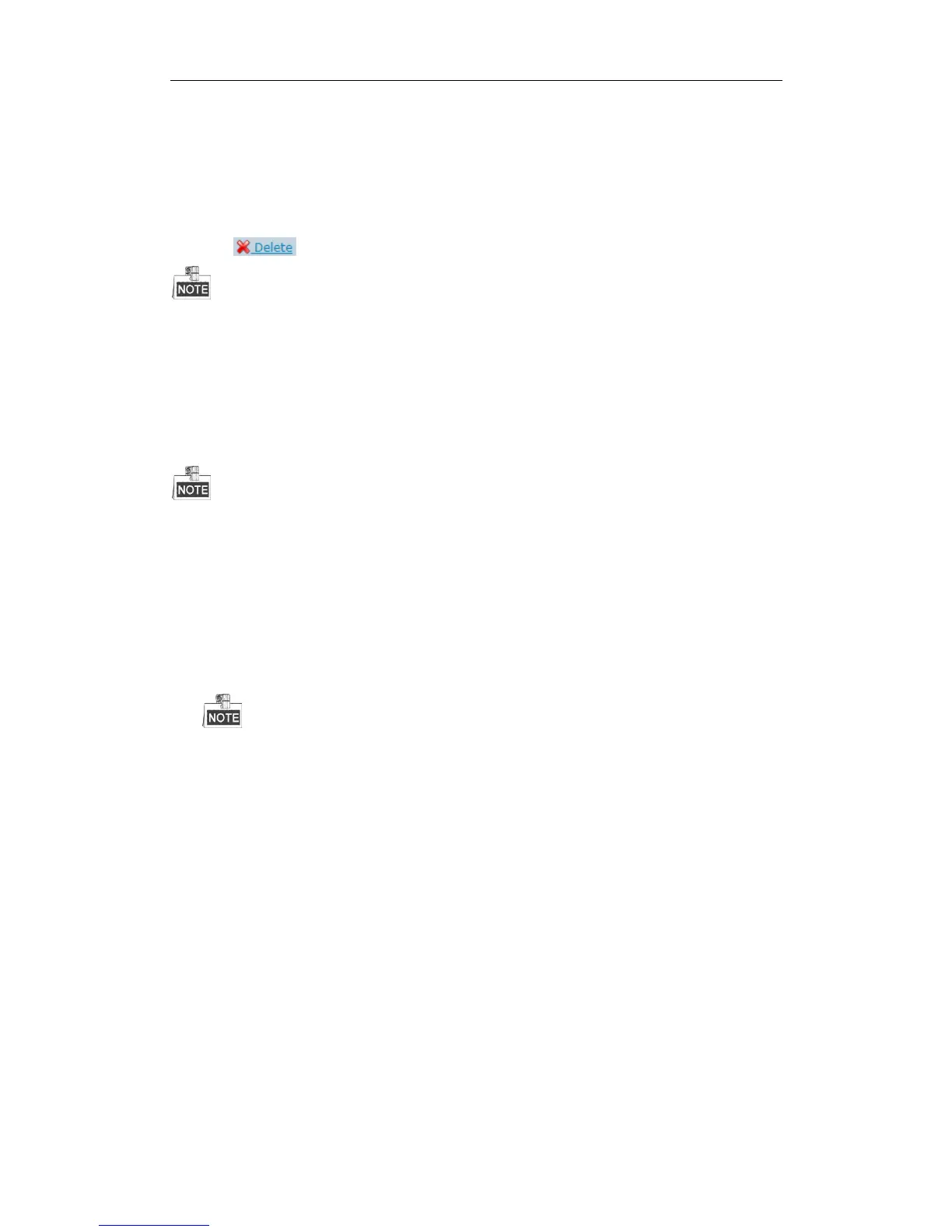DS-A80&81 Series Storage System User Manual
34
3. You can click Keep to resume.
4.2.7 Deleting Array
Steps:
1. Check the checkbox of array you want to delete.
2. Click button to delete.
If the array has been added to a storage pool, you need to remove it from storage pool first, or it can’t be deleted.
4.2.8 Adding Hot Spare
Purpose:
The hot spare disk can replace failed disk in the degraded array. In order to protect data from damage in case of
disks in array fail, it is recommended to add hot spare disks for a created array.
RAID 0 won’t degrade. So you needn’t add local hot spare disk for it.
Steps:
1. Click Create hot spare to enter Add hot spare interface.
2. Select Group as Global, Area, or Local.
Global: Global hot spare disks can replace failed disks in any degraded arrays of storage devices in the
same system.
Area: Area hot spare disks replace failed disks in any degraded arrays of one storage system.
Local: Local hot spare disks replace failed disks in designated array.
Priority of hot spare: Local hot spare › area hot spare › global hot spare
3. If Group is Area, select available array in Area dropdown list.
If Group is Local, select array in Array dropdown list.
4. Select at least one Available disk.
Or select at least one Available array.
Or select the combination of Available disk or Available array.
5. Click OK to create hot spare.