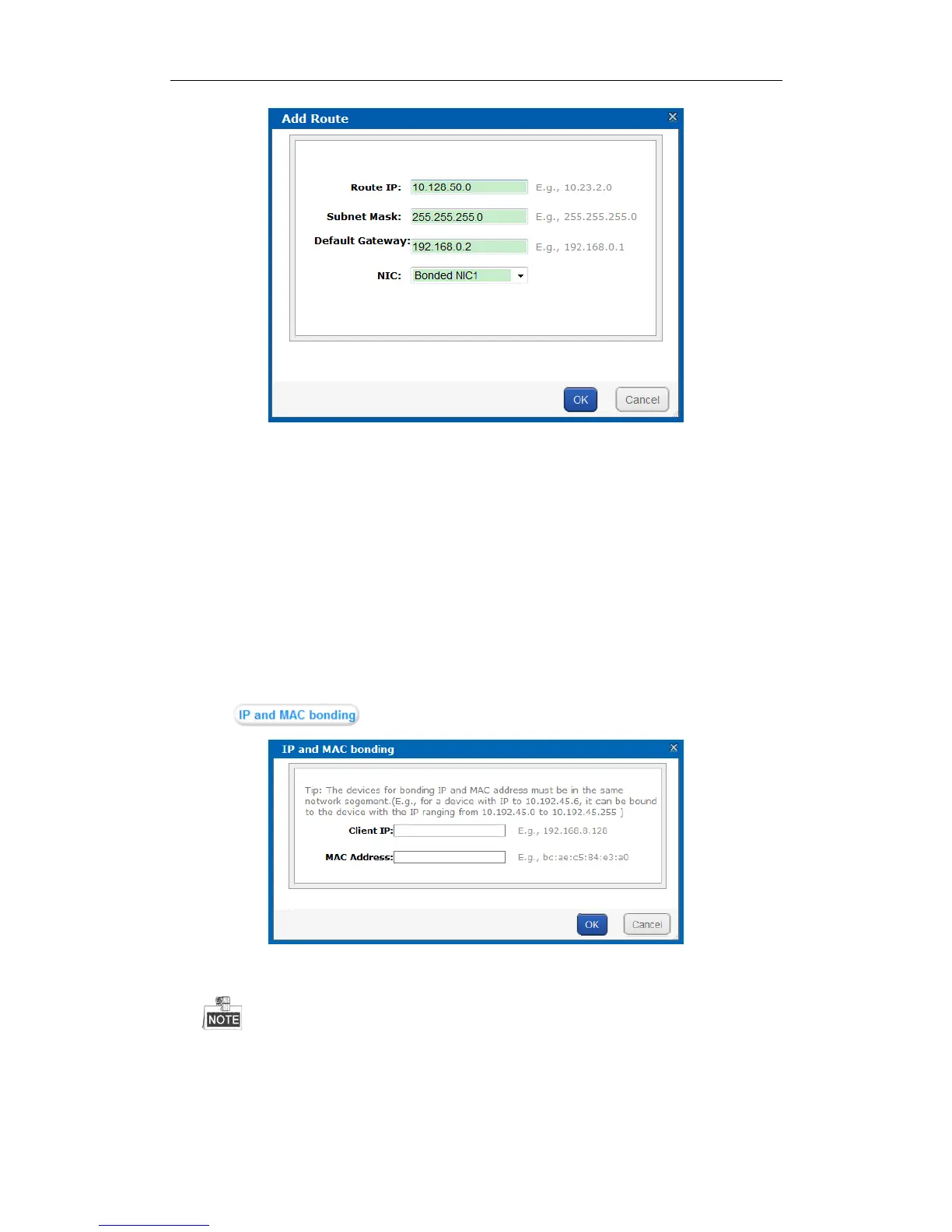DS-A80&81 Series Storage System User Manual
95
Figure 8. 8 Add Route
2. Input Route IP, Subnet Mask, and Default Gateway.
The client server within Route IP address can access storage system via the Default Gateway.
3. Select Bonded Data NIC in the dropdown list.
4. Click OK to add the route. Thus the client server within 10.128.50.1 to 10.128.50.55 can access storage
system via the bonded NIC 1 whose the gateway is 192.168.0.2.
8.1.4 MAC and IP Bonding
Purpose:
Only client with the specified MAC address and IP address is allowed to get access to iSCSI disk.
Steps:
1. Click to pop up IP and MAC bonding interface.
Figure 8. 9 Add Route
2. Input target Client IP and MAC Address.
Ensure the client IP is in the same network segment with the storage system.
3. Click OK and click OK in pop up confirmation box to create bond.
