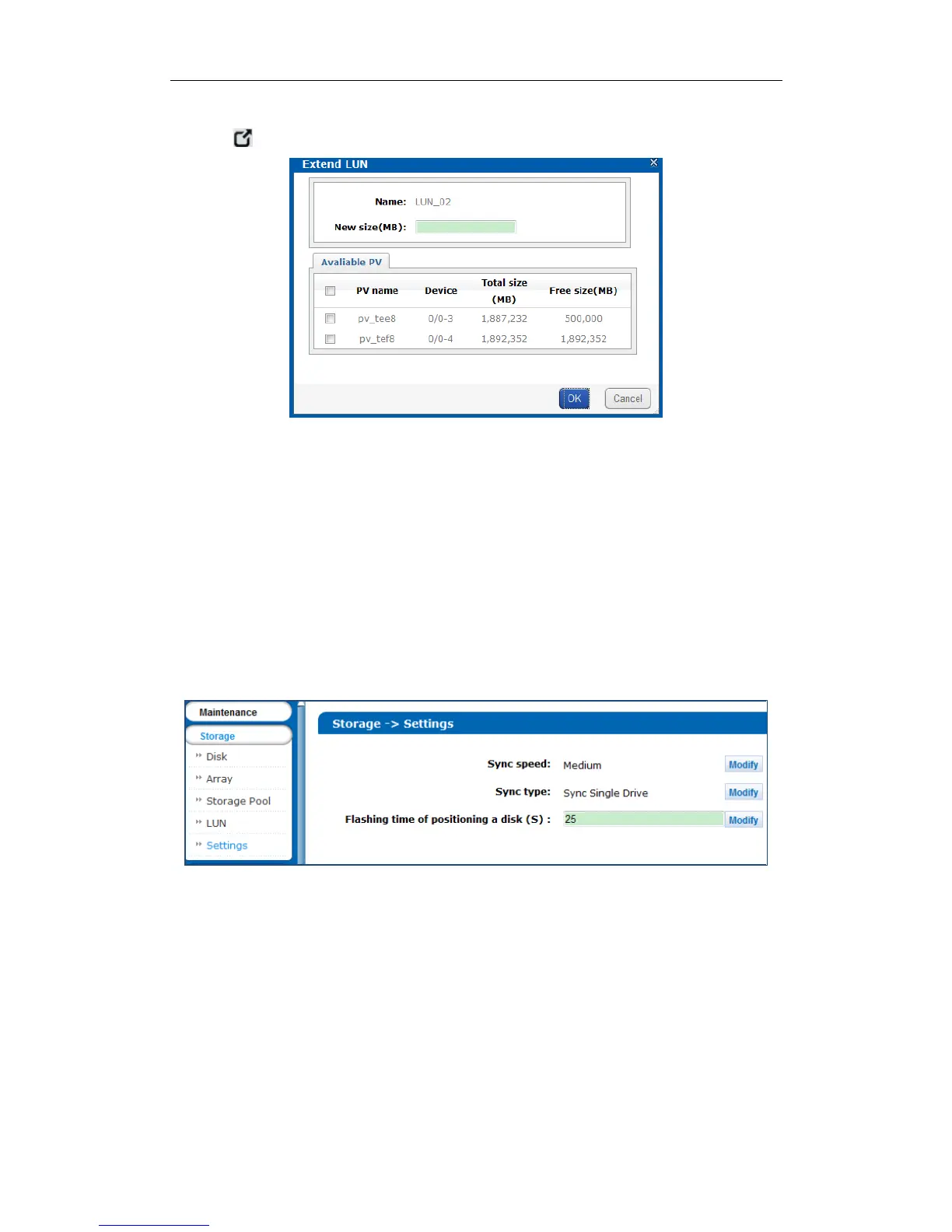DS-A80&81 Series Storage System User Manual
39
Steps:
1. Click button of the LUN you want to extend.
Figure 4. 16 Extend LUN
2. Enter New size (MB).
3. Select Available PV used to extend.
4. Click OK to extend.
4.5 Settings
Purpose:
You can set the array synchronization speed type and flashing time of positioning indicator.
Step:
Click Storage in navigation bar and choose Settings to enter Settings interface.
Figure 4. 17 Settings
4.5.1 Synchronization Speed and Type
Purpose:
Array synchronization speed and synchronization type is editable.
Steps:
1. Click Modify of Sync speed.
2. Select Sync speed as High, Medium, Low, or Zero.