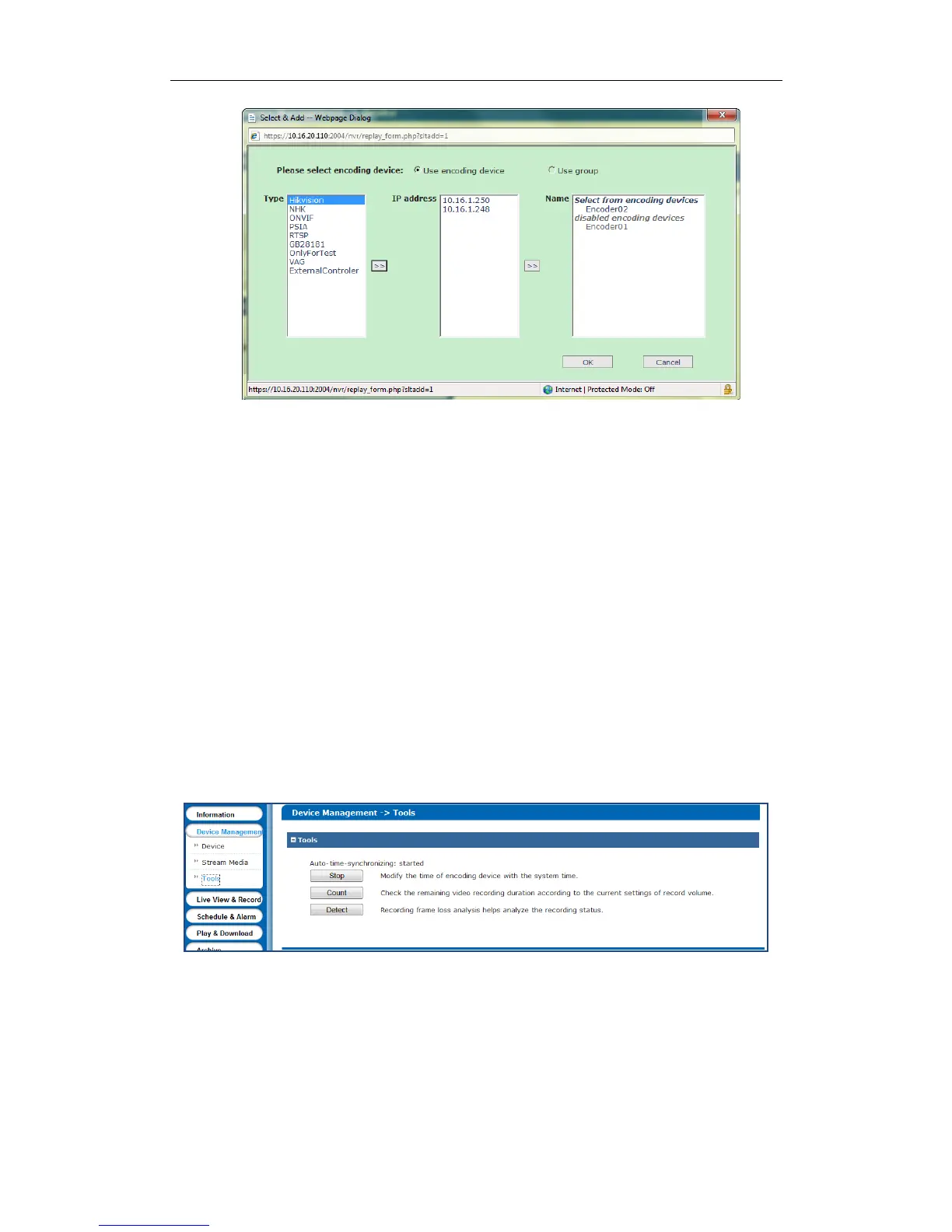DS-A80&81 Series Storage System User Manual
67
Figure 7. 12 Select & Add
Or select encoding device you want to contain in dropdown list of Add encoding device.
4. Click OK and click OK in confirmation dialog box to add the group.
7.3.1.5 Exporting and Importing Group
Purpose:
For the purpose of managing group in batch, you can export and import groups.
Step:
The steps are the same as chapter 7.3.1.3 Exporting and Importing Encoding Device.
7.3.2 Tools
Purpose:
You can adjust CVR sub-system time, count remaining recoding capacity, and analyze video loss.
Step:
Click Device Management in navigation bar and choose Tools to enter Tools interface.
Figure 7. 13 Tools
7.3.2.2 Time Synchronization
Purpose:
Time synchronization is used to synchronize encoding devices’ time with CVR.