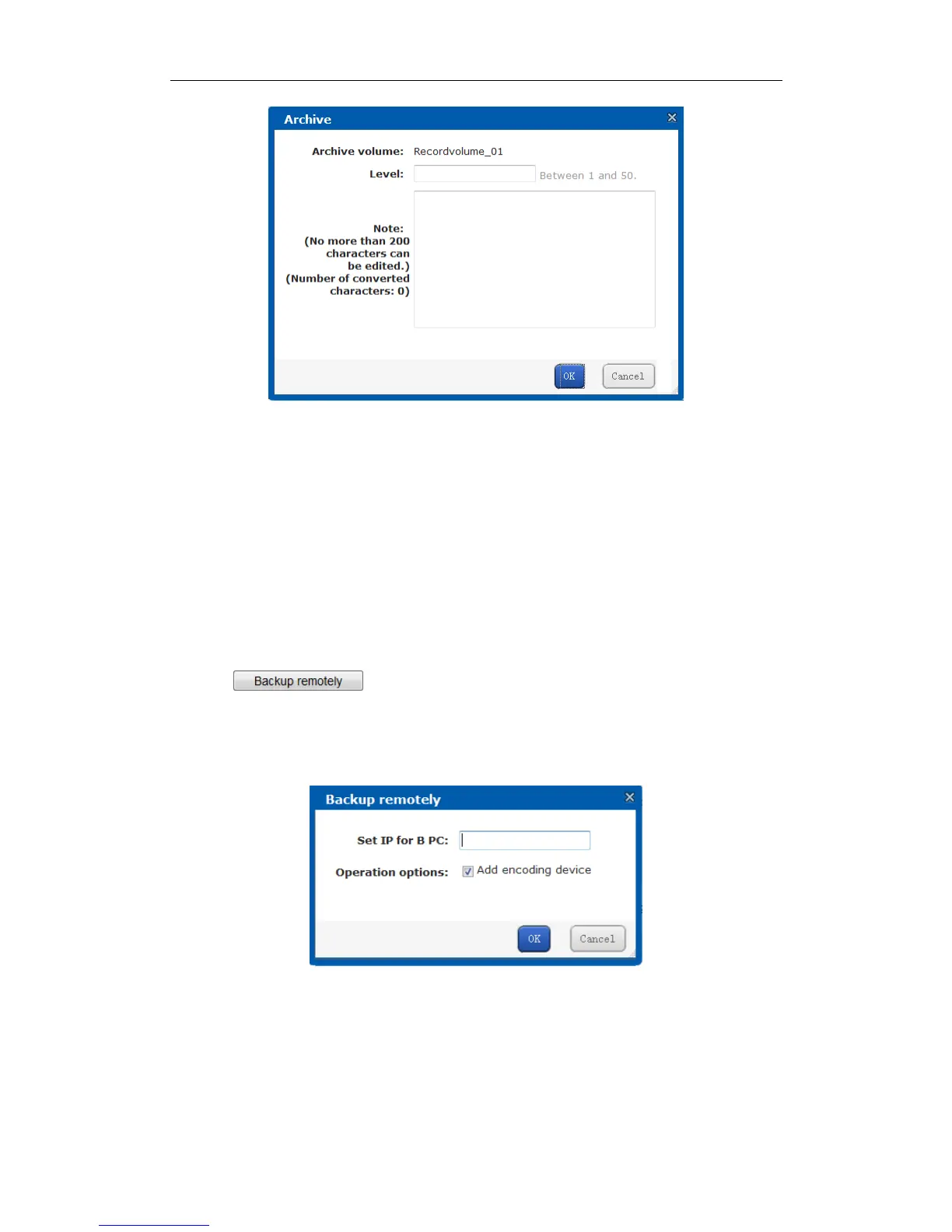DS-A80&81 Series Storage System User Manual
80
Figure 7. 39 Archive
7.6.3 Remote Backup
Purpose:
Remote backup refers to back up the videos saved in current CVR to the archive volume of another storage
system.
Before you start:
Search videos first.
Prepare a storage system with an archive volume.
Steps:
1. Check the checkboxes of videos you want to back up.
2. Click button to enter Remote backup interface.
3. Enter the target storage system’s IP address in Set IP for B PC.
4. If the corresponding encoding device of the backup video doesn’t exist in target storage system, check the
checkbox of Add encoding device. Or clear the checkbox.
5. Click OK to start backing up. Check the event log for backup process.
Figure 7. 40 Remote Backup
6. During the backup process, you can break it. For details, refer to chapter 7.7.1.3 Break Remote Backup.
7.6.4 Locking
Purpose:
The locked videos wouldn’t be overlapped by other videos.