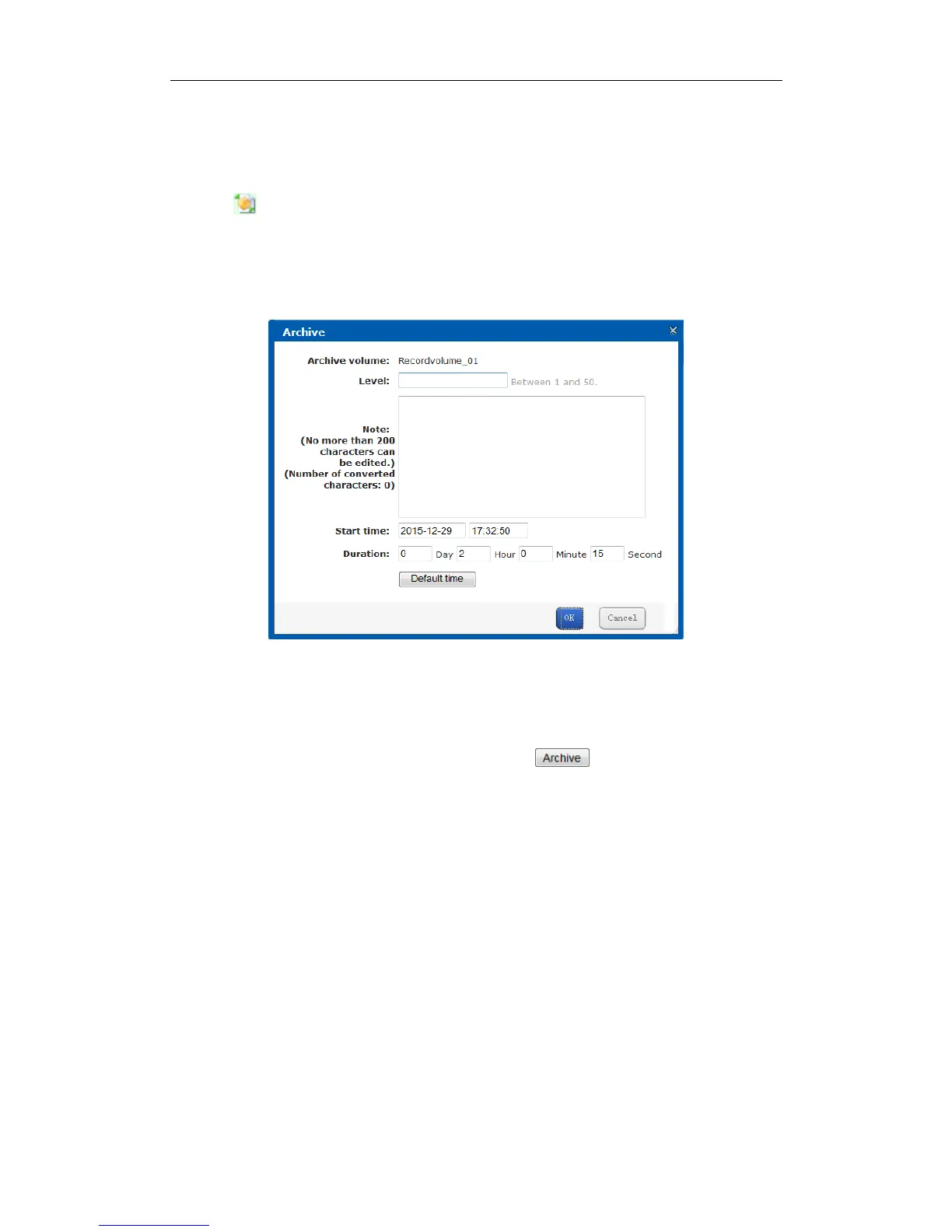DS-A80&81 Series Storage System User Manual
79
7.6.2.1 Archiving a Single Video
Steps:
1. Click button and click Archive in popup window.
2. Enter Level and Note.
Level: Type in your custom level.
3. Select the Start time and Duration to archive.
4. Click OK to start archiving. You can check logs for archiving process.
Figure 7. 38 Archive
7.6.2.2 Archiving Videos in Batch
Steps:
1. Check the checkboxes of videos you want to archive and click button.
2. Enter Level and Note.
Level: Enter your custom level.
3. Click OK to start archiving. You can check logs for archiving process.