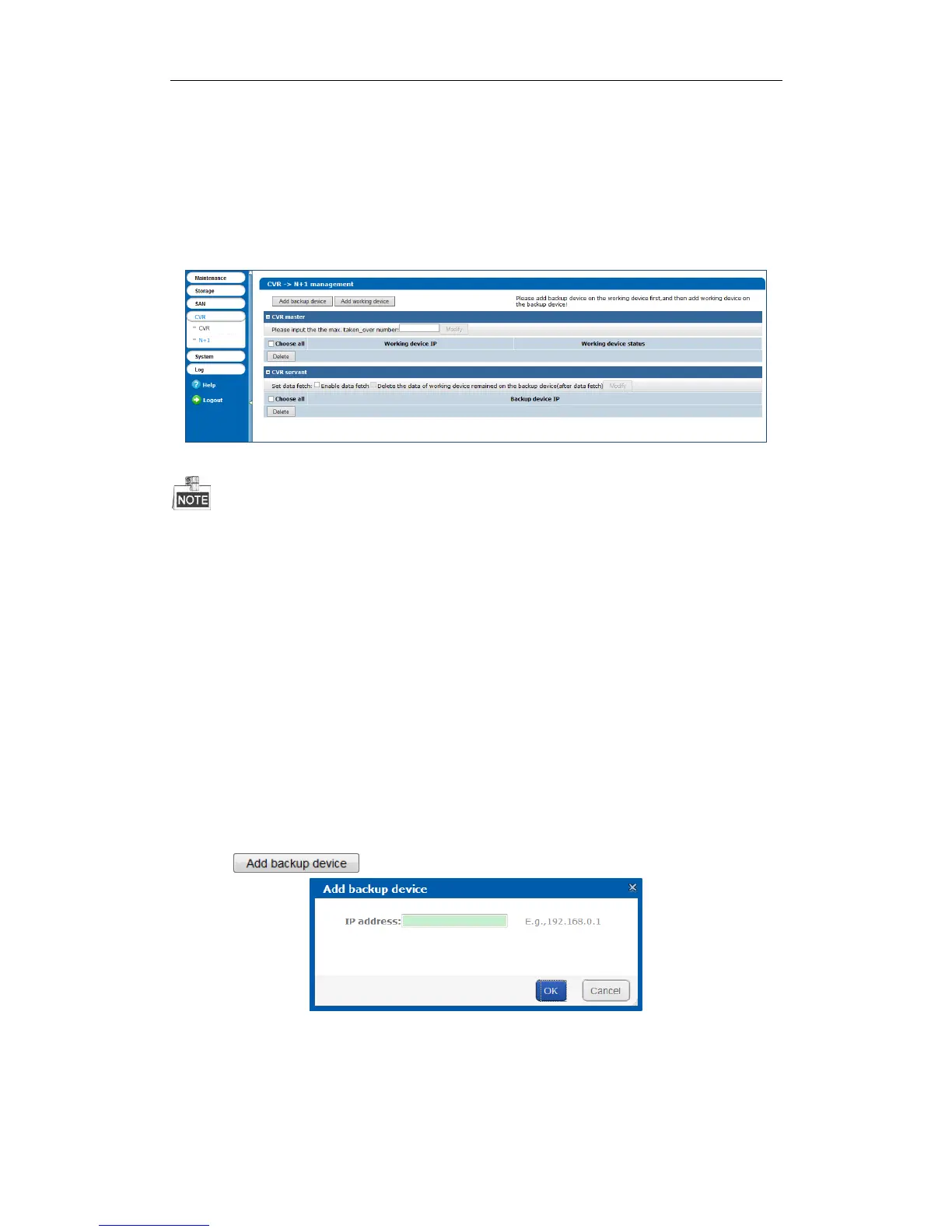DS-A80&81 Series Storage System User Manual
57
master CVRs fail, the backup CVR would record the videos from encoders. Master CVR error includes network
error, private volumes damaged, database error, and CVR service error. After the master CVRs recovers to normal,
backup CVR would upload videos back to master CVRs.
Before you start:
Start CVR service in both master CVR and backup CVR.
Step:
Click N+1 in navigation bar and choose N+1 to enter CVR interface.
Figure 6. 17 N+1 Management
Log into master CVR and add backup CVR for master CVR first. And then Log into backup CVR and add
master CVR for backup CVR.
A storage system can be either backup CVR or master CVR.
Ensure the system time of backup CVR and master CVR are the same. For detailed steps of modifying system
time, refer to Chapter 8.3 Time.
Once master CVR can only link to one backup CVR
It is not recommended that encoding devices added in backup CVR have duplicate name.
6.4.1 Adding Backup CVR
Purpose:
Add backup CVR in master CVR first.
Before you start:
Log into master CVR and enter N+1 Management interface.
Steps:
1. Click button.
Figure 6. 18 Add Backup CVR
2. Enter the backup CVR’s IP address.
3. Click OK to add. The added backup CVR is listed in CVR servant list.
4. Optionally, you can check the checkboxes of Enable data fetch and Delete the data of working device
remained on the backup device and click Modify to enable them.