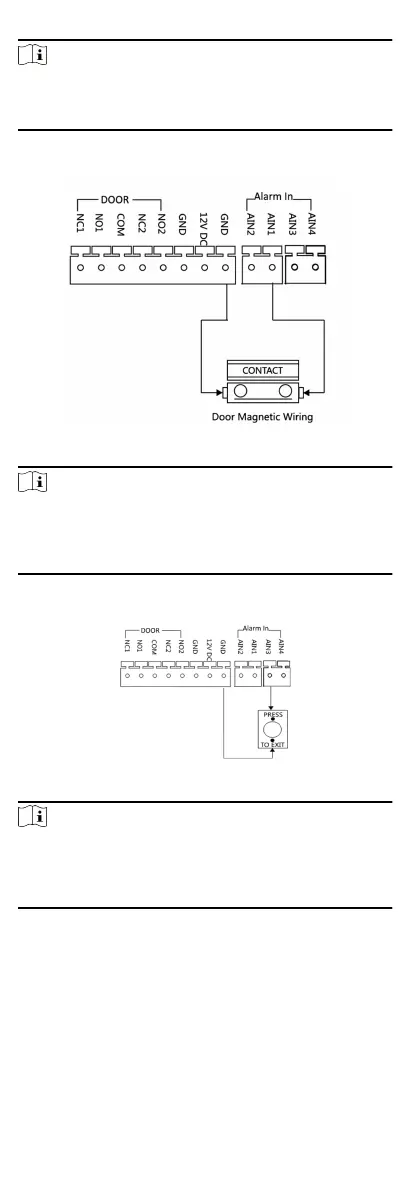Note
Terminal NC1/COM is set as default for accessing magnec lock/
electric bolt; terminal NO2/COM is set as default for accessing
electric strike.
3.2.2 Door Contact Wiring
Figure 3-6 Door Contact Wiring
Note
AIN1 and AIN2 are defaulted to connect door contact. Door
contact connected to AIN1 detects status of the lock that
connected to NC1/NO1; Door contact connected to AIN2 detects
the status of the lock connected to NC2/NO2.
3.2.3 Exit Buon Wiring
Figure 3-7 Exit Buon Wiring
Note
AIN3 and AIN4 are set as default for connecng exit buon. Exit
buon connected to AIN3 opens the lock connected to NC1/NO1;
Exit buon connected to AIN4 controls the lock that connected to
NC2/NO2.
3.2.4 RS-485 Card Reader Wiring
To connect RS-485 card reader, refer to the picture below.
11
