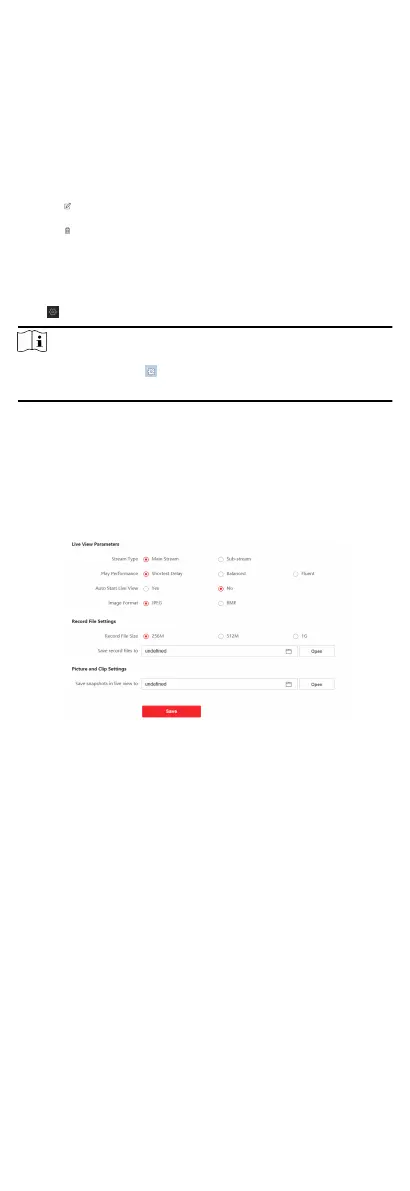Select the device and click Delete to remove the selected device
from the list.
Refresh
Click Refresh to get the device informaon.
Oponal: Set Device Informaon.
●
Click to edit device informaon.
●
Click to delete device informaon from the list.
●
Select Status and Device Type to search devices.
6.4 Remote Conguraon
Click to set the parameters of the device.
Note
Run the browser, click → Internet Opons → Security to
disable the Protected Mode.
6.4.1 Local Parameters Sengs
You can congure the parameters of the live view, record les and
captured pictures. The record les and captured pictures are the
ones you record and capture by using the web browser. You can
also set and view the saving paths of the captured pictures and
recorded videos on the PC that running the web browser.
Figure 6-3 Local Parameters
Live View Parameters
Stream Type
Set the stream type as Main Stream or Sub-stream.
Play Performance
Set the live view performance to Shortest Delay, Balanced or
Fluent.
Auto Start Live View
Check Yes to enable the
funcon.
Image Format
Select the image format for picture capture.
Click Save to enable the sengs.
37