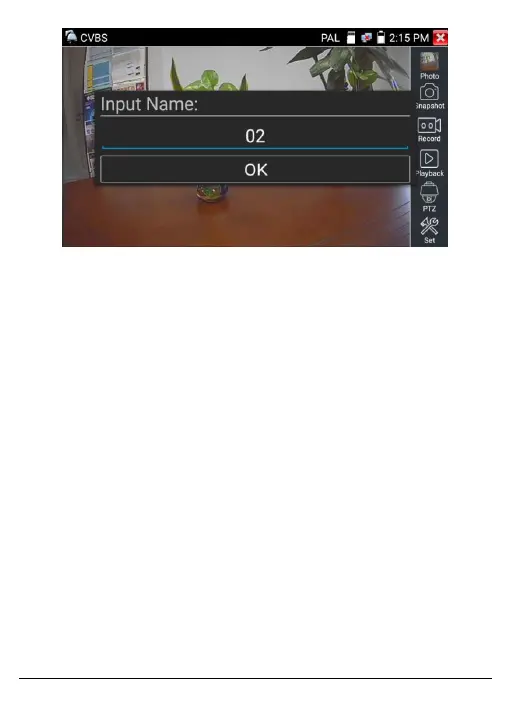UM IPC-4300H 040320NA 72
Figure 62, Snapshot Input Name Box
• Video Recording
Click Record to start recording the video. A red recording icon will
appear on the screen and begin to flash. A timer will appear
indicating the time elapsed for the video.
Click Record again to stop recording and save the video file to the
SD card.
If manual storage is selected, the Input Name dialogue box will
appear. File names can be defined by the user (English characters
and numbers are accepted) and stored to the SD card.
If Auto-Storage is selected, the Tester will automatically store the
files on the SD card after recording is completed.