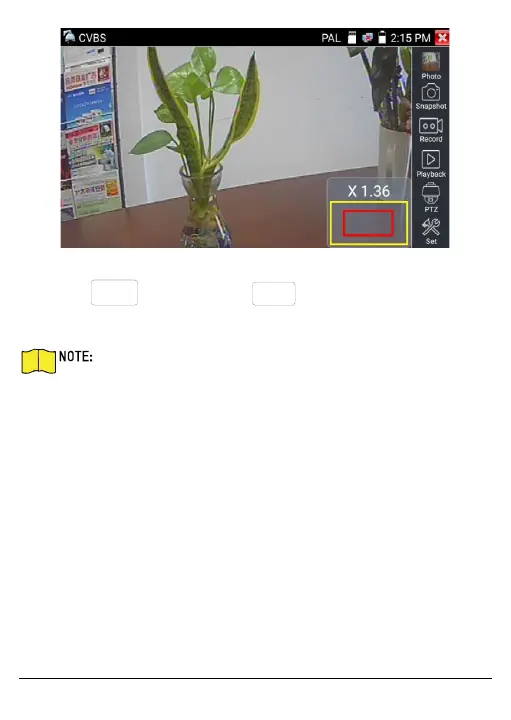UM IPC-4300H 040320NA 71
Figure 61, PTZ Camera Movements
Press
to zoom out and
to zoom in.
Press the upward and downward keys to move the image.
Given that the resolution is 720 x 480 for zoomed in
analog output, the images are not always clear.
Zoomed in IP images have a resolution of 960 x 540 and
are therefore very clear. This facilitates IP camera
installation.
• Snapshot
Click Snapshot to take a picture and save the current video frame
on the SD card as a JPEG file.
If the unit is set to manual mode, the Input Name box will appear
and a title can be entered for the snapshot.
This box will not appear for units that automatically set file names.
