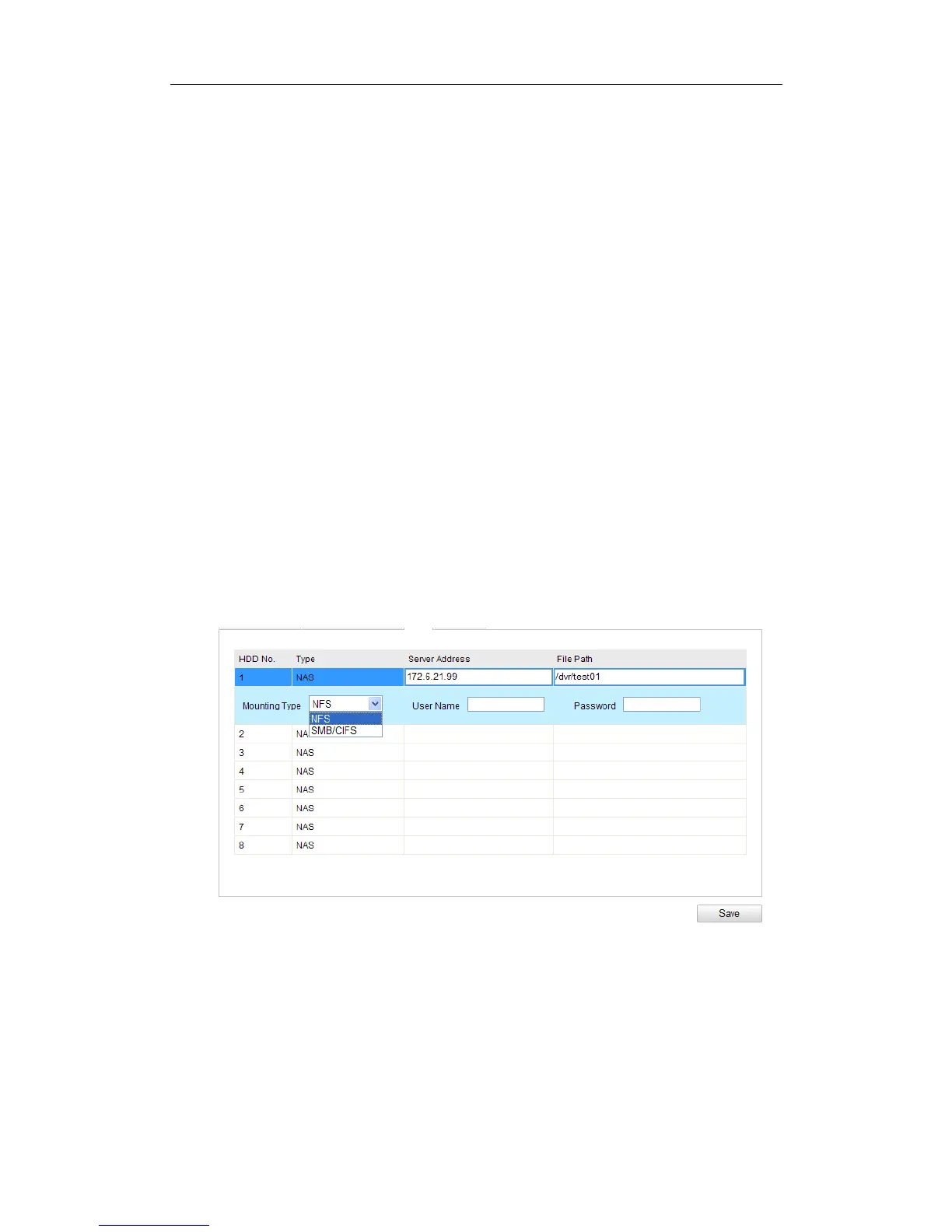User Manual of Network Camera
126
Chapter 7 Storage Settings
Before you start:
To configure record settings, please make sure that you have the network storage
device within the network or the SD card inserted in your camera.
7.1 Configuring NAS Settings
Before you start:
The network disk should be available within the network and properly configured to
store the recorded files, log files, etc.
Steps:
1. Add the network disk
(1) Enter the NAS (Network-Attached Storage) Settings interface:
Configuration > Advanced Configuration > Storage > NAS
Figure 7-1 Add Network Disk
(2) Enter the IP address of the network disk, and enter the file path.
(3) Select the mounting type. NFS and SMB/CIFS are selectable. And you can set
the user name and password to guarantee the security if SMB/CIFS is
selected.