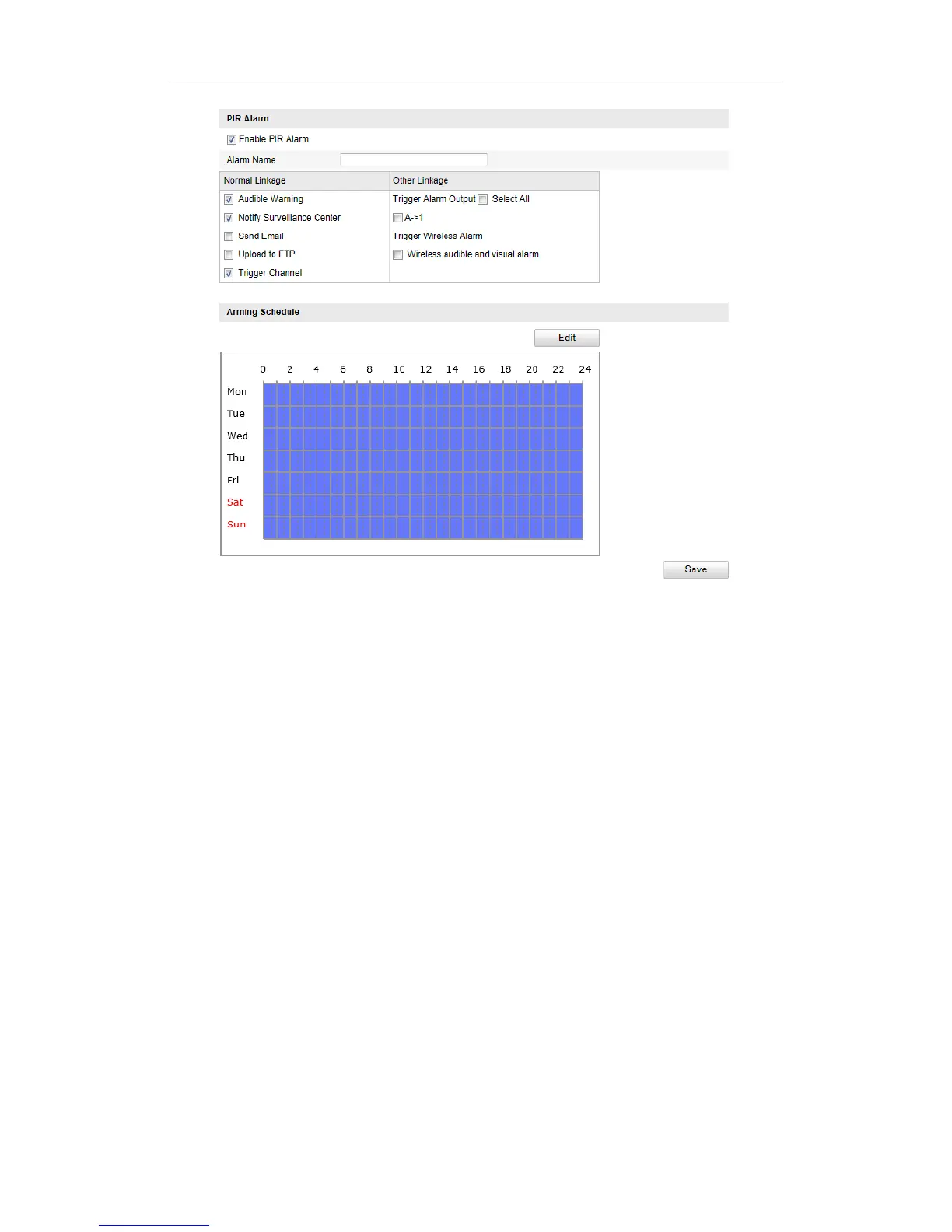User Manual of Network Camera
94
Figure 6-56 Configuring PIR Alarm Settings
Emergency Alarm
Purpose:
You can press the Emergency button on the remote control to trigger the Emergency
Alarm in case of an emergency.
Note: The remote control is required for the Emergency Alarm. Go to
Configuration > Advanced Configuration> System> Remote Control to study the
remote control first.
Steps:
1. Enter the Emergency Alarm Settings interface:
Configuration > Advanced Configuration> Basic Event> Other Alarm
2. Check the checkbox to select the linkage methods taken for the Emergency alarm.
3. Click Save to save the settings.