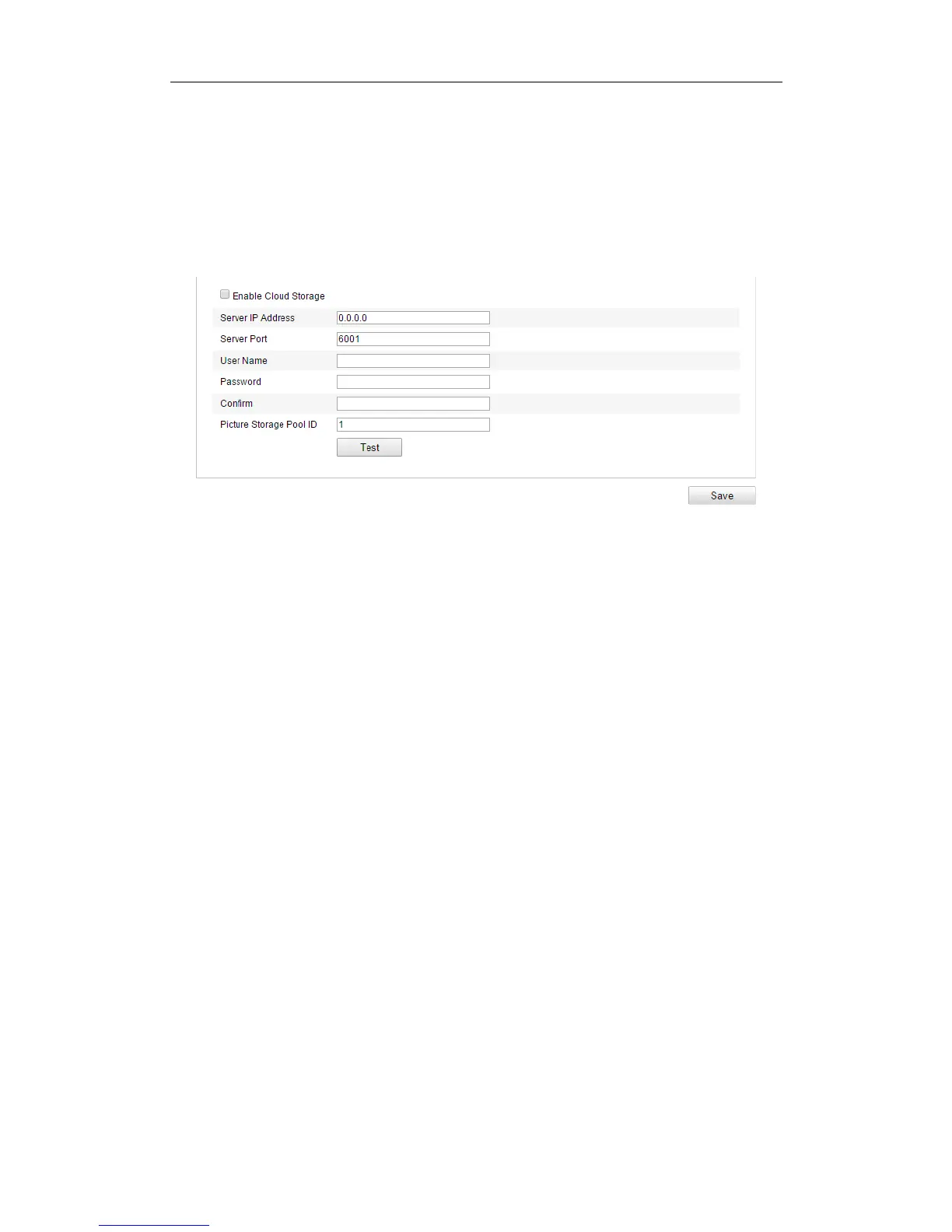User Manual of Network Camera
136
Proper configuration of all passwords and other security settings is the
responsibility of the installer and/or end-user.
5. Input picture storage pool ID of the server.
6. (Optional) You can click Test to test the cloud storage settings.
7. Click Save to save the settings.
Figure 7-11 Cloud Storage Settings