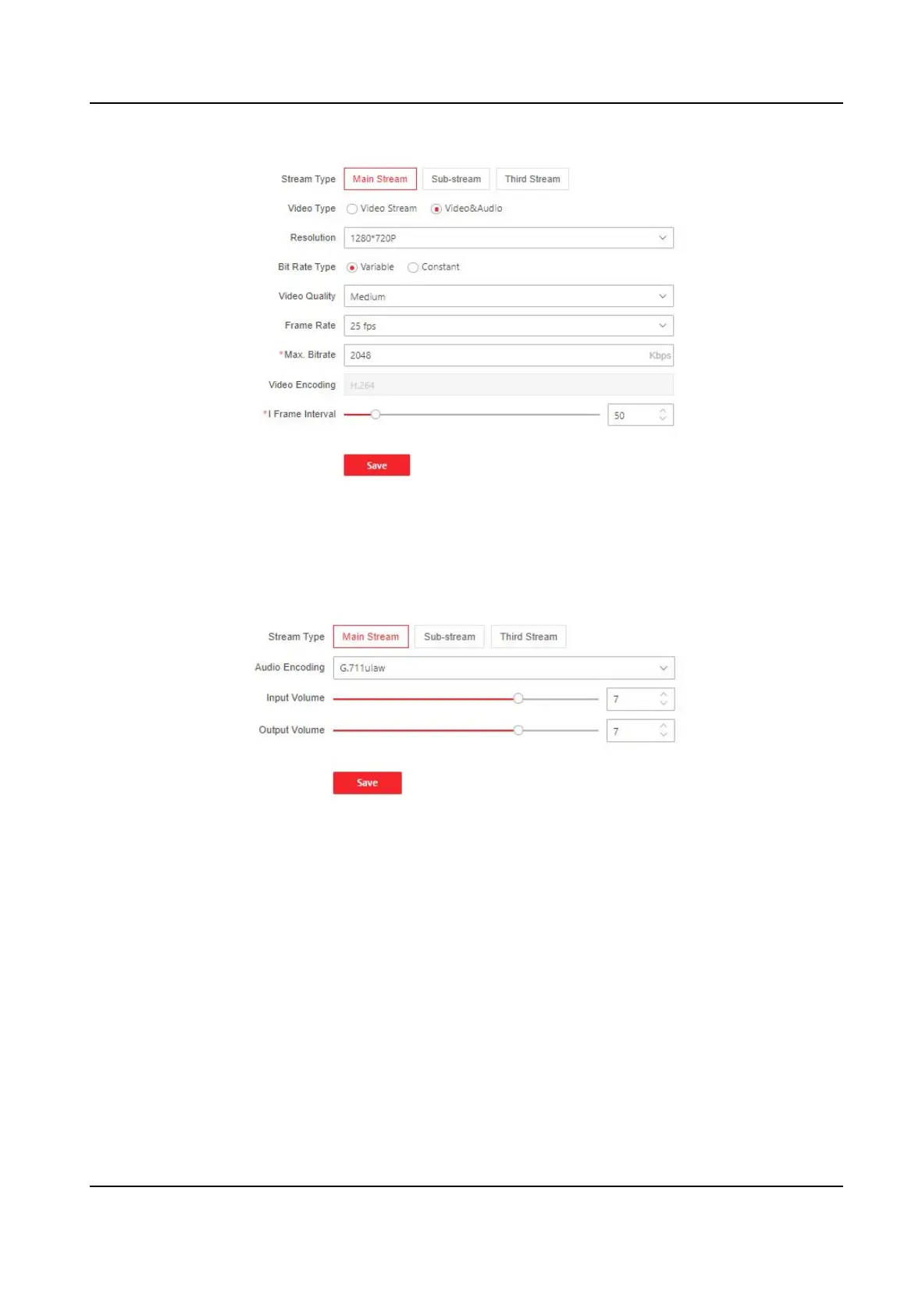Figure 9-5 Video Sengs Page
Set the stream type, the video type, the resoluon, the bitrate type, the Max. bitrate, and I Frame
Interval.
Click Save to save the
sengs aer the conguraon.
Figure 9-6 Audio Sengs
Set the stream type, input volume, output volume and enable voice prompt according to your
actual needs.
Click Save to save the
sengs.
9.6.7 Set Image Parameters
You can adjust the image parameters, video parameters, supplement light parameters, beauty
parameters, enable WDR and set capture interval.
Steps
1.
Click
Conguraon → Image .
2.
Congure the parameters to adjust the image.
Face Recognion Terminal User Manual
89
