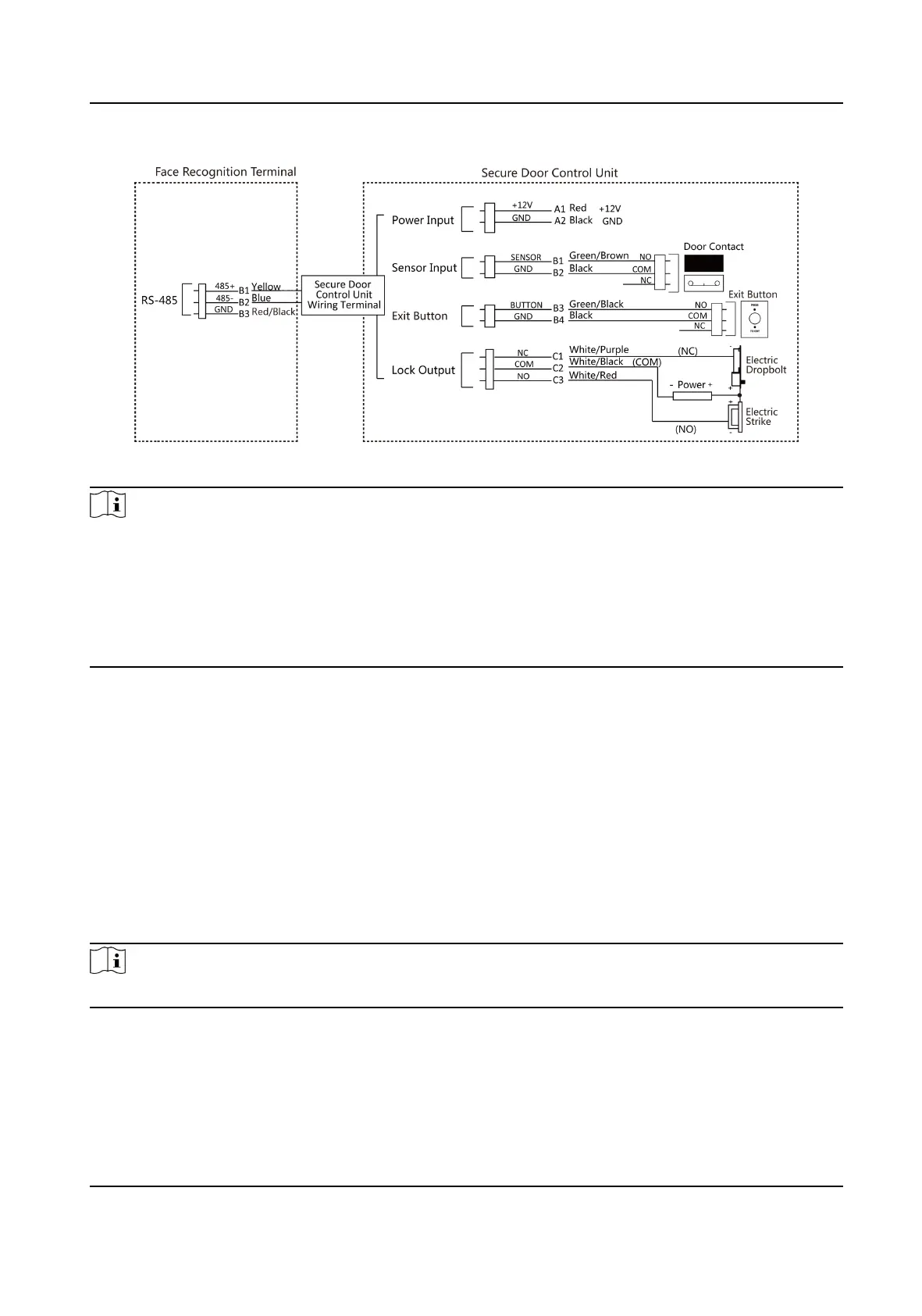Figure 4-3 Secure Door Control Unit Wiring
Note
●
The secure door control unit should connect to an external power supply separately. The
suggested external power supply is 12V, 0.5A.
●
For scenarios with high safety requirement, use the secure door control unit wiring rst.
●
You can ask the technical support to purchase for the secure door control unit separately.
●
The picture here are parts of the wiring. For details, see the secure door control unit’s user
manual.
4.4 Wire Fire Module
4.4.1 Wiring Diagram of Door Open When Powering O
Lock Type: Anode Lock, Magnec Lock, and Electric Bolt (NO)
Security Type: Door Open When Powering O
Scenario: Installed in Fire Engine Access
Type 1
Note
The re system controls the power supply of the access control system.
Face Recognion Terminal User Manual
12
