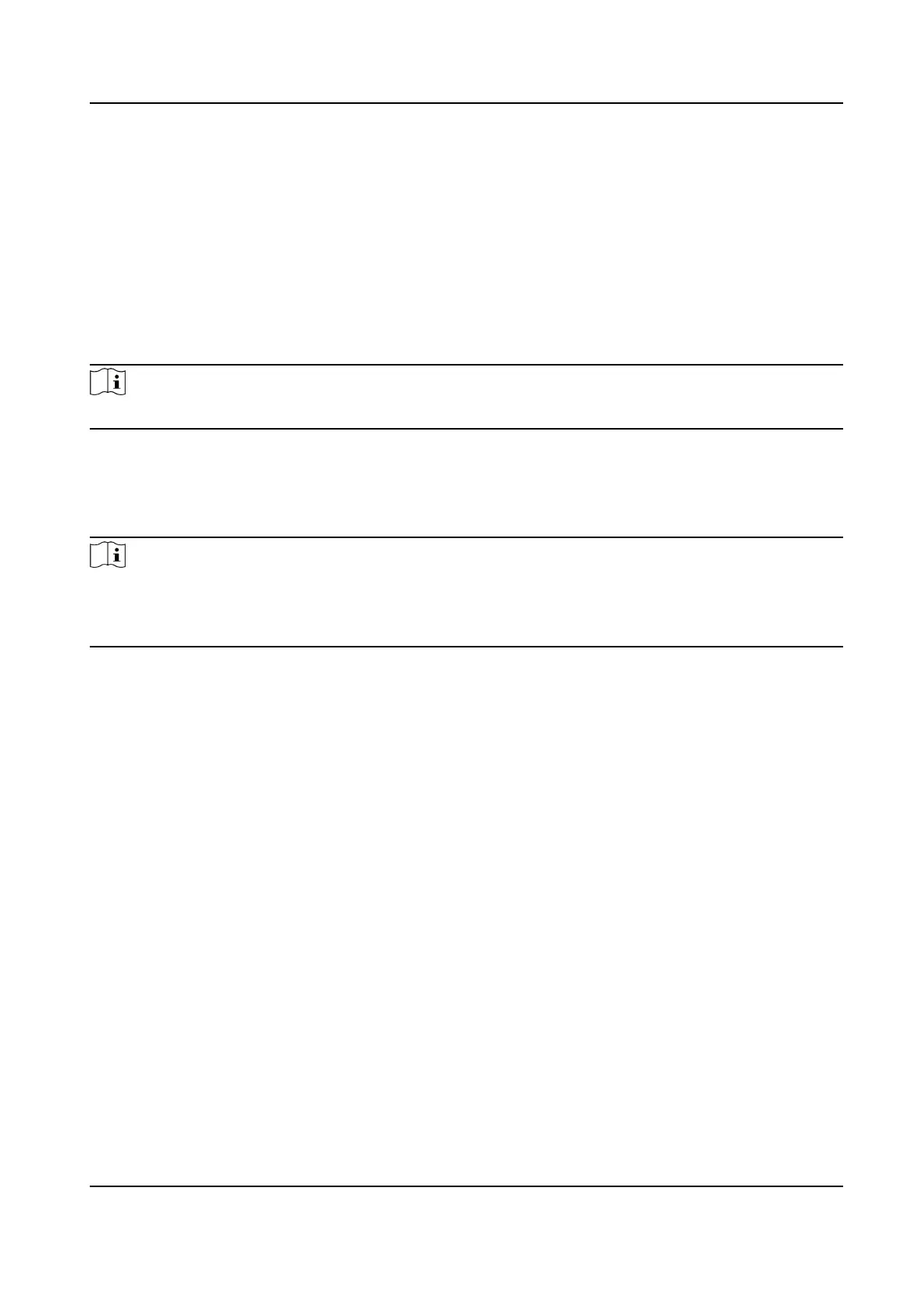Chapter 3 Installaon
3.1 Installaon Environment
●
Avoid backlight, direct sunlight, and indirect sunlight.
●
For
beer recognion, there should be light source in or near the installaon environment.
●
If you have to install the device outdoors, you should install a
protecve shield (oponal) for the
device.
Note
For details about installaon environment, see Tips for Installaon Environment.
3.2 Surface Mounng
Steps
Note
The addional force shall be equal to three mes the weight of the equipment. The equipment ad
its associated mounng means shall remain secure during the installaon. Aer the installaon,
the equipment, including any associated mounng plate, shall not be damaged.
1.
According to the datum line on the mounng template, sck the mounng template on the wall
or other surfaces, 1.4 meters higher than the ground.
Face Recognion Terminal User Manual
4
