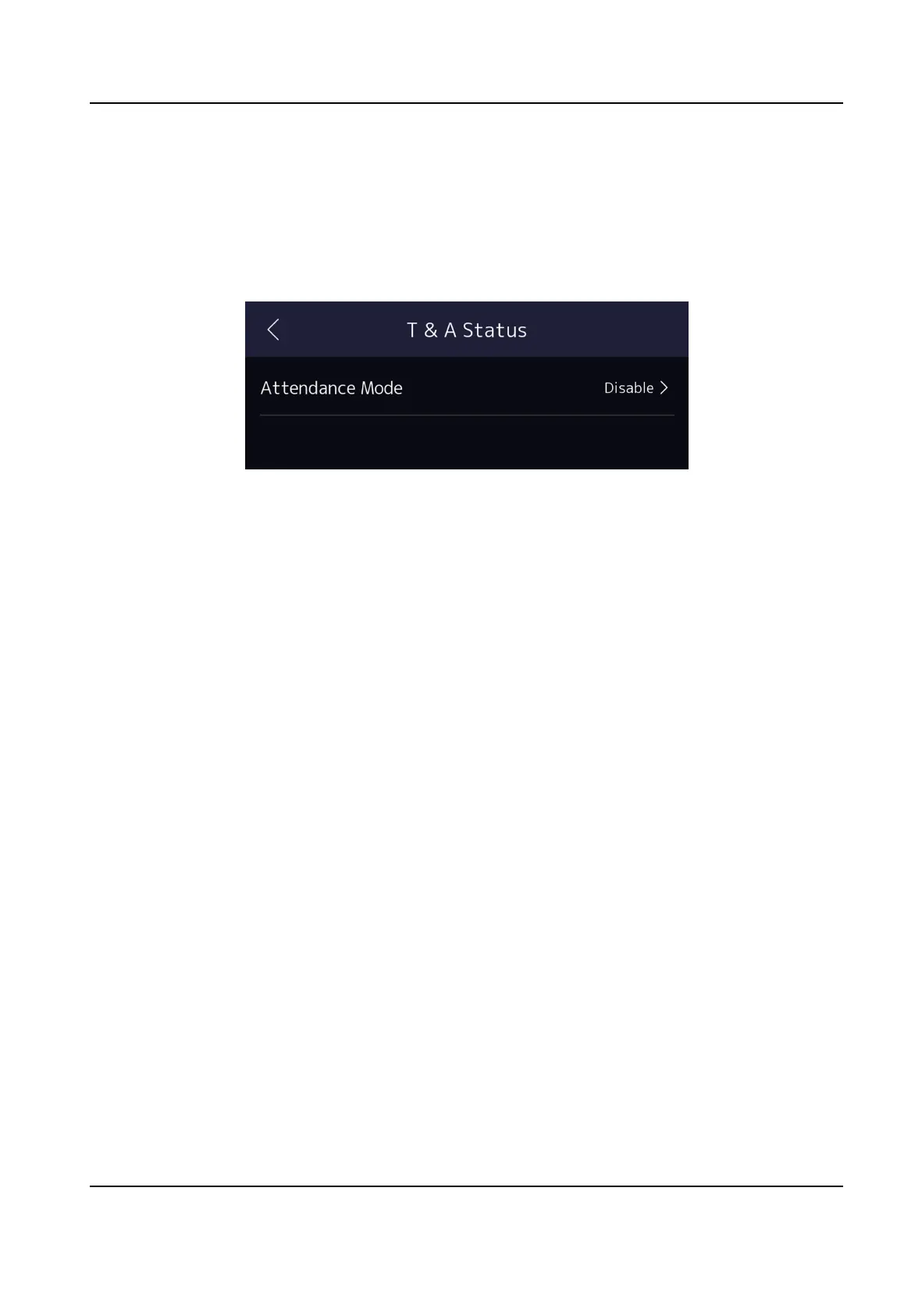7.9.1 Disable Aendance Mode via Device
Disable the aendance mode and the system will not display the aendance status on the inial
page.
Tap T&A Status to enter the T&A Status page.
Figure 7-14 Disable Aendance Mode
Set the Aendance Mode as Disable.
You will not view or congure the aendance status on the inial page. And the system will follow
the
aendance rule that congured on the plaorm.
7.9.2 Set Manual
Aendance via Device
Set the aendance mode as manual, and you should select a status manually when you take
aendance.
Before You Start
Add at least one user, and set the user's
authencaon mode. For details, see User Management.
Steps
1.
Tap T&A Status to enter the T&A Status page.
2.
Set the Aendance Mode as Manual.
Face Recognion Terminal User Manual
64
