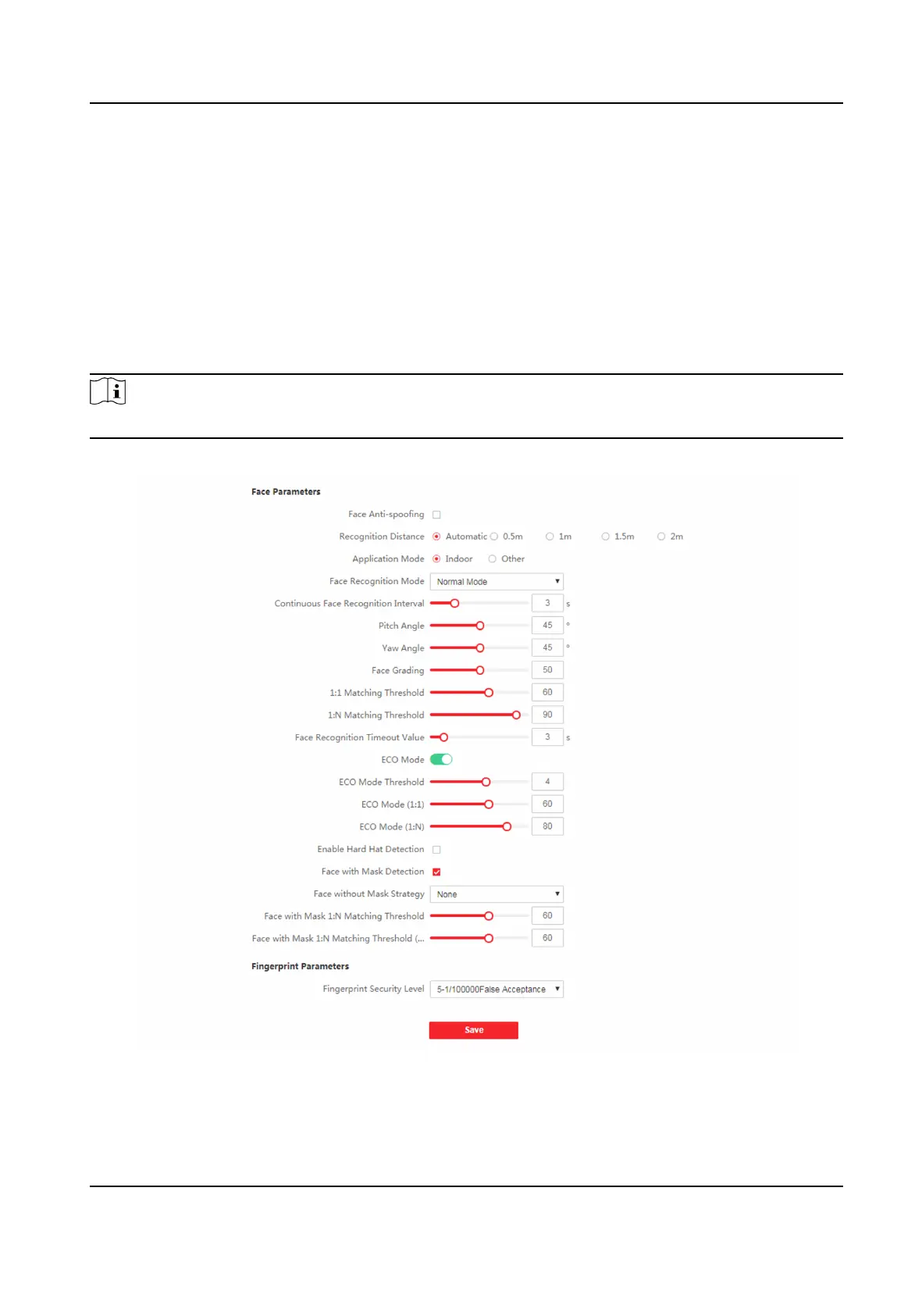All registered pictures in the device will be deleted.
Clear Captured Pictures
All captured pictures in the device will be deleted.
9.6.15 Set Biometric Parameters
Set Basic Parameters
Click Conguraon → Smart → Smart .
Note
The funcons vary according to dierent models. Refers to the actual device for details.
Figure 9-9 Smart Sengs Page
Click Save to save the sengs aer the conguraon.
Face Recognion Terminal User Manual
102
