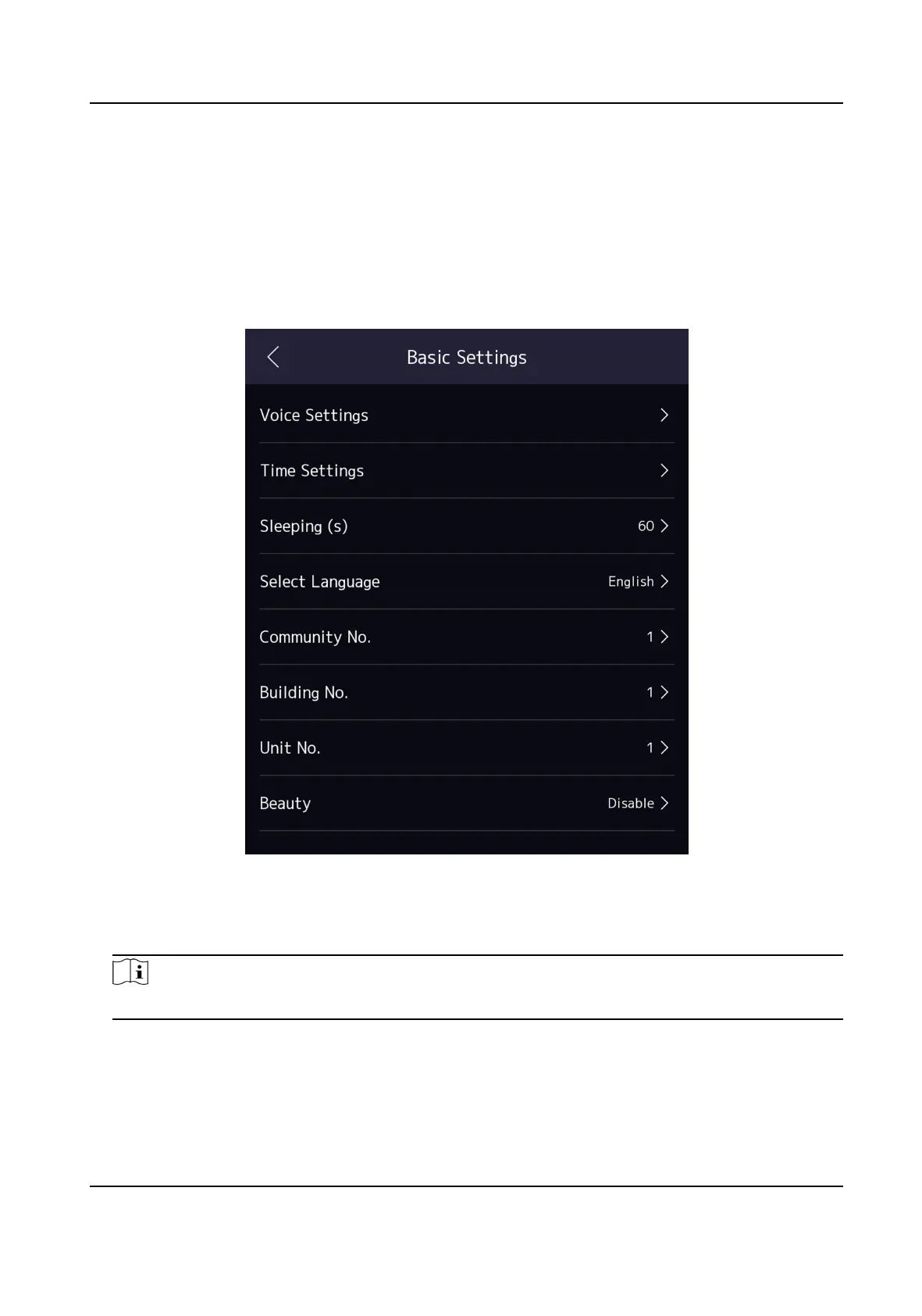7.6 Basic Sengs
You can set the voice sengs, me sengs, sleeping (s), language, community No., building No.,
Unit No., and beauty.
Long tap on the inial page for 3 s and slide to the le/right by following the gesture and login the
device home page. Tap Basic.
Figure 7-11 Basic
Sengs Page
Voice Sengs
You can enable/disable the voice prompt funcon and adjust the voice volume.
Note
You can set the voice volume between 0 and 10.
Time Sengs
Set the me zone, the device me and the DST.
Sleeping (s)
Face Recognion Terminal User Manual
57
