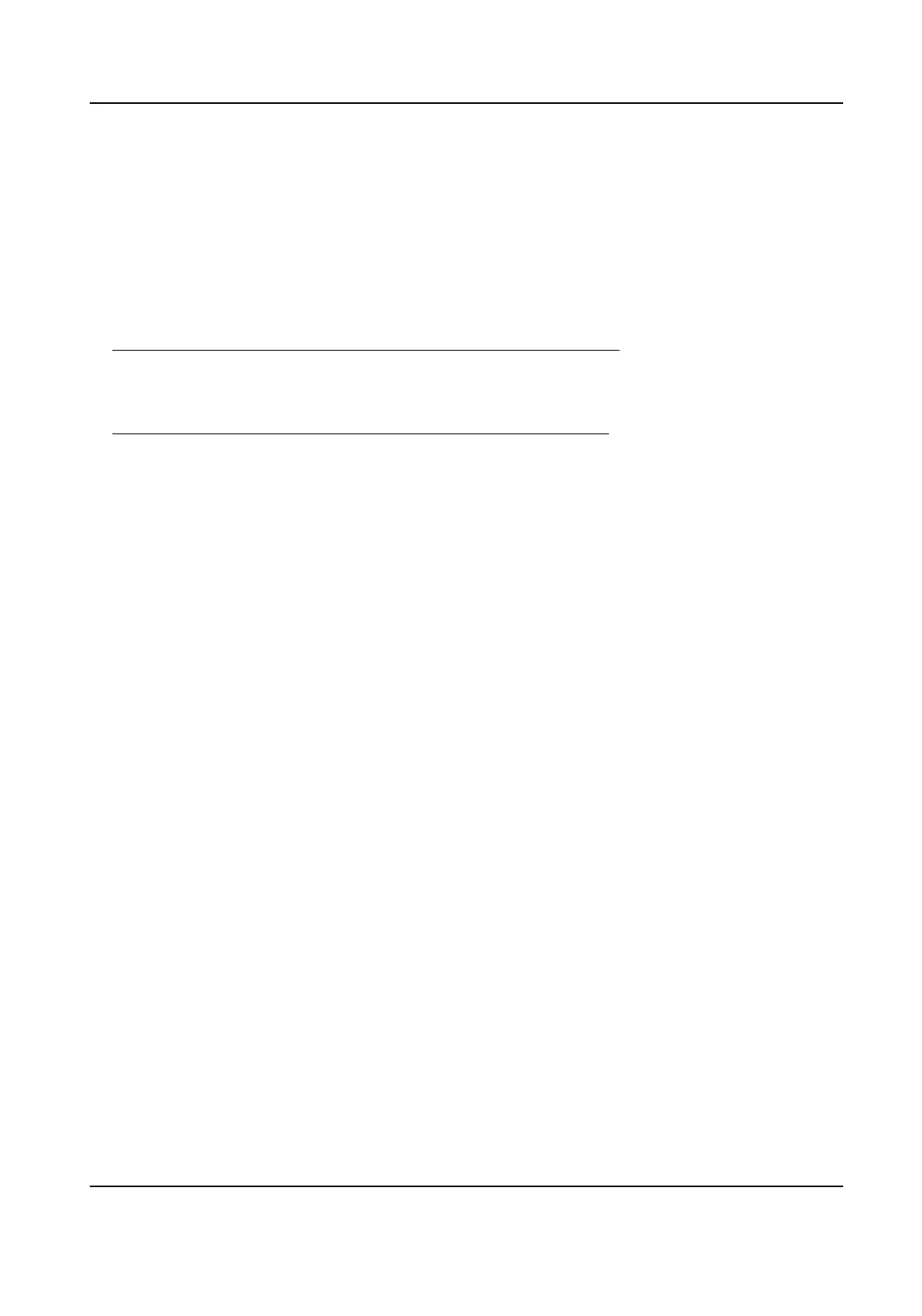Chapter 10 Other Plaorms to Congure
You can also congure the device via iVMS-4200 Client Soware or HikCentral Access Control. For
details, see the
plaorms' user manual.
iVMS-4200 Client Soware
Click/tap the link to view the client soware's user manual.
hp://enpinfodata.hikvision.com/analysisQR/showQR/ca930247
HikCentral Access Control (HCAC)
Click/tap the link to view the HCAC's user manual.
hp://enpinfodata.hikvision.com/analysisQR/showQR/f2f6cf42
Face Recognion Terminal User Manual
113
