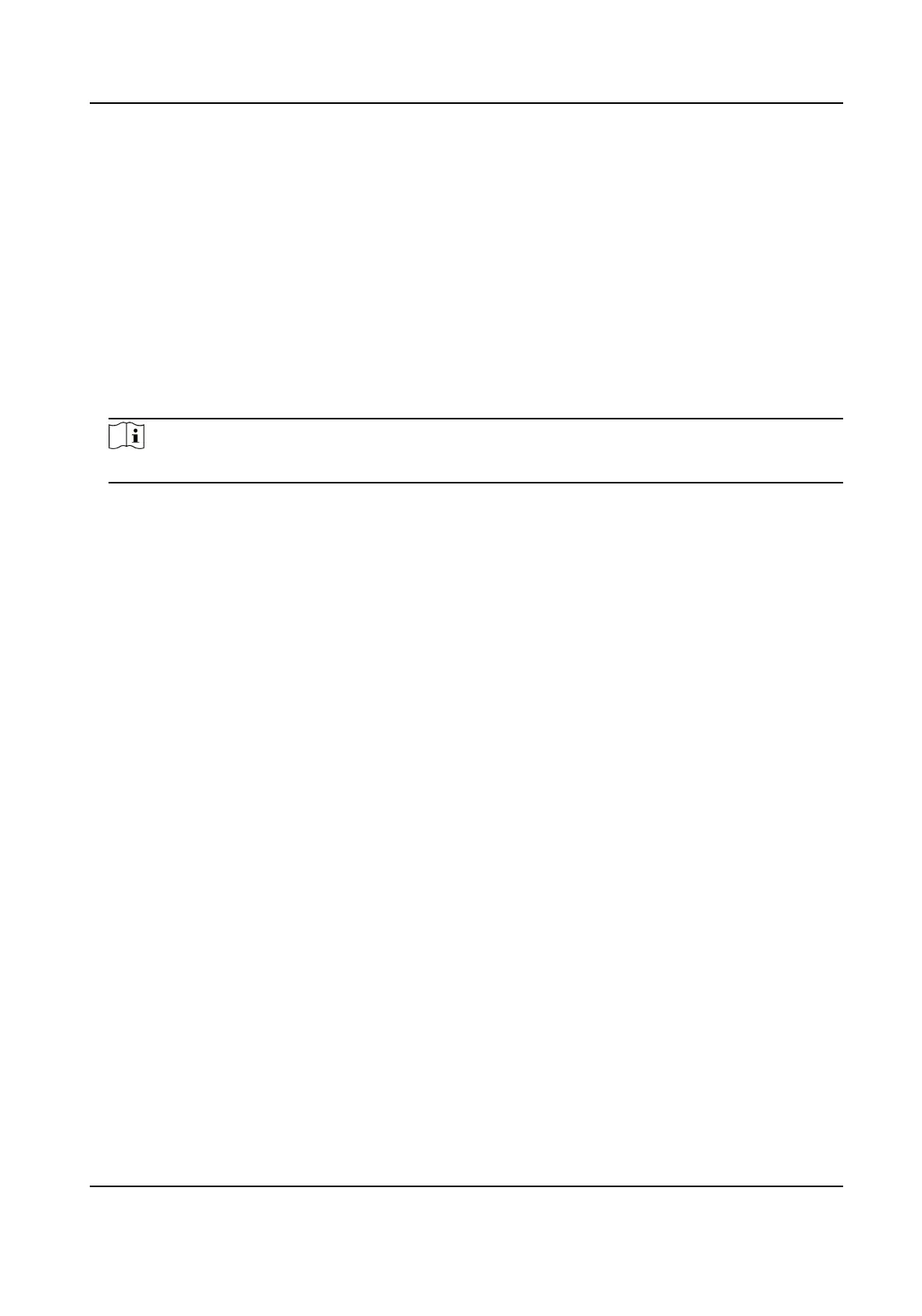2.
In the Import Passwords and Import Communicaon Cercate areas, select cercate type
and upload cercate.
3.
Click Install.
Install CA Cercate
Before You Start
Prepare a CA cercate in advance.
Steps
1.
Go to Conguraon → System → Security → Cercate Management .
2.
Create an ID in the Inport CA
Cercate area.
Note
The input cercate ID cannot be the same as the exisng ones.
3.
Upload a cercate le from the local.
4.
Click Install.
Face Recognion Terminal User Manual
112
