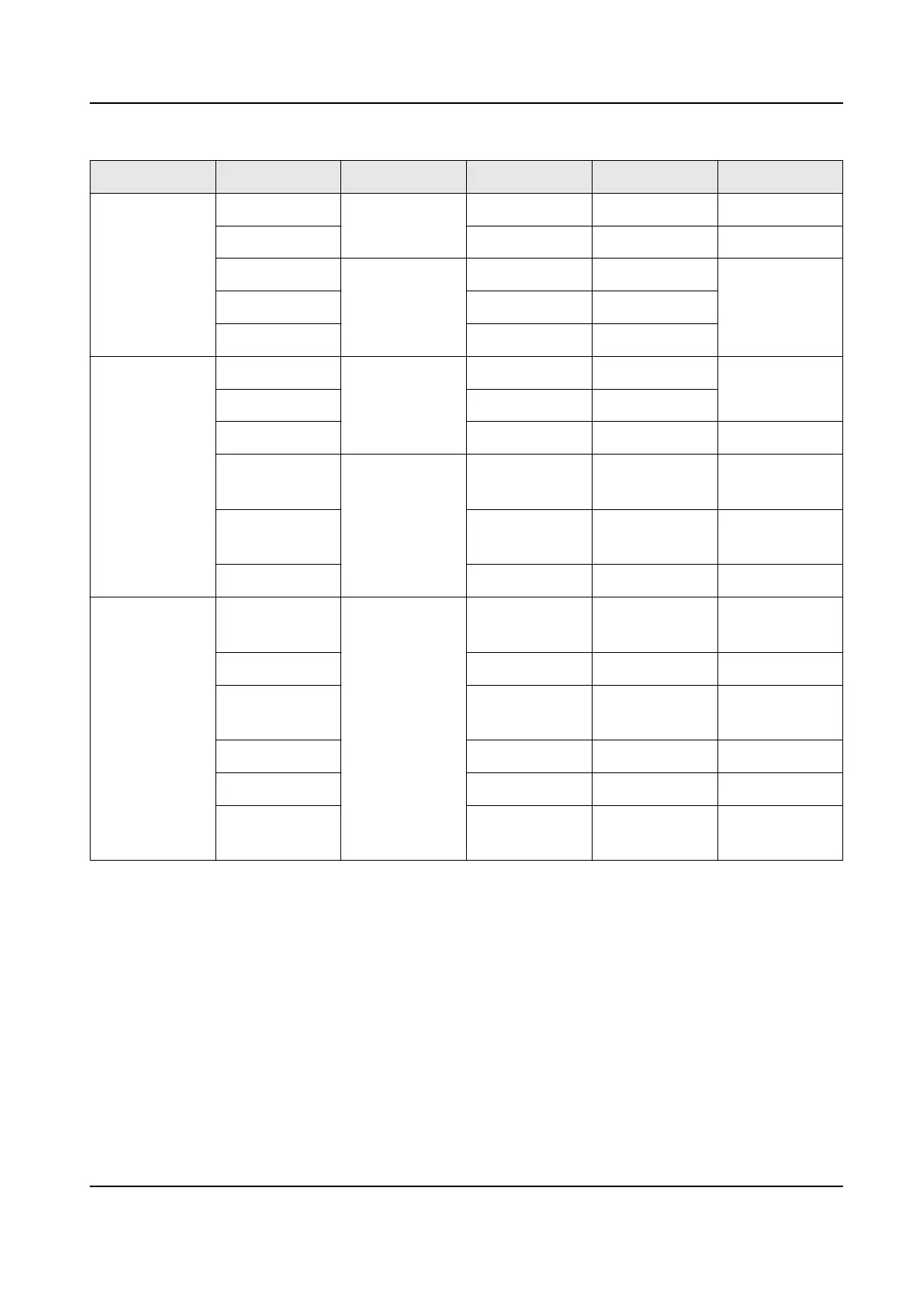Group No. Funcon Color Name Descripon
B2 Black GND Ground
B3 Yellow/Orange IN2 Alarm Input 2
B4 Alarm Output Yellow/Purple NC Alarm Output
Wiring
B5 Yellow/Brown COM
B6 Yellow/Red NO
Group C C1 RS-485 Yellow 485+ RS-485 Wiring
C2 Blue 485-
C3 Black GND Ground
C4 Wiegand Green W0 Wiegand
Wiring 0
C5 White W1 Wiegand
Wiring 1
C6 Black GND Ground
Group D D1 Door Lock White/Purple NC Lock Wiring
(NC)
D2 White/Yellow COM Common
D3 White/Red NO Lock Wiring
(NO)
D4 Yellow/Green SENSOR Door Contact
D5 Black GND Ground
D6 Yellow/Gray BTN Exit Door
Wiring
4.2 Wire Normal Device
You can connect the terminal with normal peripherals.
Face Recognion Terminal User Manual
10
