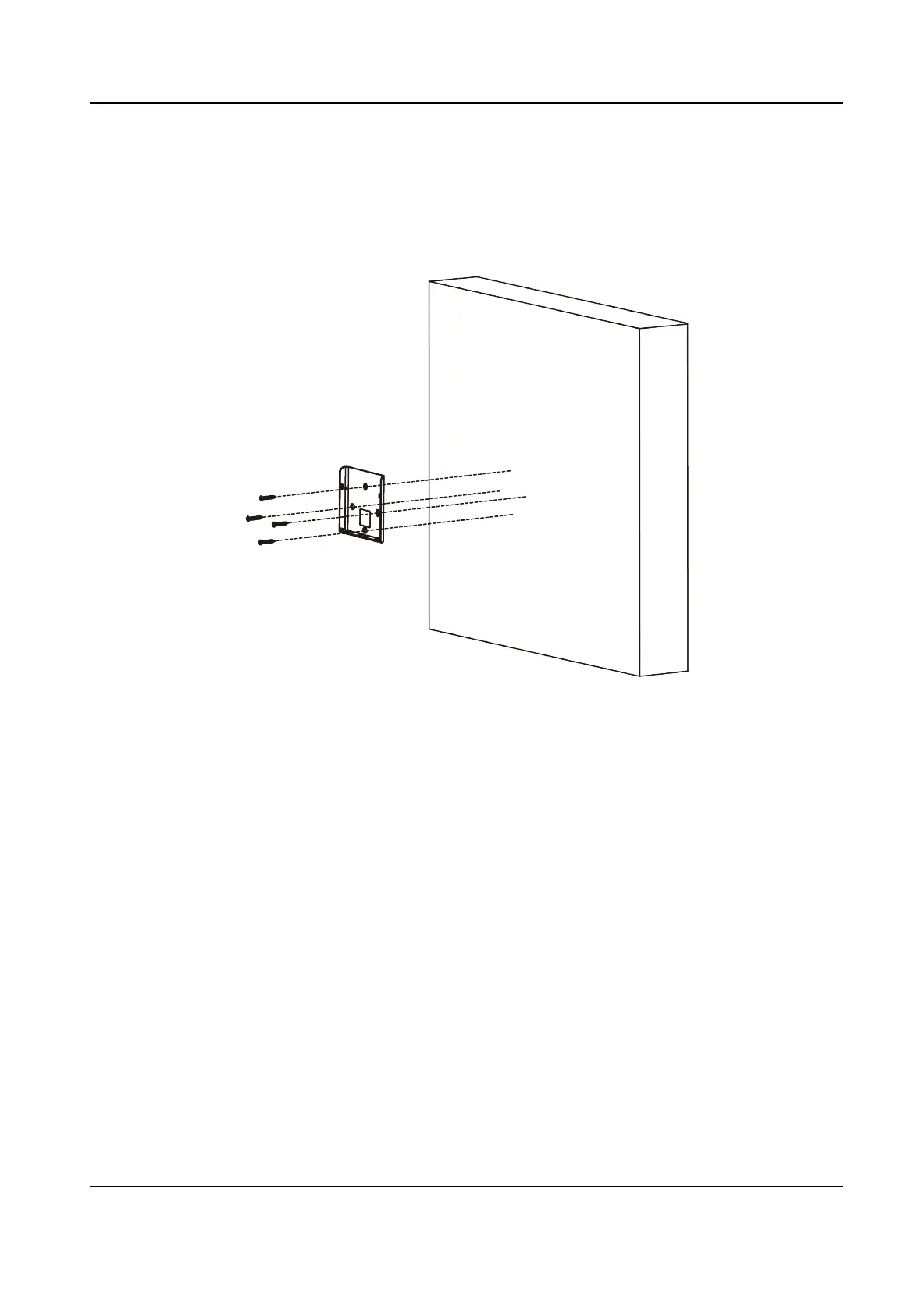2.
Drill holes on the wall or other surface according to the Hole 1 and Hole 2 on the mounng
template.
3.
Remove the cable hole on the mounng plate with tools.
4.
Align the holes to the
mounng plate and secure the mounng plate on the wall with the 4
supplied screws (Pa4×25).
Figure 3-2 Install Mounng Plate
5.
Route the cable through the cable hole of the mounng plate, and connect to corresponding
external devices' cables.
6.
Align the device with the
mounng plate and hang the device on the mounng plate.
Face Recognion Terminal User Manual
6
