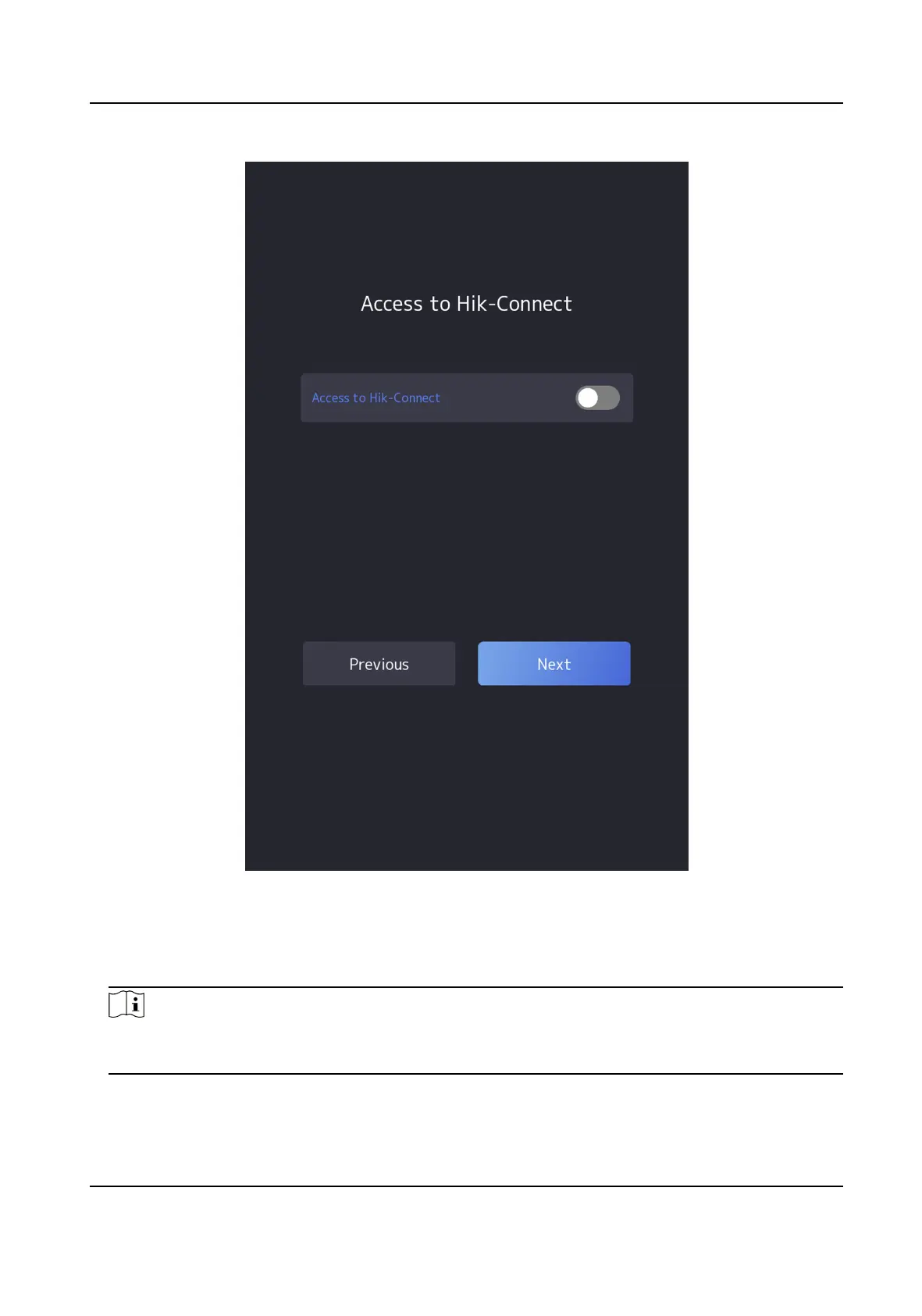Figure 6-4 Access to Hik-Connect
2.
Tap Next.
3.
Oponal: Tap Skip to skip the step.
4.
Oponal: Tap Previous to go to the previous page.
Note
If you tap Previous to return to the Wi-Fi conguraon page, you need to tap the connected Wi-
Fi or connect another Wi-Fi to enter the plaorm page again.
Face Recognion Terminal User Manual
27
