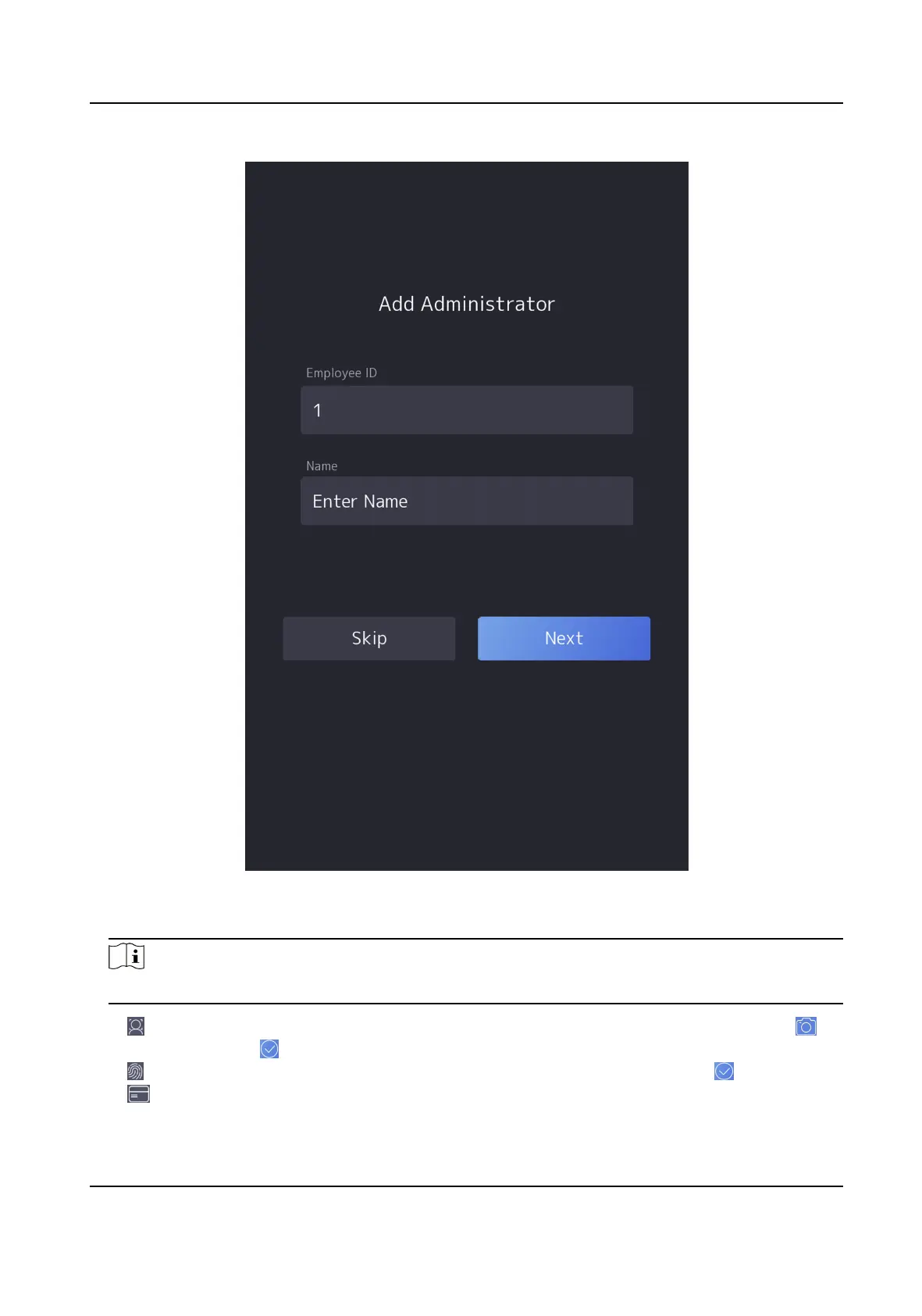Figure 6-6 Add Administrator Page
3.
Select a credenal to add.
Note
Up to one credenal should be added.
-
: Face forward at the camera. Make sure the face is in the face recognion area. Click to
capture and click to conrm.
-
: Press your nger according to the instrucons on the device screen. Click to conrm.
-
: Enter the card No. or present card on the card presenng area. Click OK.
4.
Click OK.
Face Recognion Terminal User Manual
30
