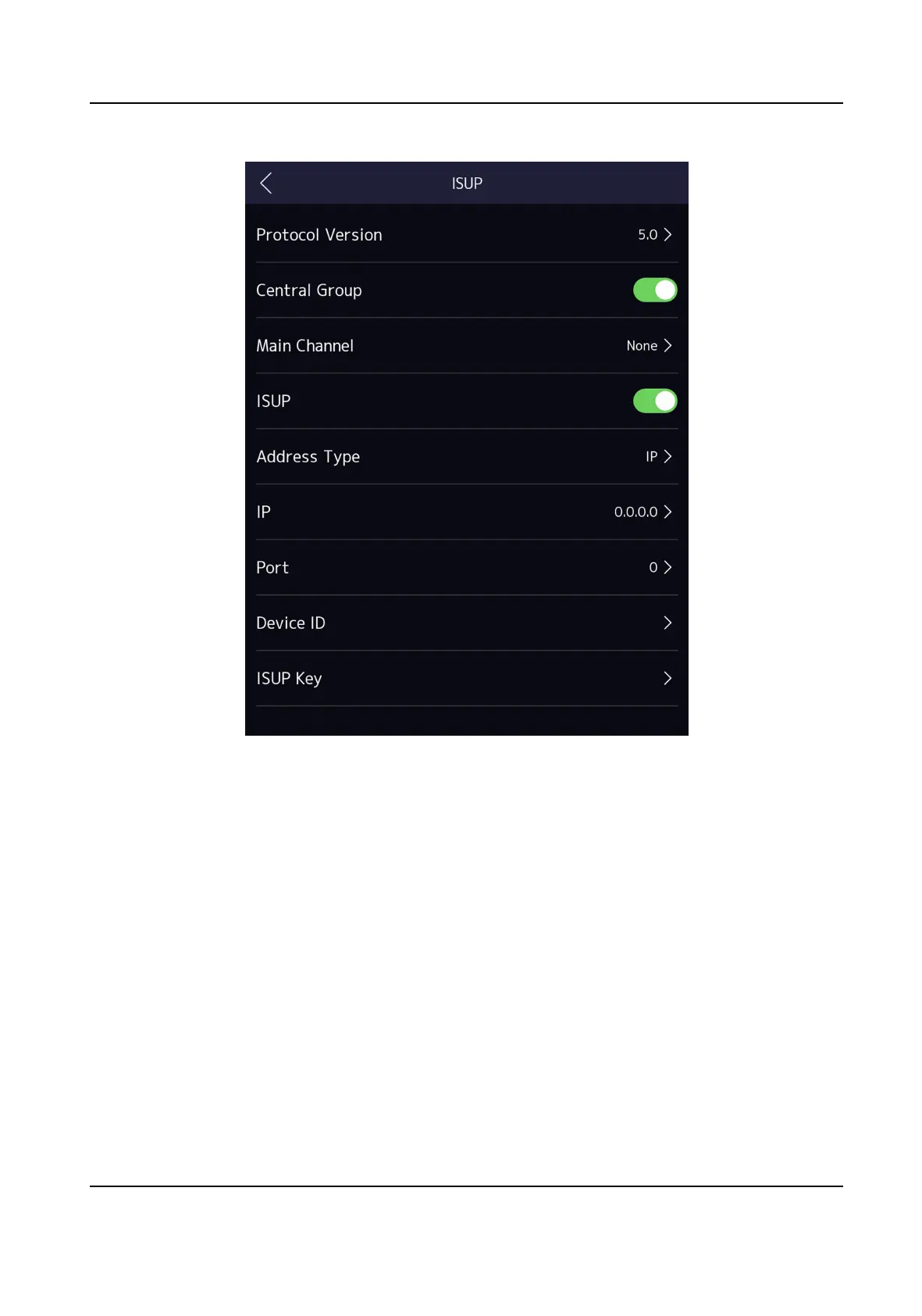Figure 7-9 ISUP Sengs
2.
Enable the ISUP funcon and set the ISUP server parameters.
ISUP Version
Set the ISUP version according to your actual needs.
Central Group
Enable central group and the data will be uploaded to the center group.
Main Channel
Support N1 or None.
ISUP
Enable ISUP funcon and the data will be uploaded via ISUP protocol.
Address Type
Select an address type according to your actual needs.
IP Address
Face Recognion Terminal User Manual
44
