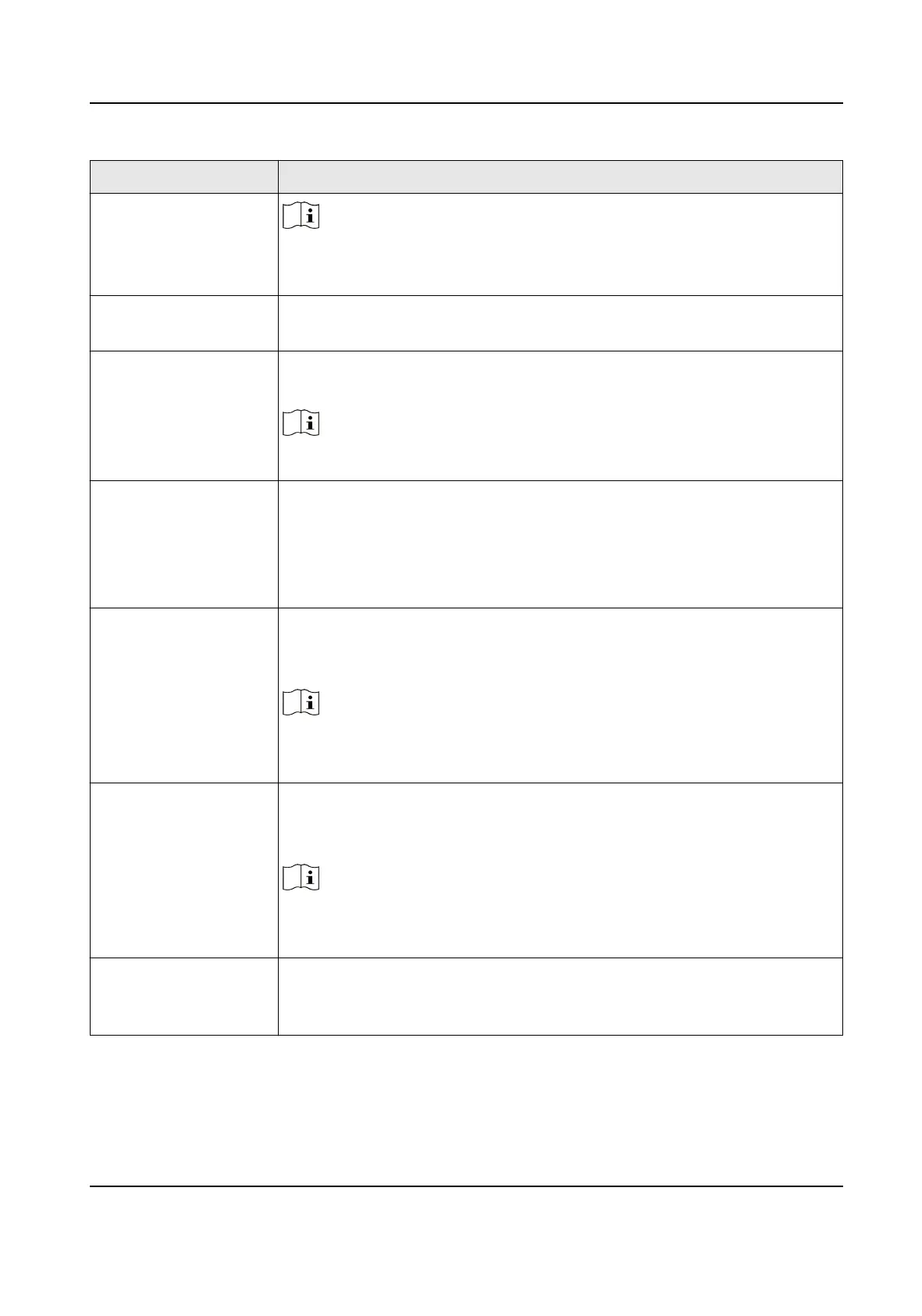Parameter Descripon
Note
Aer disabling face an-spoong funcon, there will be spoong
recognion risks.
Face Recognion
Distance
Set the valid distance between the user and the camera when
authencang.
Face Recognion
Interval
The me interval between two connuous face recognions when
authencang.
Note
You can input the number from 1 to 10.
Wide Dynamic It is suggested to enable the WDR funcon if installing the device
outdoors.
When there are both very bright and very dark areas simultaneously in
the view, you can enable the WDR
funcon to balance the brightness of
the whole image and provide clear images with details.
Face 1:N Security Level Set the matching threshold when authencang via 1:N matching mode.
The larger the value, the smaller the false accept rate and the larger the
false rejecon rate.
Note
You are recommended to retain the default value. The adjustment will
aect the face misidencaon rate and rejecon rate.
Face 1:1 Security Level Set the matching threshold when authencang via 1:1 matching mode.
The larger the value, the smaller the false accept rate and the larger the
false rejecon rate.
Note
You are recommended to retain the default value. The adjustment will
aect the face misidencaon rate and rejecon rate.
ECO Sengs Aer enabling the ECO mode, the device will use the IR camera to
authencate faces in the low light or dark environment. And you can set
the ECO mode threshold, ECO mode (1:N), and ECO mode (1:1).
Face Recognion Terminal User Manual
59
