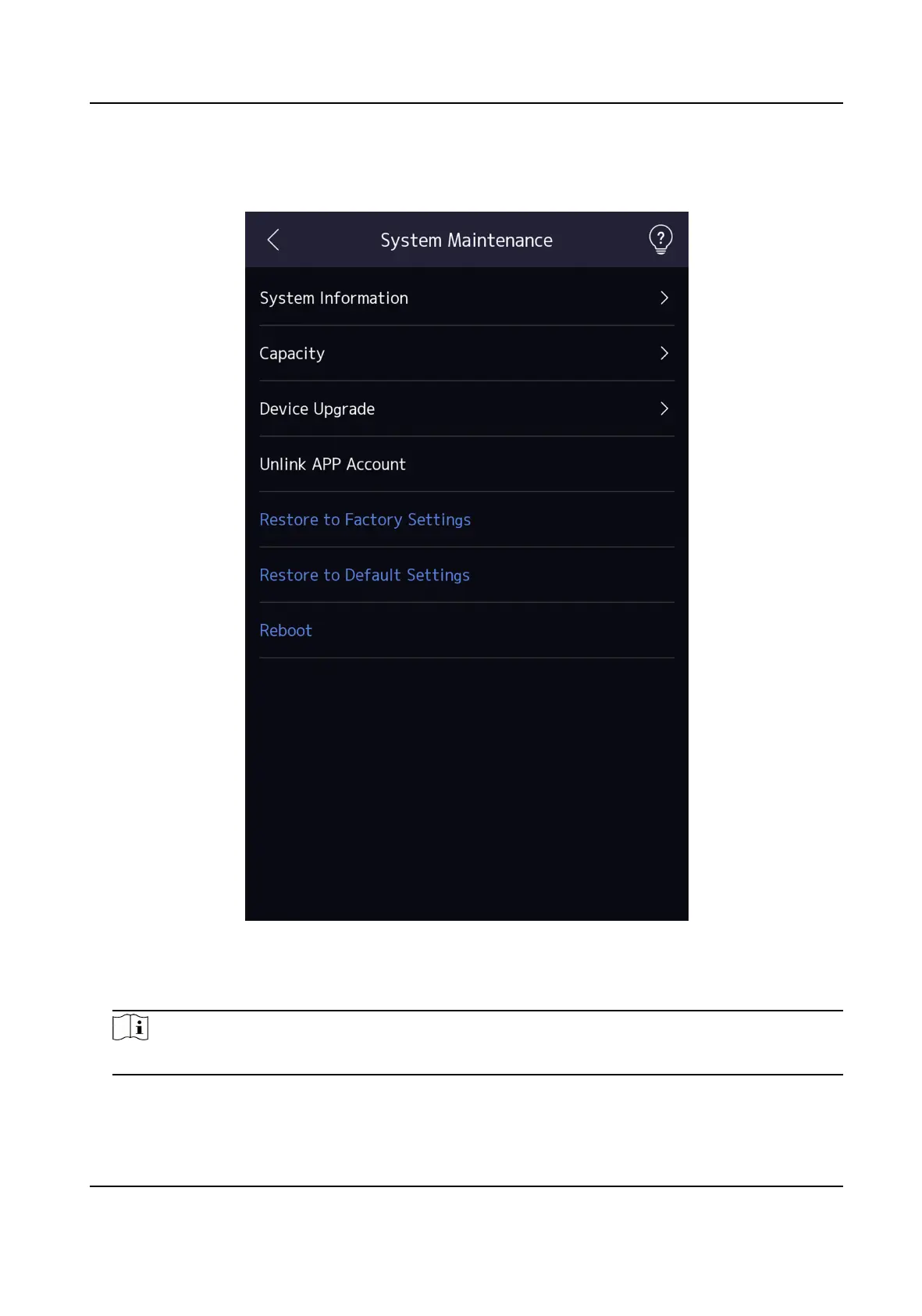Hold the ? on the upper-right corner of the page and enter the password to view the version of the
device.
System Informaon
You can view the device model, serial No., versions, address, producon data, QR code, and
open source code license.
Note
The page may vary according to dierent device models. Refers to the actual page for details.
Capacity
Face Recognion Terminal User Manual
70
