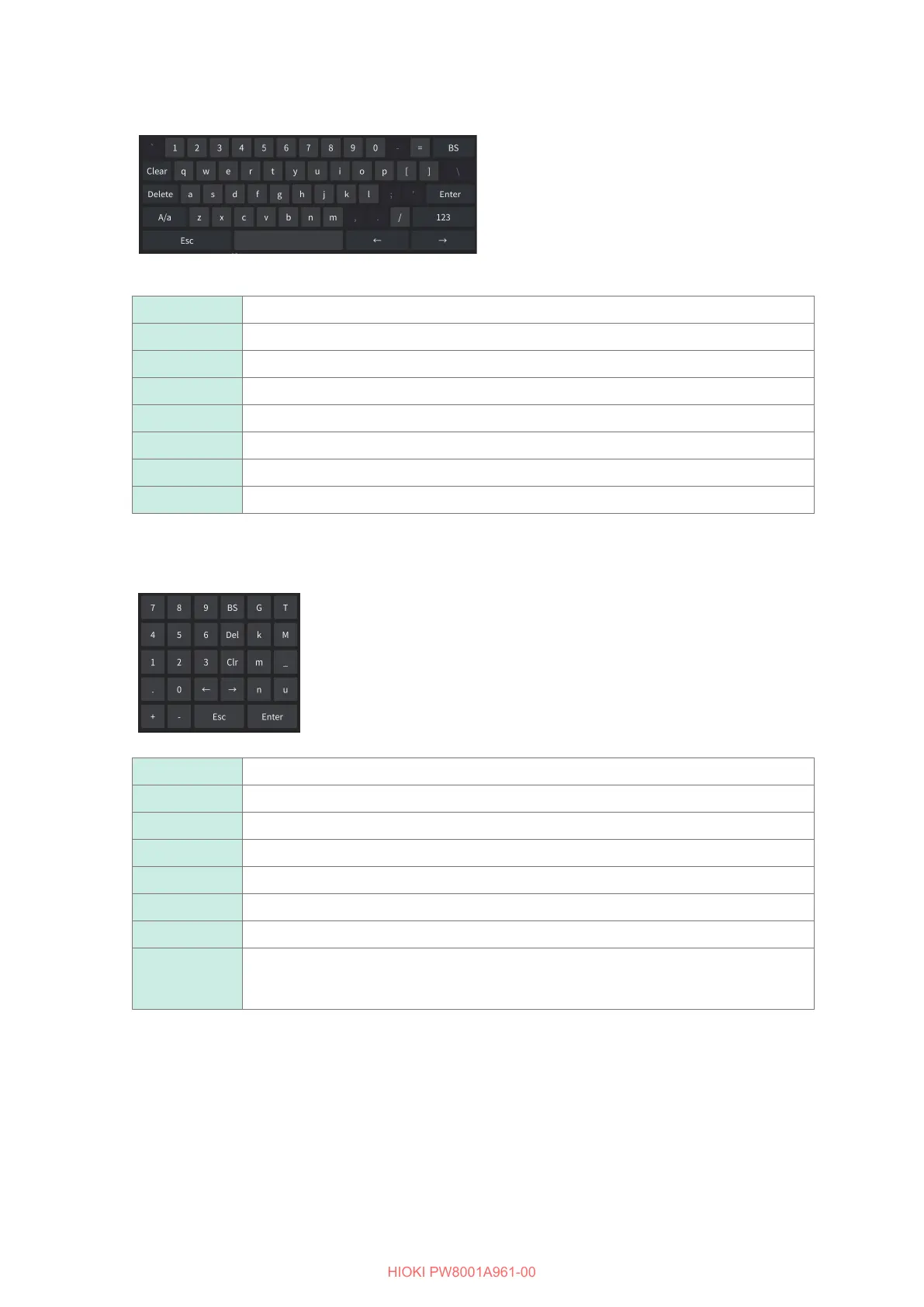22
Basic Operation (Screen Display and Layout)
Keyboard window
You can enter comments, units, and folder names
using the keyboard.
While this window is open, you can tap the inside
of the window only.
Clear Clears all entered text.
Delete Deletes the character at the cursor position.
A/a Toggles between uppercase and lowercase keyboards.
Esc Cancels text entry and closes the window.
BS Deletes the character before the cursor position.
Enter Accepts the entered text and closes the window.
123 Switches among letters, numbers, and symbols.
← → Moves the cursor position left and right.
Numeric keypad window
You can enter numerical values.
While this window is open, you can tap the inside of the window only.
BS Deletes the number before the cursor position.
Del Deletes the number at the cursor position.
Clr Clears all entered text.
← → Moves the cursor position left and right.
Enter Accepts the entered numerical values and closes the window.
Esc Cancels text entry and closes the window.
+, − This button is displayed when a sign can be entered.
T, G, M, k
_, m, μ, n
These buttons are displayed when a prex such as k (kilo) or M (mega) can be entered.
Choosing the underscore ( _ ) will clear the prex.
These buttons are displayed when a prex cannot be entered.
