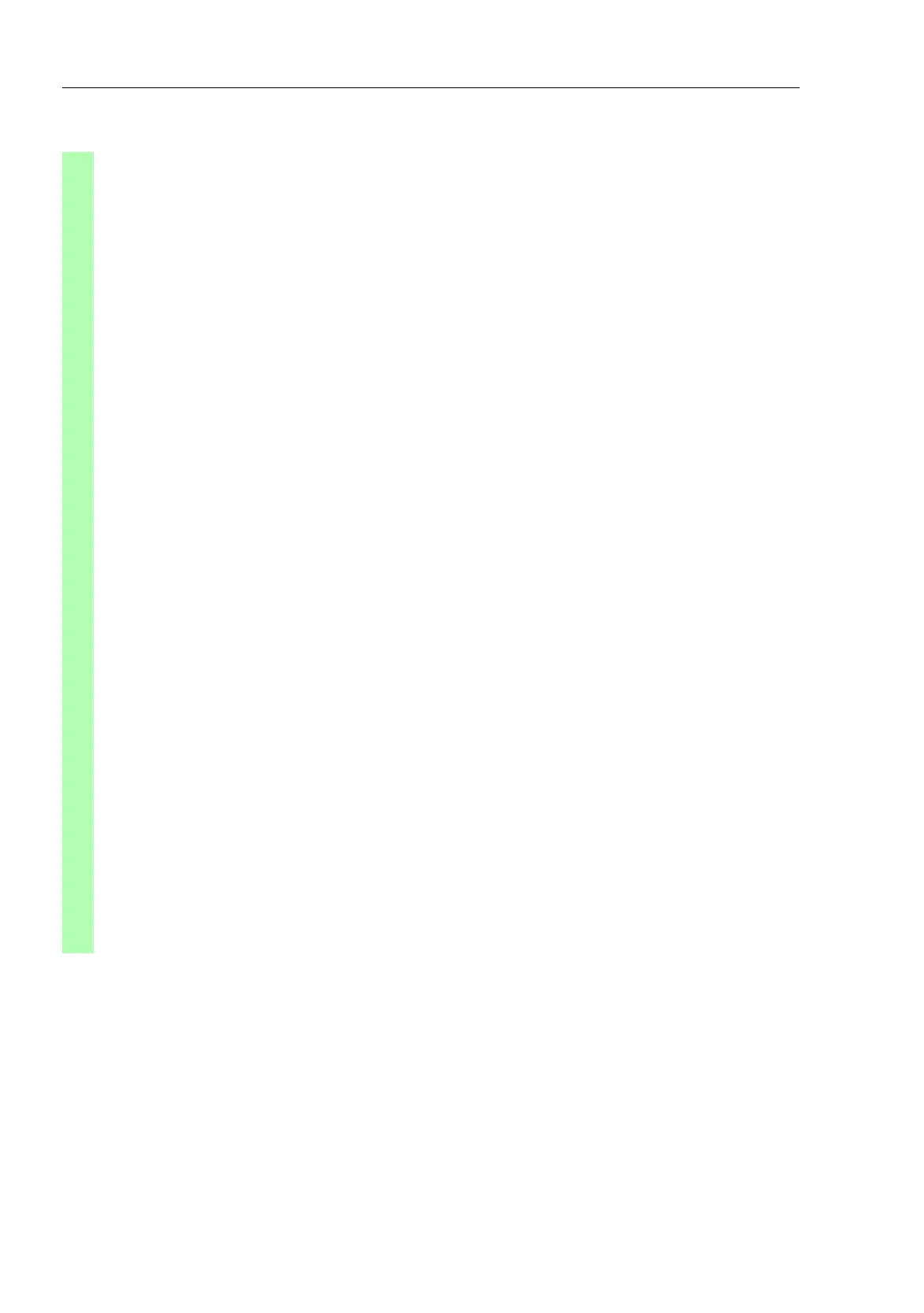Network Load Control
164
8.6
VLANs
Basic Configuration
Release
6.0
07/2010
enable Switch to the Privileged EXEC mode.
configure Switch to the Configuration mode.
interface 1/1 Switch to the Interface Configuration mode of
interface 1/1.
vlan participation include 2 Port 1/1 becomes member untagged in VLAN 2.
vlan pvid 2 Port 1/1 is assigned the port VLAN ID 2.
exit Switch to the Configuration mode.
interface 1/2 Switch to the interface configuration mode for
interface 1/2.
vlan participation include 3 Port 1/2 becomes member untagged in VLAN 3.
vlan pvid 3 Port 1/2 is assigned the port VLAN ID 3.
exit Switch to the Configuration mode.
interface 1/3 Switch to the Interface Configuration mode of
Interface 1/3.
vlan participation include 3 Port 1/3 becomes member untagged in VLAN 3.
vlan pvid 3 Port 1/3 is assigned the port VLAN ID 3.
exit Switch to the Configuration mode.
interface 1/4 Switch to the interface configuration mode of
interface 1/4.
vlan participation include 2 Port 1/4 becomes member untagged in VLAN 2.
vlan pvid 2 Port 1/4 is assigned the port VLAN ID 2.
exit Switch to the Configuration mode.
exit Switch to the privileged EXEC mode.
show VLAN 3 Show details for VLAN 3.
VLAN ID : 3
VLAN Name : VLAN3
VLAN Type : Static
VLAN Creation Time: 0 days, 02:52:26 (System Uptime)
Interface Current Configured Tagging
---------- -------- ----------- --------
1/1 Exclude Autodetect Tagged
1/2 Include Include Untagged
1/3 Include Include Untagged
1/4 Exclude Autodetect Tagged
1/5 Exclude Autodetect Tagged