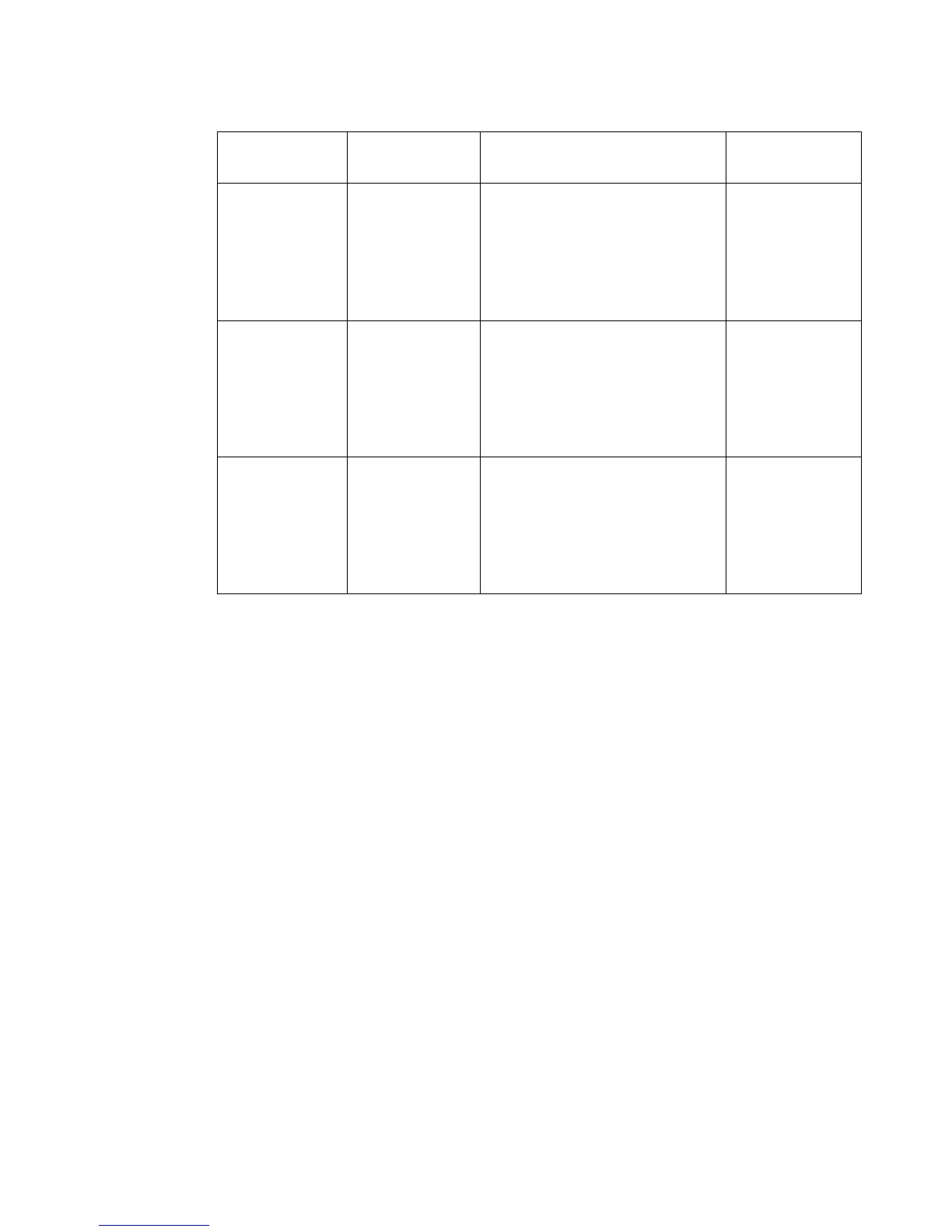Mode-based Command Line Interface 13
© 2001- 2006 Hirschmann Automation and Control GmbH. All Rights Reserved.
Router OSPF
Config Mode
From the Global
Config mode,
enter the
router
ospf
command.
Switch (Config router)# To exit to the Glo-
bal Config mode,
enter the
exit
command. To
return to the User
EXEC mode,
enter
Ctrl-Z.
Router RIP Con-
fig Mode
From the Global
Config mode,
enter the
router
rip
command.
Switch (Config router)# To exit to the Glo-
bal Config mode,
enter the
exit
command. To
return to the User
EXEC mode,
enter
Ctrl-Z.
MAC Access-list
Config Mode
From the Global
Config mode
enter the
mac
access-list
extended
<name>
com-
mand.
Switch (Config mac-access-list)# To exit to the Glo-
bal Config mode,
enter the
exit
command. To
return to the User
EXEC mode,
enter
Ctrl-Z.
Table 6. CLI Command Modes
Command
Mode
Access Method Prompt
Exit or Access
Previous Mode
