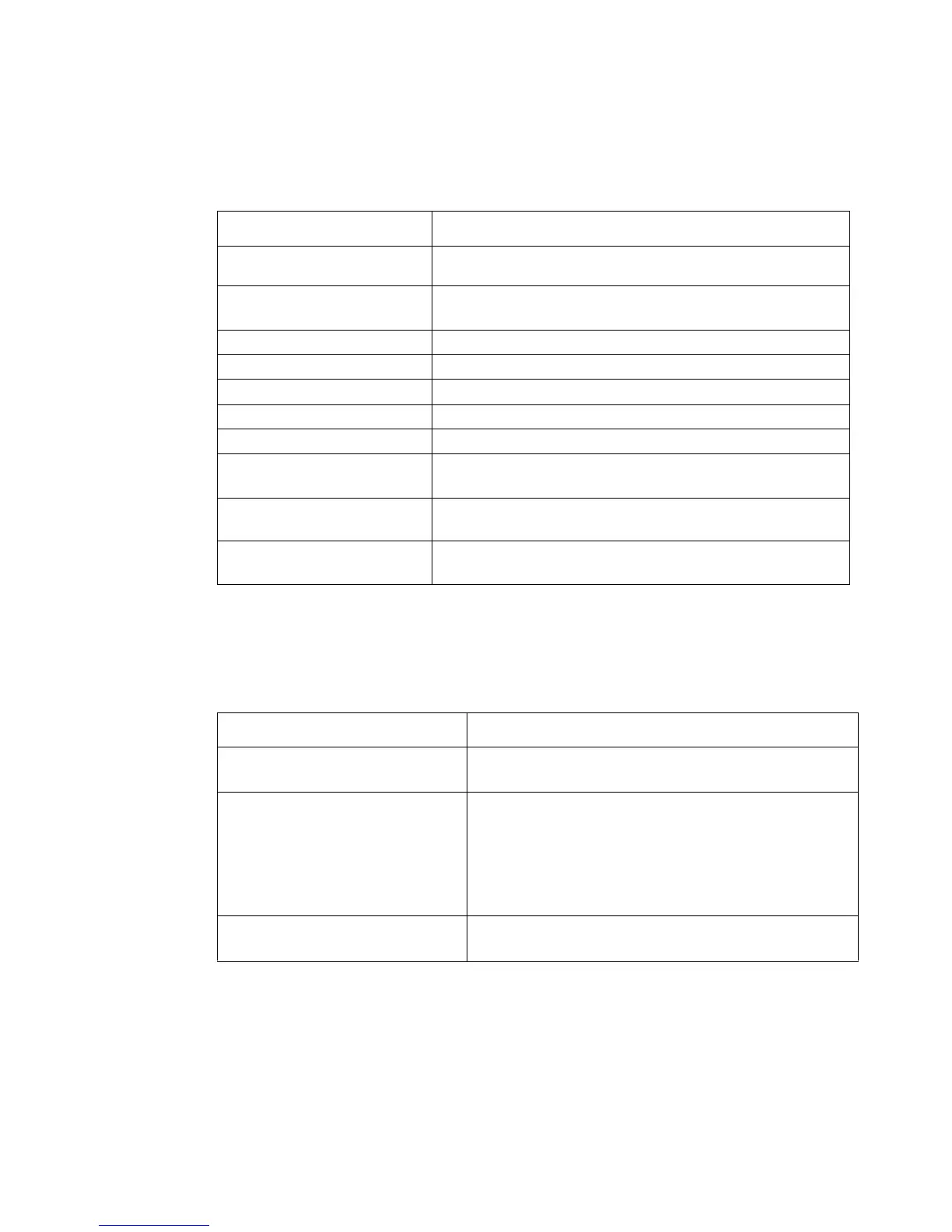Quick Start up 9
© 2001- 2006 Hirschmann Automation and Control GmbH. All Rights Reserved.
2.2 System Setup
Quick Start up Physical Port Data
Table 2. Quick Start up Physical Port Data
Quick Start up User Account Management
Command Details
show port all
(Privileged EXEC Mode)
Displays the Ports
Interface - slot/port, See “Unit-Slot-Port Naming Convention”
on page 7.
Type - Indicates if the port is a special type of port
Admin Mode - Selects the Port Control Administration State
Physical Mode - Selects the desired port speed and duplex mode
Physical Status - Indicates the port speed and duplex mode
Link Status - Indicates whether the link is up or down
Link Trap - Determines whether or not to send a trap when link
status changes
LACP Mode - Displays whether LACP is enabled or disabled
on this port.
Flow Mode - Displays whether Fow Control is enabled or dis-
abled on this port.
Table 3. Quick Start up User Account Management
Command Details
show users
(Privileged EXEC Mode)
Displays all of the users that are allowed to access the net-
working device
Access Mode - Shows whether the user is able to change
parameters on the networking device(Read/Write) or is only
able to view them (Read Only).
As a factory default, the ‘admin’ user has Read/Write access
and the ‘user’ user has Read Only access. There can only be
one Read/Write user and up to five Read Only users.
show loginsession
(User EXEC Mode)
Displays all of the login session information
