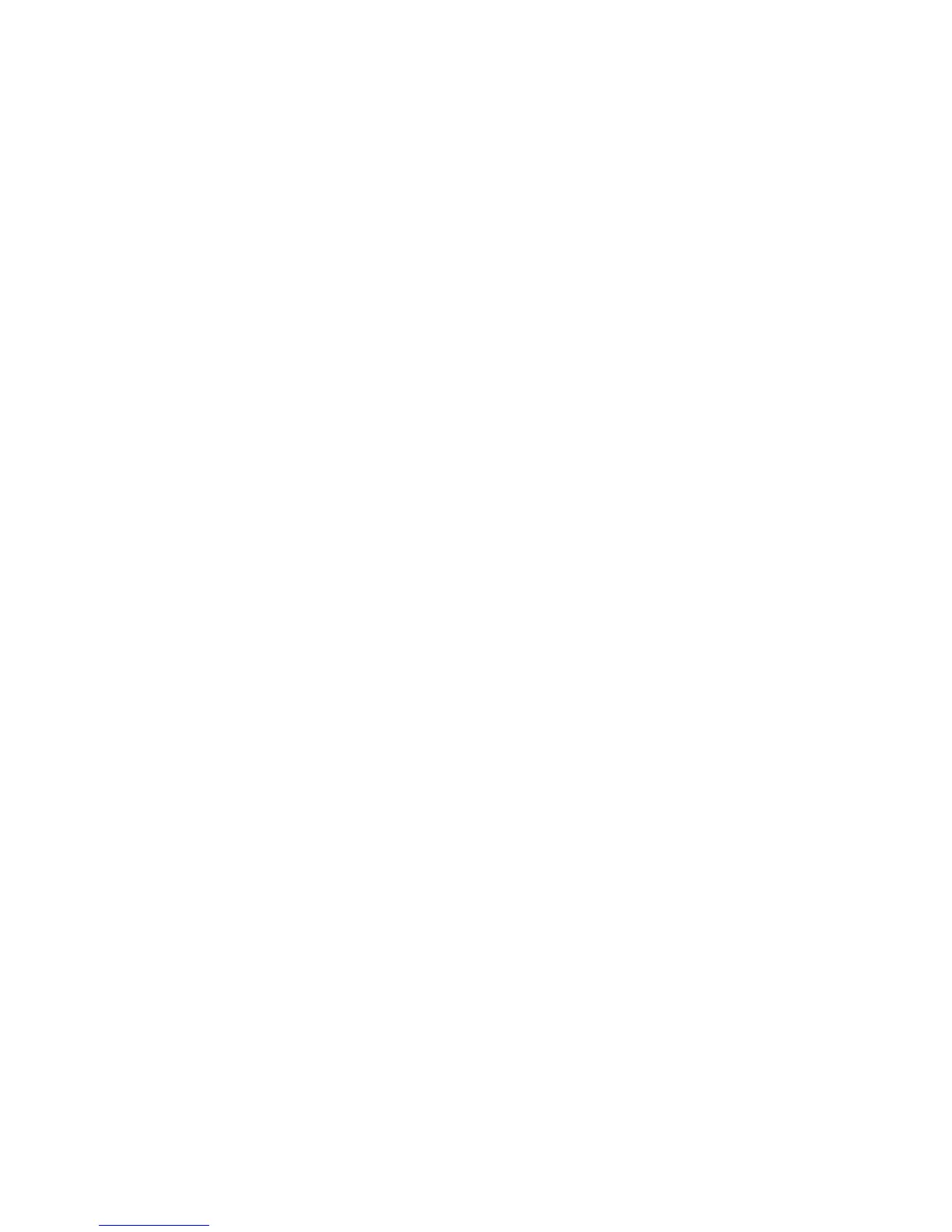51
© 2001- 2006 Hirschmann Automation and Control GmbH. All Rights Reserved.
Format cos-queue max-bandwidth <bw-0> <bw-1> … <bw-n>
Modes Global Config
Interface Config
5.3.3.1 no cos-queue max-bandwidth
This command restores the default for each queue's maximum bandwidth value.
Format no cos-queue max-bandwidth
Mode Global Config
Interface Config
5.3.4 cos-queue min-bandwidth
This command specifies the minimum transmission bandwidth guarantee for each interface queue. The
switch supports 8 queues per interface. A value from 0-100 (percentage of link rate) must be specified
for each supported queue, with 0 indicating no guaranteed minimum bandwidth. The sum of all values
entered must not exceed 100.
Format cos-queue min-bandwidth <bw-0> <bw-1> … <bw-n>
Modes Global Config
Interface Config
5.3.4.1 no cos-queue min-bandwidth
This command restores the default for each queue's minimum bandwidth value.
Format no cos-queue min-bandwidth
Modes Global Config
Interface Config
5.3.5 cos-queue strict
This command activates the strict priority scheduler mode for each specified queue. A queue cannot be
a member of a queuing algorithm higher than its next higher priority queue. That is, any strict priority
queue must start at class 7 and be consecutive.
Format cos-queue strict <queue-id-1> [<queue-id-2> … <queue-id-n>]
Modes Global Config
Interface Config
5.3.5.1 no cos-queue strict
This command activates the weighted round robin (WRR) scheduler mode for each specified queue. A
queue cannot be a member of a queuing algorithm lower than its next lowe priority queue. That is, any
WRR queue must start at class 0 and be consecutive.
Format no cos-queue strict <queue-id-1> [<queue-id-2> … <queue-id-n>]
Modes Global Config
Interface Config
