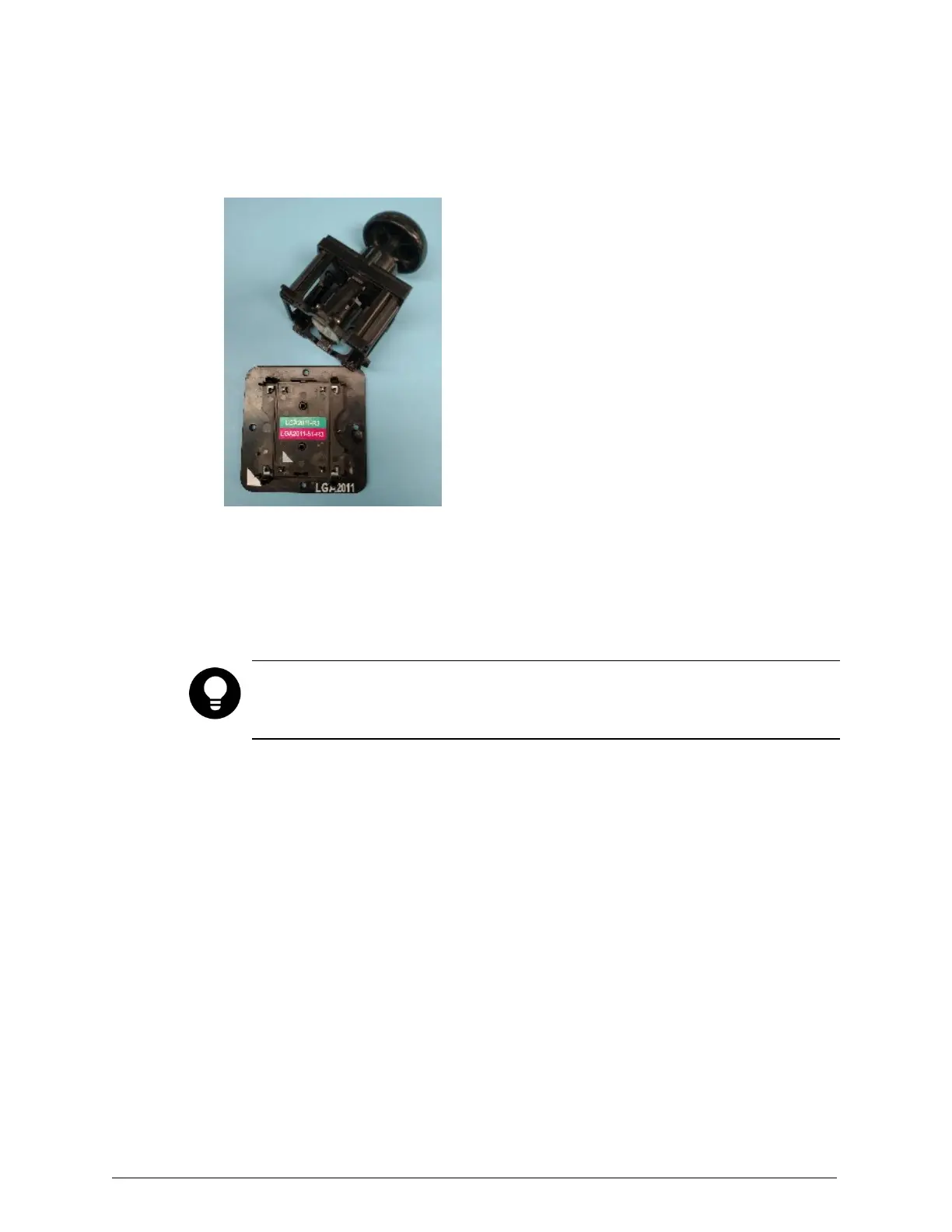To remove a CPU, you use a CPU insertion tool. This tool has two parts: a
bottom part that's flat with a raised center and a top part that has a clamp
on the bottom and a knob on top.
To remove a CPUfrom the server module:
1. Using the high-purity isopropyl alcohol and the lint-free cloth,
thoroughly clean the thermal paste off the top of the CPU. Always apply
the alcohol to the cloth. Do not apply the alcohol directly to the CPU.
Tip: If you cannot remove all the thermal paste from the CPU, you can
finish cleaning the CPU after you remove the CPUfrom the server
module.
Chapter 4: Refurbishing an HCP S30 Node
107
HCP S Series Node Refurbishment
Step 17: Unrack, disassemble, and pack the server modules
