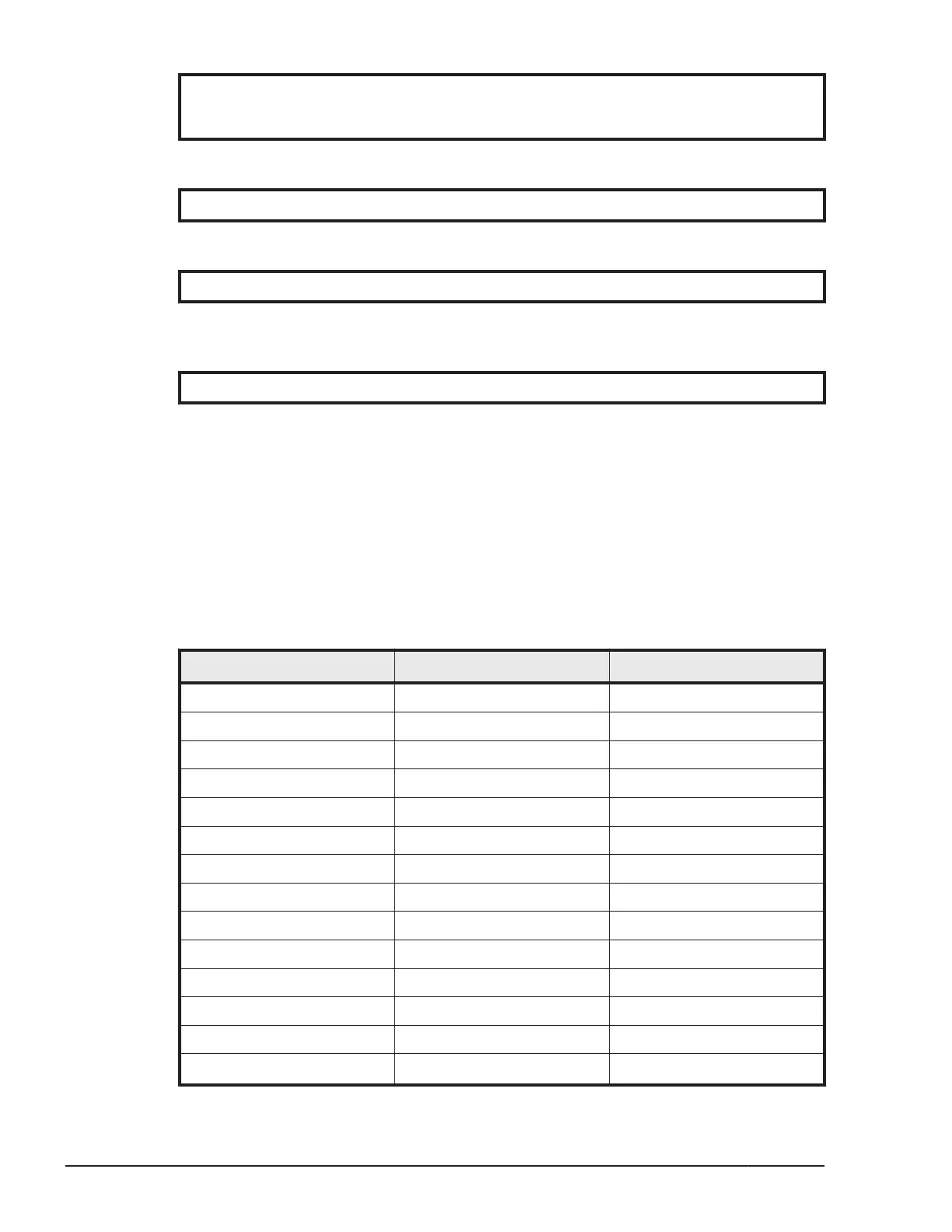raidcom get ldev {-ldev_id <ldev#> … [-cnt <count>] | -grp_opt <group
option> -device_grp_name <device group name> [<device name>]} -store <work
file>
Check the operation for Port
raidcom get port -port -store <work file>
Check the operation for Host group
raidcom get host_grp -port <port#> -store <work file>
After acquiring the configuration information, execute the script by specifying
the configuration file.
raidcom -zt <created script file name> -load <work file>
Resource location and parameter
MP blade location and parameter
To specify MP blade IDs by the raidcom add ldev command, specify the
following IDs.
Table 3-7 MP blade names and parameters for VSP G1000, G1500, and VSP
F1500
MP blade name MP blade number MP blade ID
MPB-1MA 0 0
MPB-1MB 1 1
MPB-1PE 2 2
MPB-1PF 3 3
MPB-2MA 4 4
MPB-2MB 5 5
MPB-2PE 6 6
MPB-2PF 7 7
MPB-1MC 8 8
MPB-1MD 9 9
MPB-1PL 10 10
MPB-1PM 11 11
MPB-2MC 12 12
MPB-2MD 13 13
3-34
CCI functions
Command Control Interface User and Reference Guide
