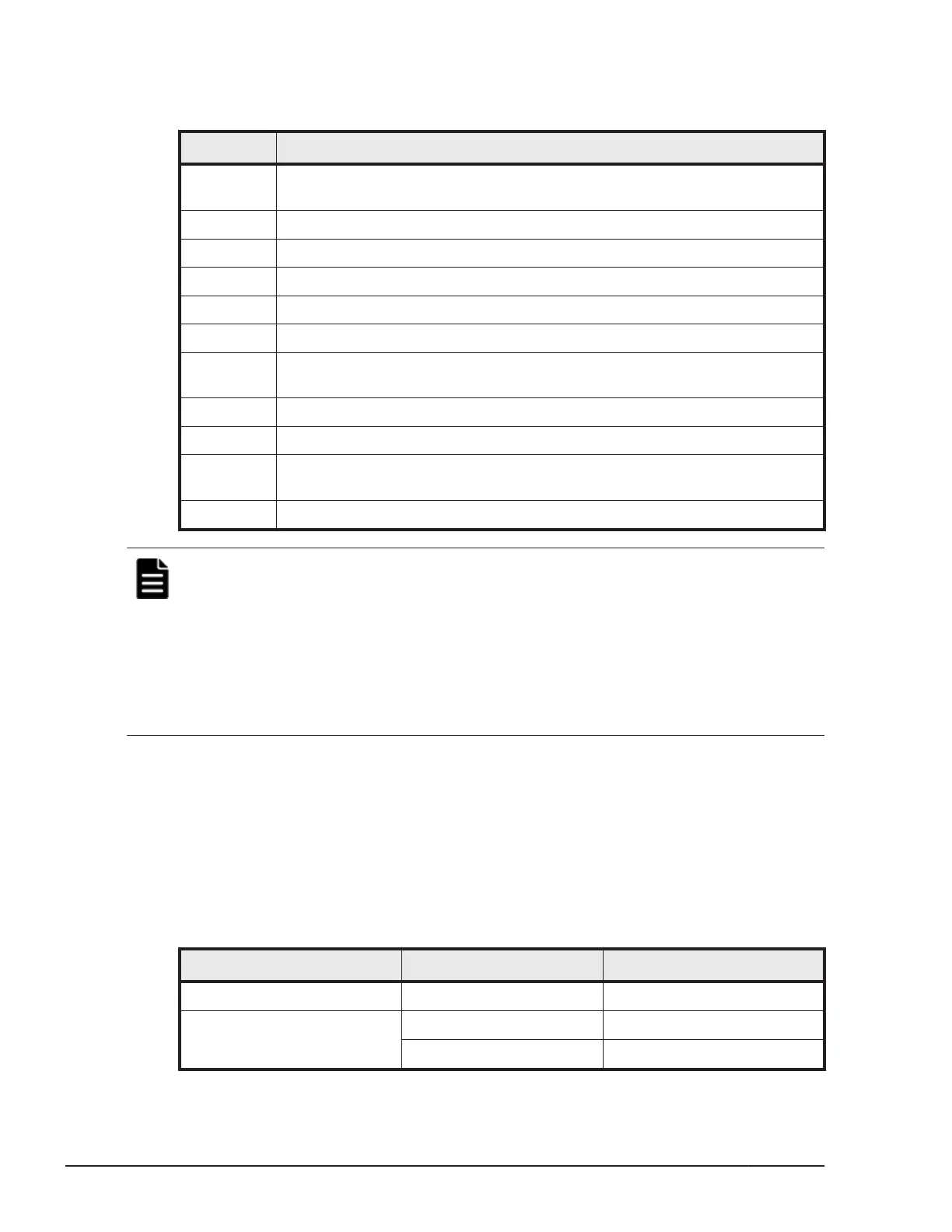Table 7-3 Without a $HORCMPERM file: Commands to run on different
operating systems
System Command
HP-UX echo /dev/rdsk/* /dev/rdisk/* /dev/rcdisk/* | /HORCM/usr/bin/raidscan -
find inst
Linux ls /dev/sd* | /HORCM/usr/bin/raidscan -find inst
zLinux ls /dev/sd* /dev/dasd*| /HORCM/usr/bin/raidscan -find inst
Solaris ls /dev/rdsk/* | /HORCM/usr/bin/raidscan -find inst
AIX lsdev -C -c disk | grep hdisk | /HORCM/usr/bin/raidscan -find inst
Tru64 UNIX ls /dev/rdisk/dsk* | /HORCM/usr/bin/raidscan -find inst
Digital
UNIX
ls /dev/rrz* | /HORCM/usr/bin/raidscan -find inst
DYNIX/ptx /etc/dumpconf -d | grep sd | /HORCM/usr/bin/raidscan -find inst
IRIX64 ls /dev/rdsk/*vol /dev/rdsk/*/*vol/* | /HORCM/usr/bin/raidscan -find inst
OpenVMS /HORCM/usr/bin/raidscan -pi '$1$DGA0-10000 DKA0-10000 DGA0-10000' -
find inst
Windows X:\HORCM\etc\raidscan.exe -pi $PhysicalDrive -find inst
Note: This registration process has risk because it is executed automatically
by /etc/horcmgr without judgment for protection mode in order to validate
the -fd option. This registration brings a degradation in horcmstart.sh, but
HORCM daemon has been running as usual, and it will depend on how many
devices a host has. To start faster at HORCM faster in non-protection mode,
create the $HORCMPERM file of "SIZE 0 byte" as a dummy file or to set
HORCMPERM=MGRNOINST. At this time, the -fd option shows Device_File
name as Unknown, and after you can use raidscan -find inst to validate
the -fd option.
Environment variables
$HORCMPROMOD
This environment variable turns protection mode ON as specified in the
following table. If your command device is set for non-protection mode, this
parameter sets it to protection mode.
Table 7-4 Relation between HORCMPROMOD and command device
Command Device HORCMPROMOD Mode
Protection mode Don't care Protection mode
Non-protection mode Not specified Non-protection mode
Specified Protection mode
7-14
Data protection operations with CCI
Command Control Interface User and Reference Guide
