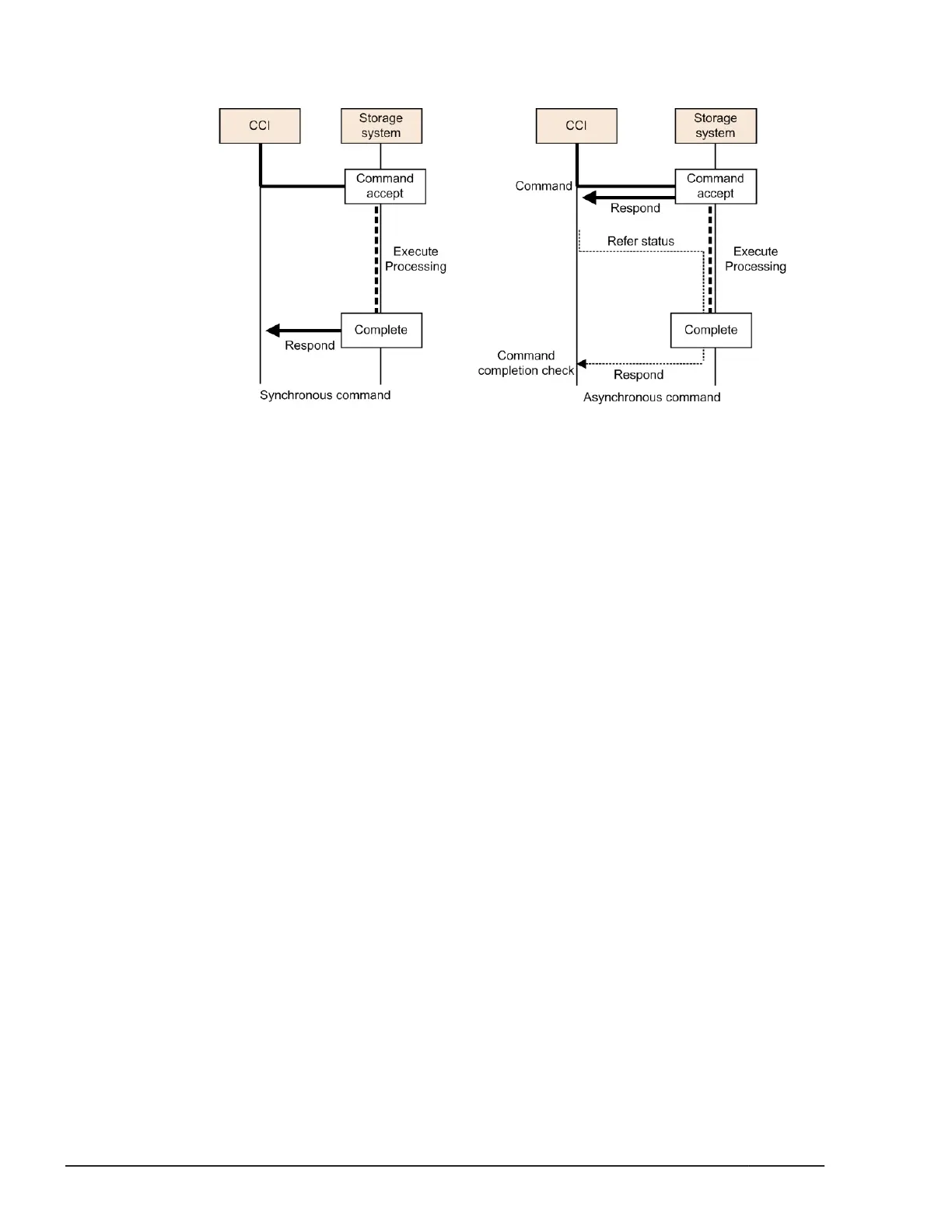commands by using a status reference command (for example, raidcom get
command_status).
Command execution modes
CCI provides two command execution modes:
• Transaction mode, in which a script file is specified with the -zt option
• Line-by-line mode, in which commands are executed row-by-row for the
configuration setting (raidcom) commands
You can use transaction mode to execute the following checking:
• Context check: This check is executed when a script file is specified by -
zt option. It checks the context of preceding commands and determines
whether a subsequent command can be executed.
Specifying example:
raidcom -zt <script_file>
• Configuration check: This check verifies that the actual storage system
configuration is valid (implemented) for the resources specified in the
commands (for example, LDEVs, ports, pools).
Syntax example:
raidcom get ldev -ldev_id -cnt 65280 -store<work_file>
raidcom -zt <script_file> -load<work_file>
Precheck function
CCI provides a precheck function for the configuration setting (raidcom)
commands that checks the command before it is executed.
In earlier versions of CCI, an error was returned when the syntax of a
command to be executed was not correct. The precheck function checks the
command syntax before the command is executed. To use the precheck
function, specify either the -checkmode precheck option or the -zt option.
1-4
Overview
Command Control Interface User and Reference Guide
