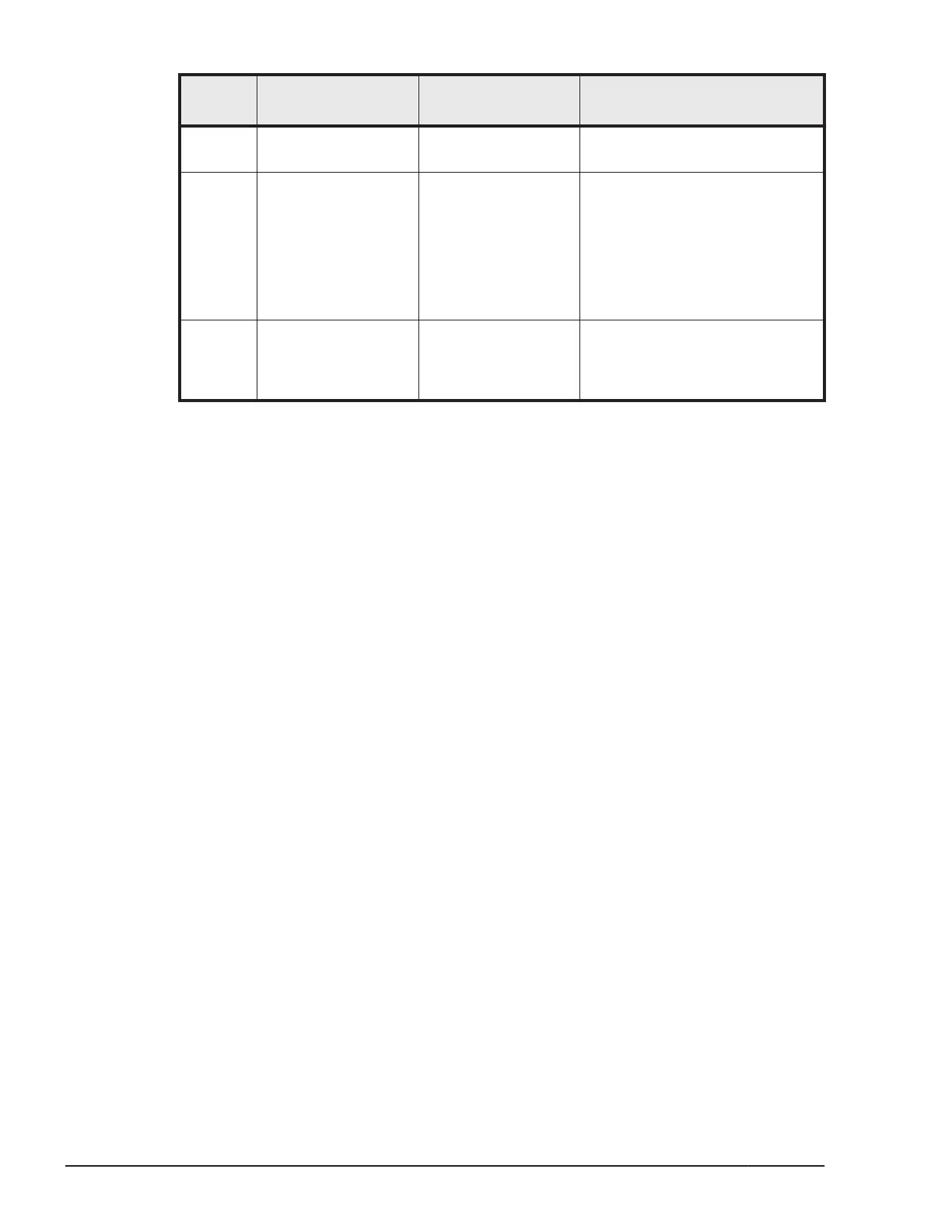Step
Operation
overview
Description Command
1 Confirming the CLPR
configuration.
Check the status of
the CLPRs.
raidcom get clpr
2 Migrating one of the
following to other
CLPRs:
• LDEV
• parity group
• external volume
group
Specify the LDEV
number, parity group
number, or external
volume group
number.
raidcom modify clpr -clpr
<clpr#> { -ldev_id <ldev#> |
-parity_grp_id <gno-sgno> |
- external_grp_id <gnosgno>}
3 Verifying the CLPR
migration.
For parity group
migration, check the
status of the parity
group.
raidcom get parity_grp
Displaying CLPR information
The raidcom get clpr command lists and displays the status of the CLPRs in
the storage system. If no CLPRs have been created, CLPR0 is displayed as
entire cache. Display example:
# raidcom get clpr
CLPR CLPR_NAME TC_CAP(MB) TU_CAP(MB) WP_CAP(MB) SF_CAP(MB) U(%)
W(%)S(%)
000 Oracle_DB 40000 20000 4000 0 50
30 0
001 Oracle_DB_PROD 20000 10000 2000 0 50
10 0
003 Oracle_DB_BACK 10000 5000 500 0 50
5 0
Migrating parity groups in a CLPR
This section explains operations from checking the parity group information
to moving the parity group.
Displaying parity group information
The raidcom check the status, display the information about the parity group.
The following shows the display example of parity groups.
# raidcom get parity_grp
T GROUP Num_LDEV U(%) AV_CAP(GB) R_LVL R_TYPE SL CL DRIVE_TYPE
R 32-16 4 45 140000 RAID1 2D+2D 0 0 DKS2C-K072FC
R 32-17 4 45 140000 RAID1 2D+2D 0 0 DKS2C-K072FC
R 33-16 4 45 140000 RAID1 2D+2D 0 0 DKS2C-K072FC
R 33-17 4 45 140000 RAID1 2D+2D 0 3 DKS2C-K072FC
Moving parity groups
If you change the allocation of parity groups, parity groups are moved from
another CLPR. In this case, plural parity groups which configure the
5-54
Provisioning operations with CCI
Command Control Interface User and Reference Guide
