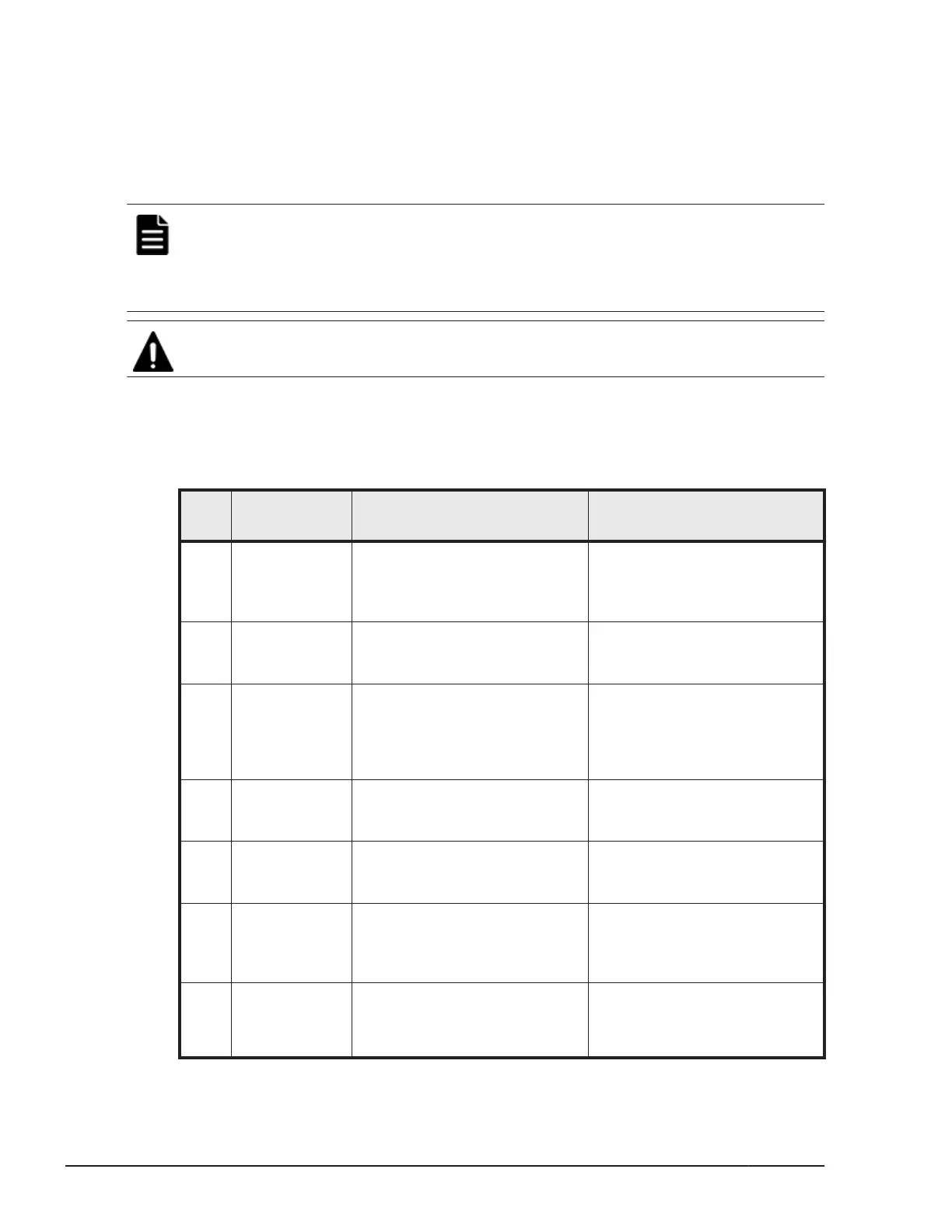Note *1: The multi-tier pool is disabled when a pool is creating at CCI. And
multiple media cannot be registered as a pool volume when a pool is created.
Execute tiering after changing the multi-tier pool to the enabled status.
Note *2: When the multi-tier pool is enabled, the tiering control is set to
"Manual" automatically. To change the setting to "Auto", it is required to
execute from Storage Navigator.
Note: Before creating a pool, it is required to create a virtual volume
management area on the cache memory. The virtual volume management
area is created automatically when cache memory is added. For information
about adding cache memory, please contact Hitachi Data Systems customer
support.
Caution: The operations explained here are executable by the storage
administrator only.
Creating virtual volumes (Dynamic Tiering)
Use the following operations to create LDEVs of virtual volumes (Dynamic
Tiering) and making the LDEVs available to the host.
Step
Operation
overview
Description Executed command
1 Setting port Make enabled the LUN security
of port. Modify setting such as
port topology and data transfer
speed as needed.
raidcom modify port -port
<port#> -security_switch y
2 Creating host
group
Specify port and create host
group.
raidcom add host_grp -port
<port#> -host_grp_name
<host group name>
3 Setting host
mode
Specify port and set host mode
for host group.
raidcom modify host_grp -port
<port#> [<host group name>]
-host_mode <host mode> [-
host_mode_opt <host mode
option> … ]
4 Displaying host
group
information
Display host group information
and confirm result of executing
command.
raidcom get host_grp -port
<port#> [<host group name>]
5 Adding host to
host group
Register host to host group of
the port.
raidcom add hba_wwn -port
<port#> [<host group name>]
-hba_wwn <WWN strings>
6 Displaying
WWN
information
Display WWN of connection
host registered to the host
group and confirm the result of
executing the command.
raidcom get hba_wwn {-port
<port#> [<host group
name>]}
7 Creating LDEV Specify a parity group and
create LDEV.
raidcom add ldev {-
parity_grp_id <gno-sgno> -
ldev_id <ldev#> {-capacity
<size> | -offset_capacity
5-38
Provisioning operations with CCI
Command Control Interface User and Reference Guide
