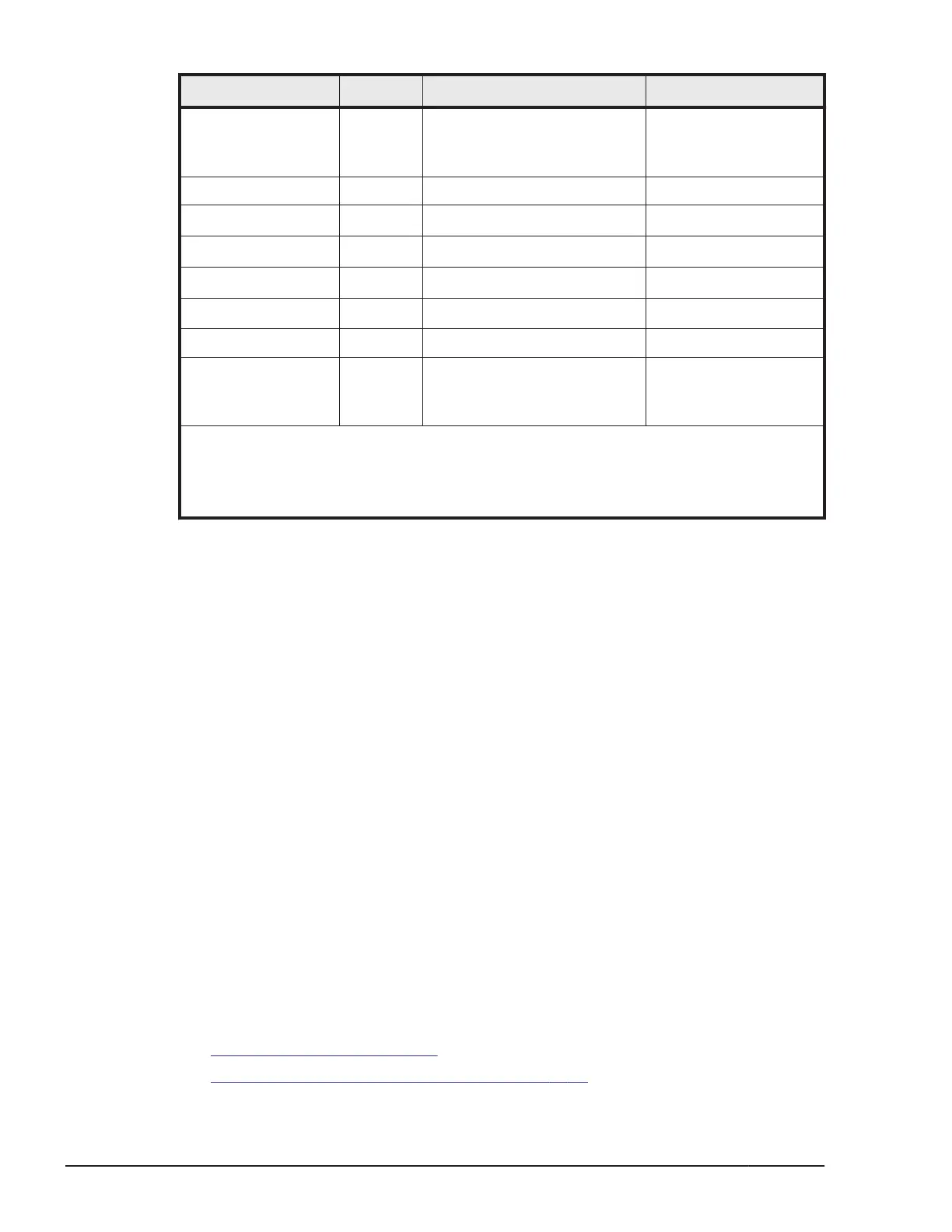Parameter Default Type Limit
dev_group None Character string 31 characters
Recommended value =
8 char. or less
port # None Character string 31 characters
target ID None
Numeric value
1
7 characters
LU# None
Numeric value
1
7 characters
MU# 0
Numeric value
1
7 characters
Serial#
2
None Numeric value 12 characters
CU:LDEV(LDEV#) None Numeric value 6 characters
dev_name for
HORCM_CMD
None Character string 63 characters
Recommended value =
8 char. or less
Notes:
1. Use decimal notation for numeric values (not hexadecimal).
2. For VSP G1000, G1500, and VSP F1500, add a “3” at the beginning of the serial
number. For example, for serial number 12345, enter 312345.
Do not edit the configuration definition file while CCI is running. Shut down
CCI, edit the configuration file as needed, and then restart CCI.
When you change the system configuration, it is required to shut down CCI
once and rewrite the configuration definition file to match with the change
and then restart CCI.
When you change the storage system configuration (microprogram, cache
capacity, LU path, and so on), you need to restart CCI regardless of the
necessity of the configuration definition file editing.
When you restart CCI, confirm that there is no contradiction in the connection
configuration by using the "-c" option of pairdisplay command and raidqry
command. But you cannot confirm the consistency of the P-VOL and S-VOL
capacity with the "-c" option of pairdisplay command. Confirm the capacity of
each volume by using the raidcom command.
Do not mix pairs created with the "At-Time Split" option (-m grp) and pairs
created without this option in the same group defined in the CCI configuration
file. If you do, a pairsplit operation might end abnormally, or S-VOLs of the P-
VOLs in the same consistency group (CTG) might not be created correctly at
the time the pairsplit request is received.
Configuration definition file settings
This section describes the settings in the configuration definition file:
•
HORCM_MON on page 2-17
• HORCM_CMD (in-band method) on page 2-17
2-16
CCI software environment
Command Control Interface User and Reference Guide
