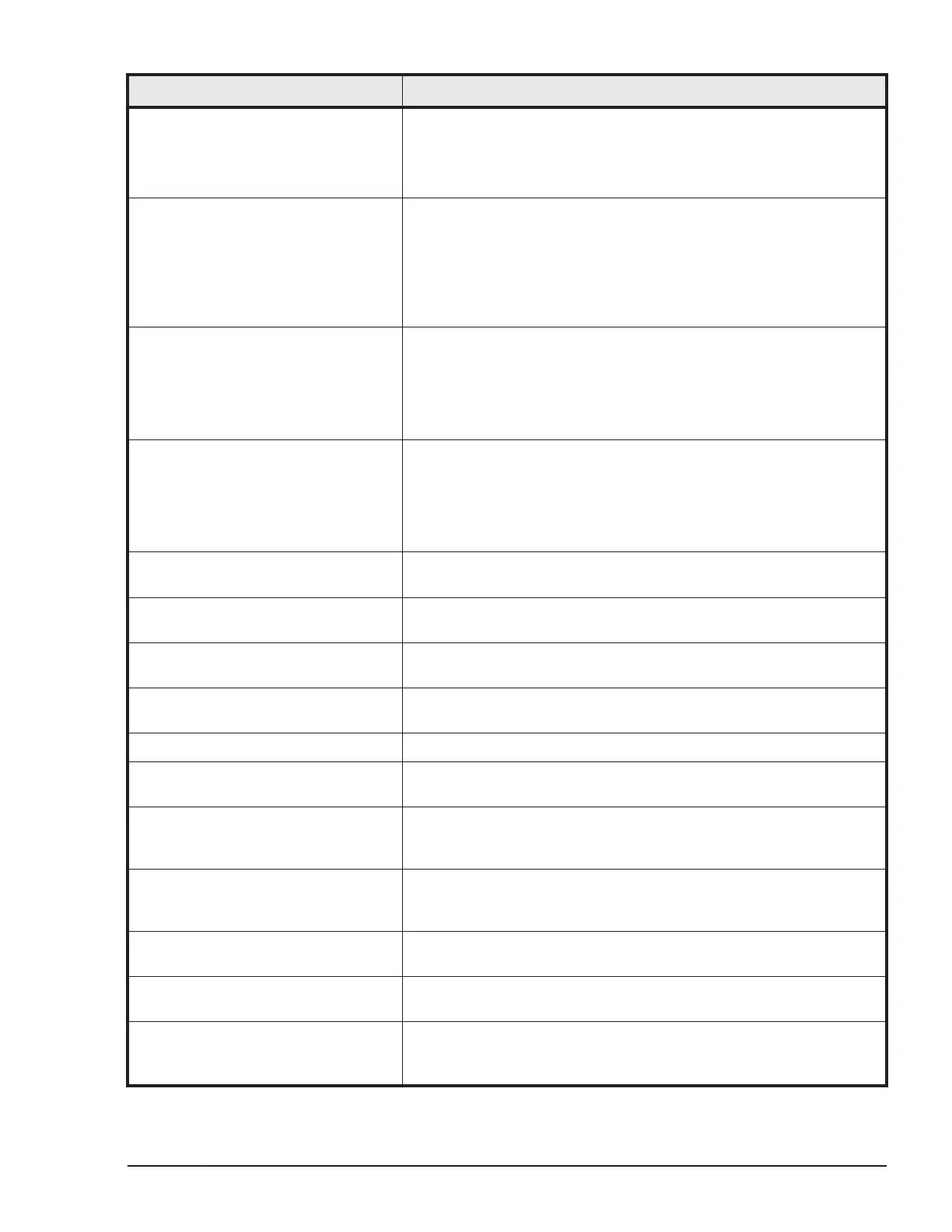Function Command syntax
Provisioning for Mainframe, Dynamic
Tiering, active flash, Dynamic Tiering
for Mainframe, active flash for
mainframe, or Copy-on-Write
Snapshot
Deleting virtual volume for Dynamic
Provisioning, Dynamic Provisioning
for Mainframe, Dynamic Tiering,
active flash, Dynamic Tiering for
Mainframe, active flash for
mainframe, or Copy-on-Write
Snapshot
raidcom delete ldev {-ldev_id <ldev#> | -grp_opt <group
option> -device_grp_name <device group name> [<device
name>] } [-operation initialize_capacity_saving]
Note: The -operation initialize_capacity_saving option is
available only for DP-VOLs for which capacity saving is enabled.
Creating a pool /adding a pool
volume for Dynamic Provisioning or
Dynamic Provisioning for Mainframe
raidcom add dp_pool {{-pool_id <pool ID#> [-pool_name <pool
naming>] | -pool_name <pool naming> [-pool_id <pool ID#>]} |
-pool_id <pool ID#> -pool_name <pool naming>} {-ldev_id
<ldev#> …[-cnt<count>] | -grp_opt <group option> -
device_grp_name <device group name> [<device name>]}[ -
user_threshold <threshold_1> [<threshold_2>] ]
Creating a pool /adding a pool
volume for Copy-on-Write Snapshot
raidcom add snap_pool {{-pool_id <pool ID#> [-pool_name
<pool naming>] | -pool_name <pool naming> [-pool_id <pool
ID#>]} | -pool_id <pool ID#> -pool_name <pool naming>}} {-
ldev_id <ldev#> …[-cnt<count>] | -grp_opt <group option> -
device_grp_name <device group name> [<device name>]}[-
user_threshold <%> ]
Deleting or shrinking a pool raidcom delete pool -pool {<pool ID#> | <pool naming>}[-ldev
<ldev#>]
Releasing a blocked pool raidcom modify pool -pool {<pool ID#> | <pool naming>} -status
nml
RCU registration raidcom add rcu -cu_free <serial#> <id> <pid> -mcu_port
<port#> -rcu_port <port#>
RCU logical path addition raidcom add rcu_path -cu_free <serial#> <id> <pid> -mcu_port
<port#> -rcu_port <port#>
RCU deletion raidcom delete rcu -cu_free <serial#> <id> <pid>
RCU logical path deletion raidcom delete rcu_path -cu_free <serial#> <id> <pid> -
mcu_port <port#> -rcu_port <port#>
Creating journal/ Registering journal
volume in the journal
raidcom add journal -journal_id <journal ID#> {-ldev_id <ldev#>
…[-cnt <count>] | -grp_opt <group option> -device_grp_name
<device group name> [<device name>]}
Deleting journal/ Deleting journal
volume from the journal
raidcom delete journal -journal_id <journal ID#> [-ldev_id
<ldev#> | -grp_opt <group option> -device_grp_name <device
group name> [<device name>]]
Restoration of path for the external
path
raidcom check_ext_storage path -path_grp <path group#> -port
<port#> -external_wwn <wwn strings>
Setting the external path raidcom add path -path_grp <path group#> -port <port#> -
external_wwn <wwn strings>
Mapping the external volume raidcom add external_grp -path_grp <path group#> -
external_grp_id <gno-sgno> -port <port#> -external_wwn <wwn
strings> -lun_id <lun#> [-emulation <emulation type>]
Provisioning operations with CCI
5-5
Command Control Interface User and Reference Guide
