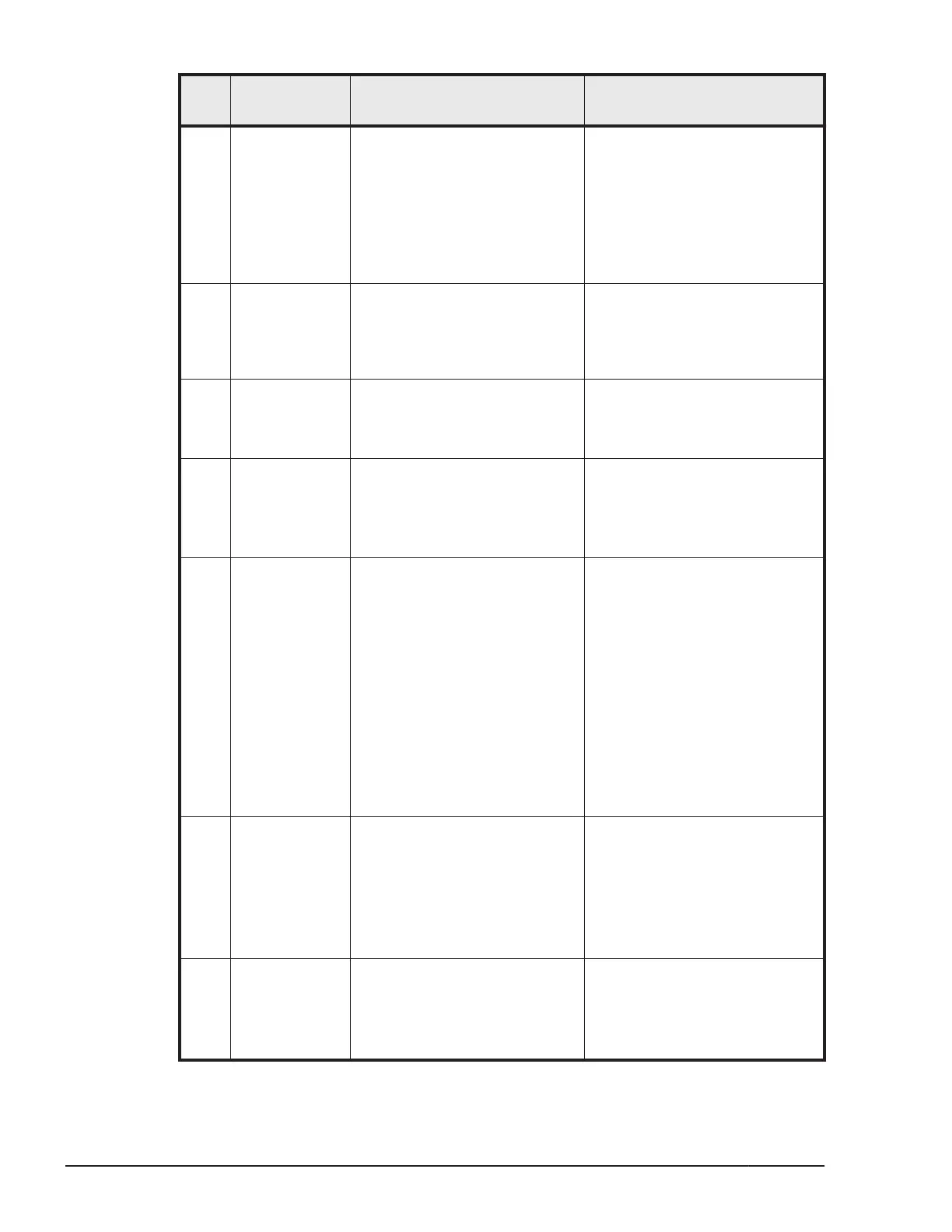Step
Operation
overview
Description Executed command
information for
connecting to
the iSCSI
target of an
external
storage system
(for CHAP two-
way
authentication)
storage systems, set the CHAP
user name and a password
(secret) used by the External
(ELUN) port of the local
storage system for
authenticating the iSCSI target
of an external storage system.
-iscsi_name <external
iscsi name>
-address <external IP
address>
[-chap_user <user name> ]
[-secret]
6 Testing login to
the iSCSI
target
Attempt to log in to the iSCSI
target of the external storage
system registered in the local
storage system, and display
the result.*
raidcom check
external_iscsi_name
[-port <port#>]
7 Searching
external
storage
systems
Display information of the port
on the external storage system
connected to the External
(ELUN) port.
raidcom discover
external_storage
-port <port#>
8 Searching
external
volumes
List the external volumes that
can be mapped from the
External (ELUN) port.
raidcom discover lun -port
<port#>
-external_iscsi_name
<external iscsi name>
-external_address <IP
address>
9 Mapping
external
volume groups
Map the volume in the external
storage system to the external
volume group.
raidcom add external_grp
-path_grp <path group#>
-external_grp_id <gno-
sgno>
-port <port#>
-external_iscsi_name
<externaliscsi name>
-external_address <IP
address>
-lun_id <lun#>
[-emulation <emulation
type>]
[-clpr <clpr#>]
[-external_attribute
migration]
[-data_direct_mapping
enable]
10 Creating
external
volumes
Create an external volume.
raidcom add ldev
-external_grp_id <gno-
sgno>
-ldev_id <ldev#>
-capacity <size>
[-emulation <emulation
type>]
[-location <lba>]
[-mp_blade_id <mp#>]
11 Modifying
external
volume options
Modify external volume options
(cache mode, inflow mode, and
MP blade settings).
raidcom modify external_grp
-external_grp_id <gno-
sgno>
{-cache_mode { y|n } |
-cache_inflow {y|n } |
-mp_blade_id <mp#>}
5-48
Provisioning operations with CCI
Command Control Interface User and Reference Guide
