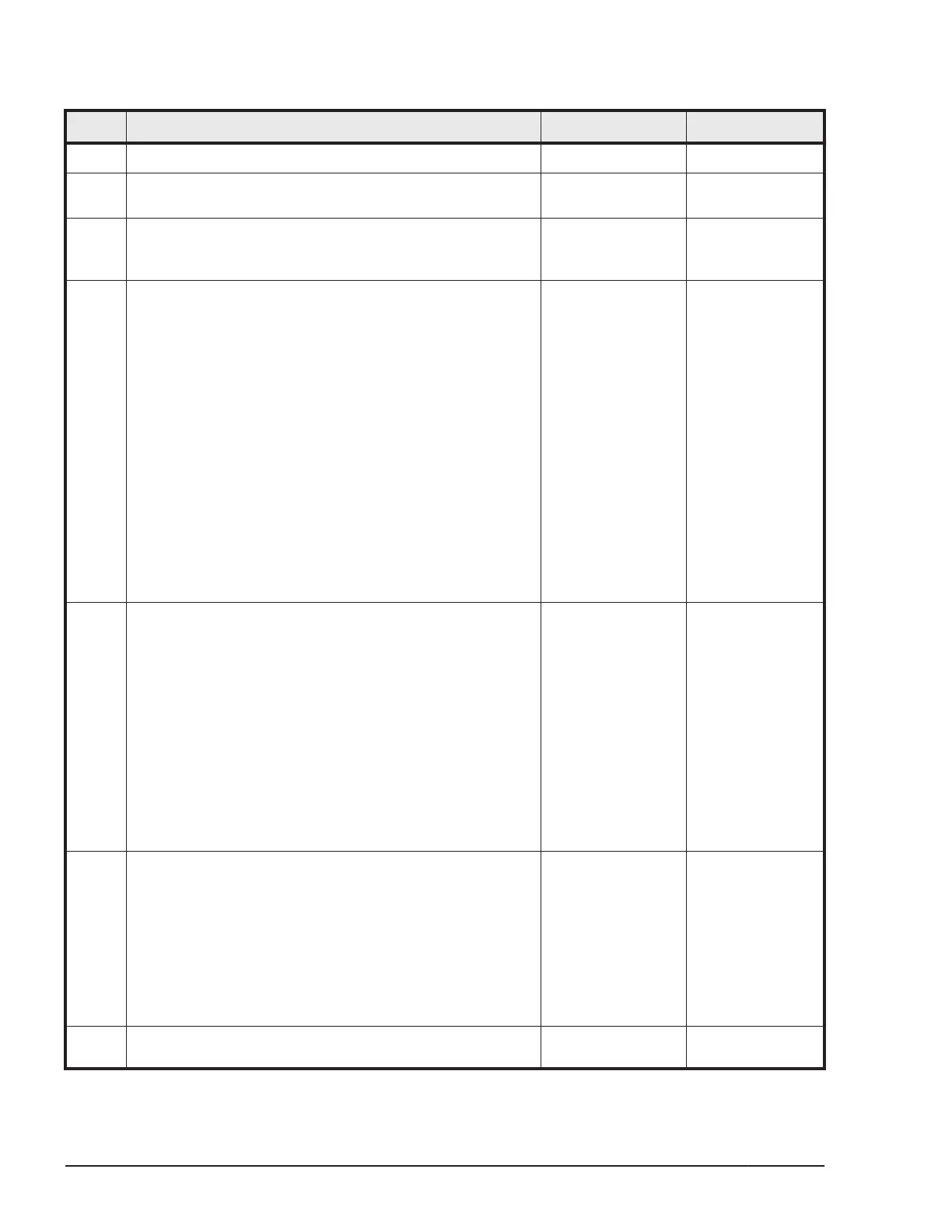Table 6-3 Universal Replicator pair status
Status Universal Replicator Pair Status Primary Secondary
SMPL Unpaired volume R/W enabled R/W enabled
PAIR The pair is synchronized. Updates to the P-VOL are
duplicated on the S-VOL.
R/W enabled R enabled
COPY In paired state, but initial copy, pairsplit, or resync
operation is not complete. Includes COPY(PD),
COPY(SP), and COPY(RS) status.
R/W enabled R enabled
PSUS
(split)
SSUS
(split)
The user has split the pair or released the pair; the pair
is no longer synchronized.
• The primary and secondary systems keep track of
journal data discarded during the pairsplit operation.
• When the operation is performed at the primary
system, the status of both the P-VOL and S-VOL
changes to PSUS.
• When the operation is performed at the secondary
system, the status of the S-VOL changes to PSUS;
the primary system detects this (if path status is
normal) and changes P-VOL status to PSUS.
• When a pair is released from the secondary system,
the secondary system changes the status of the S-
VOL to SMPL. The primary system detects this (if
path status is normal and changes P-VOL status to
PSUS. (The pair must be released from the primary
system to change P-VOL status to SMPL.)
R/W enabled R/W enabled
when using write
enable pairsplit
option
PSUE The pair is suspended due to an error; the pair is not
synchronized.
• The primary and secondary systems keep track of
any journal data that are discarded during the
suspension operation.
• The primary system keeps track of P-VOL tracks
that are updated while the pair is suspended.
• When a UR suspension condition is detected, the
primary system changes P-VOL and S-VOL status to
PSUE. If the secondary system detects the
condition, it changes the S-VOL status to PSUE; the
primary system detects this and changes P-VOL
status to PSUS.
R/W enabled if no
error occurs in the
primary volume
R enabled
PFUS If the Data Overflow Watch period is exceeded, pair
status changes from PFUL to PFUS, and the pair is
suspended.
• The PFUS status is displayed by CCI and Storage
Navigator as PSUS.
• If a virtual volume of Dynamic Provisioning (DP-
VOL) is used as a UR S-VOL, and the capacity of a
pool-VOL is nearly full, UR status becomes PFUS and
the pair is suspended.
R/W enabled Read Only, unless
write option is
enabled.
SSWS After Takeover, SSWS is the status of the S-VOL. With
this status, data can be written to the S-VOL.
R enabled R/W enabled
6-20
Data replication operations with CCI
Command Control Interface User and Reference Guide
