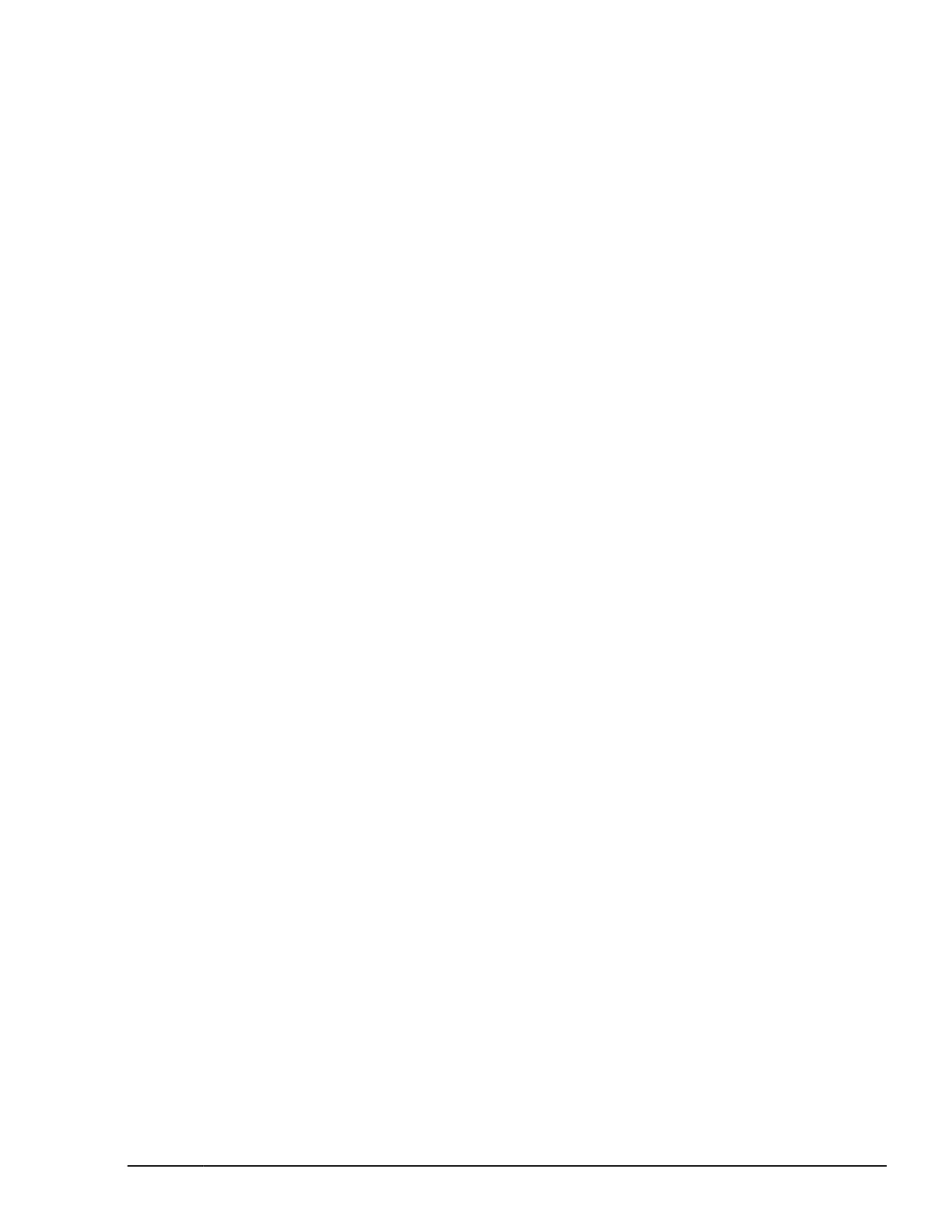consistency groups per HORCM, it is recommended to limit within 256 LDEVs
per consistency group.
(6) HOST IO on pairsplit -RS, -R, horctakeover, pairresync -swapp(s)
The pairsplit -RS, -R operation cannot be frozen and Split HOST IO from
RCU in Link Normal state. In other words this option does not support At-time
Split, hence these operations are required to stop HOST IO in order to keep
Data Consistency on S-VOL. This is the same restriction as TC_Sync.
(7) Suspending/deleting status
The suspending/deleting for committing S-VOL Journal data with CTQ-Marker
is accomplished by the CCI commands. Therefore the storage system has
nothing to do in that status (suspending/deleting).
If a CCI command is aborted for some reason (KILL, etc.) or EX_EWSTOT,
the storage system keeps that status (suspending/deleting).
To terminate this status, re-execute the CCI command, then terminate
suspending/deleting status after "JNL Consistency Restore".
(8) Detecting inconsistent CTQ-Marker
The pairsplit command checks data consistency with CTQ-Marker across
multiple storage systems. If an inconsistent CTQ-Marker is detected, then it
returns with EX_VOLCUR after changed to suspend status.
This error needs to confirm if CTQMs are the same on S-VOL on each storage
system using the "pairdisplay -v jnl -fe" option.
# pairdisplay -g horc0 -v jnl -fe
JID MU CTG JNLS AP U(%) Q-Marker Q-CNT D-SZ(BLK) Seq#
Num LDEV# CTQM
016 2 0 PJSN 1 0 0000bb1b 0 198578688 64014
1 32768 -
018 2 0 SJSN 1 0 0000bb1b 0 99283968 64014
1 32770 0000187f
017 2 0 PJSN 1 0 00000011 0 198578688 64014
1 32769 -
019 2 0 SJSN 1 0 00000011 0 99283968 64014
1 32771 0000187f
(9) About pairsyncwait command
Using the Q-Marker with the pairsyncwait command is managed on each
Journal including the target device. Therefore the pairsyncwait command
must specify a target device (-g <group> -d <pair vol>, or -d <device file>,
or -d <serial#> <ldev#>). For example:
# pairsyncwait -g horc0 -d dev-002 -t 500
UnitID CTGID Q-Marker Status Q-Num
1 0 0000003de8 DONE 0
Data replication operations with CCI
6-51
Command Control Interface User and Reference Guide
