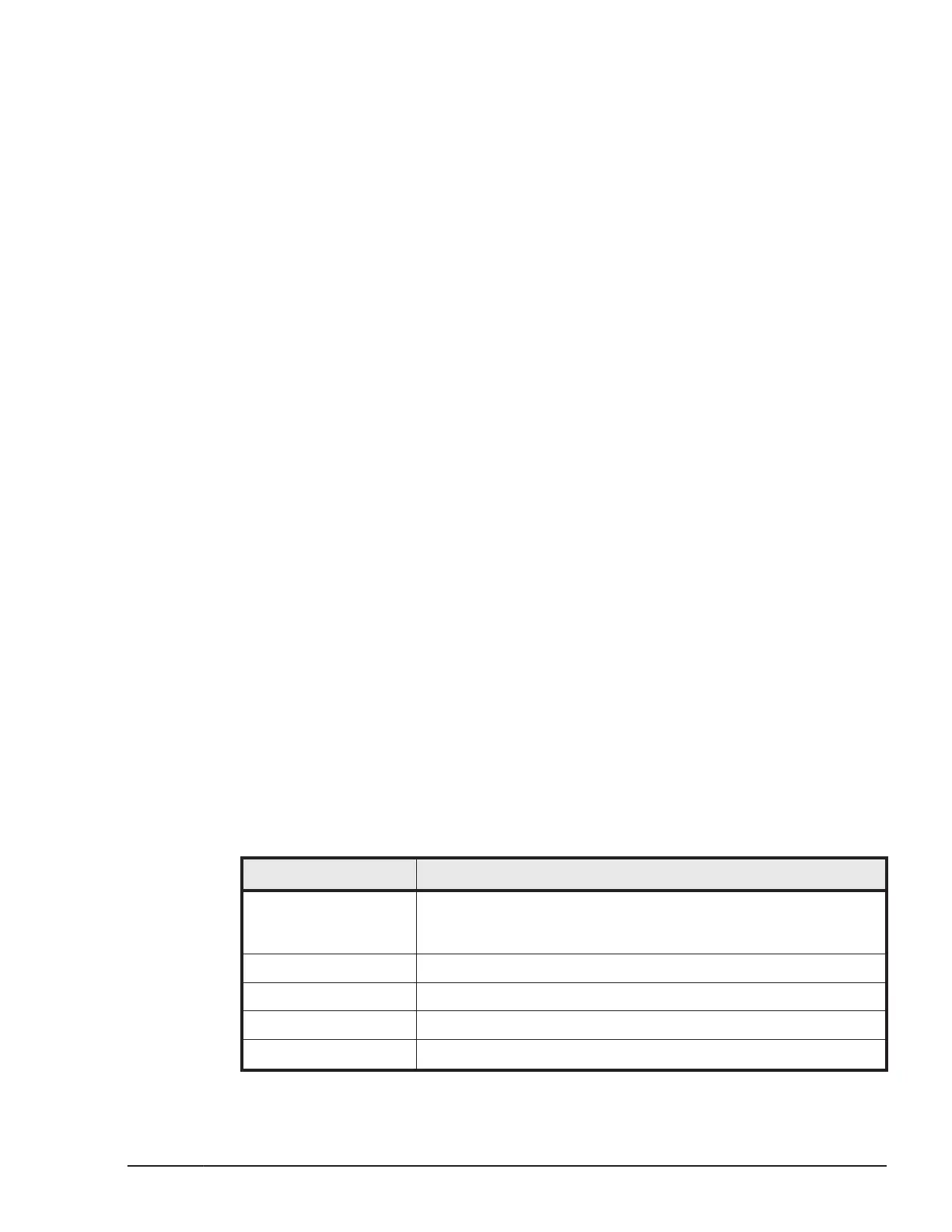Output setting for the syslog file
A syslog file is output when "1" is set on the RAIDCOM_SYSLOG of
environment variables. The syslog file is not output at the stage of initial
setting.
How to set the syslog.conf
The contents that can be set on the syslog.conf for the environment setting
might vary in each OS. However, set basically according to the syslog.conf
described in the following:
Setting example (It might vary by the host OS)
• Client side (extracts)
user.info /var/log/
raidcomuser.err /var/log/
raidcom.erruser.info
@host1234user.err @host1234
• Server side (extracts)
user.info /var/log/
raidcomuser.err /var/log/
raidcom.err
You can record the same log at the client side by considering the lost of
syslog at the syslog server. In this case, add the following settings.
• facility:user
• level:info/err ("info" for the normal command operation; "err" for the
abnormal command operation.)
Syslog file display information
Three kinds of information for one raidcom command are output on the
syslog file.
• Title row (first row)
• Command row (second row)
• Result rows (3 - 132 rows): the number of rows changes depending on
the issuing command.
Table 2-7 Display information of the title row
Item Output example
Syslog fixed output
part (Including the
host name)
Jun 27 10:15:13 rmsolx86 raidcom: [ID 702911 user.info]
*It varies depending on the host OS.
Process ID PID:1234
Command status COMMAND NORMAL or COMMAND ERROR
Separation :
User name Title EUserId for HORC :
CCI software environment
2-47
Command Control Interface User and Reference Guide
