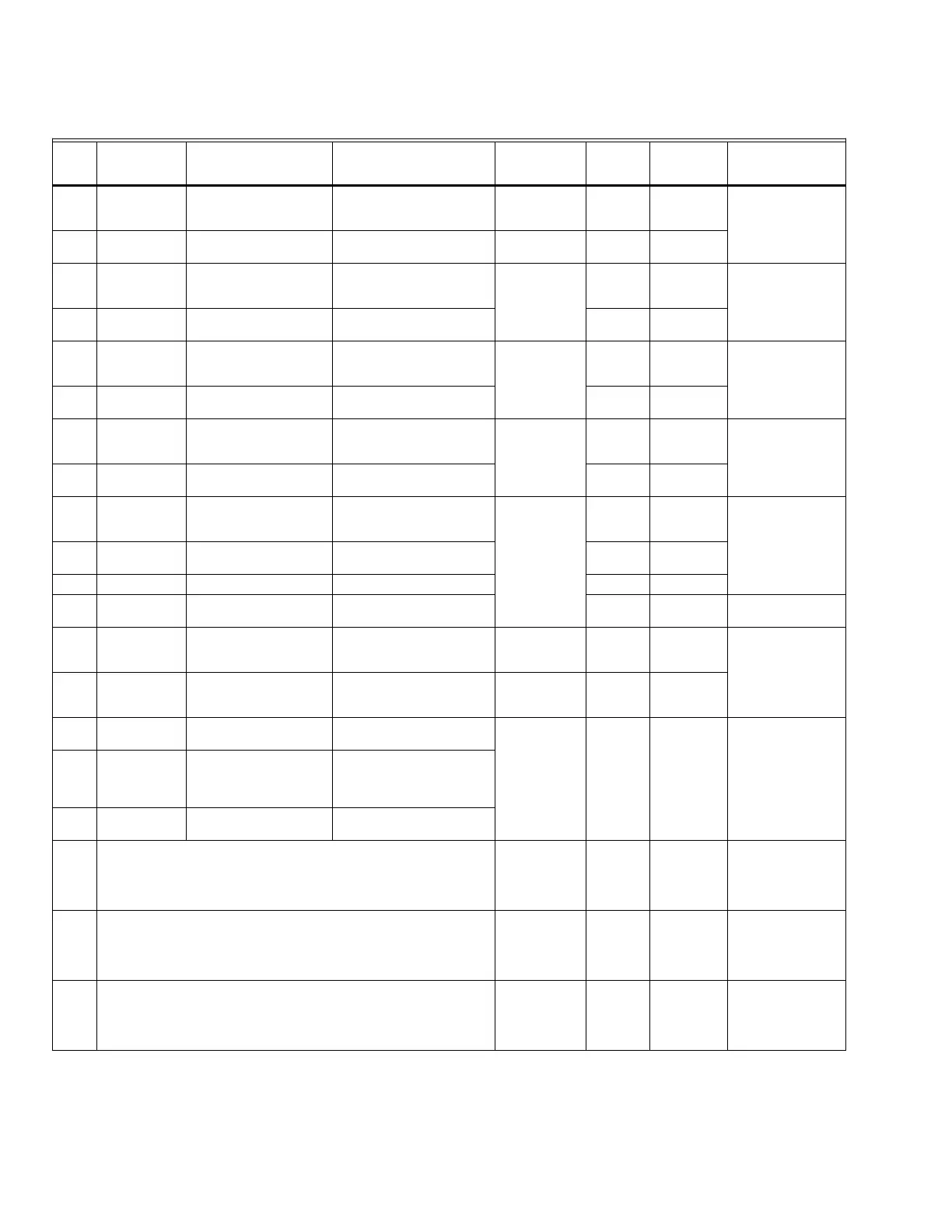33-00462—05 38
6090 Dry Contacts What terminals are wired
to the Water Leak Alert
dry contacts?
None, EIM S1, EIM S2, EIM
S3, EIM S4
6000 has water
leak selected
Yes T10+
See Dry Contact
alert section for
operation details
6100 Dry Contacts Water Leak Alert dry
contact setup
Normally open, normally
closed
6000 has water
leak selected
Yes T10+
6110 Dry Contacts What terminals are wired
to the System Shutdown
Alert dry contact?
None, EIM S1, EIM S2, EIM
S3, EIM S4
6000 has
system shut
down alert
selected
Yes T10+
See Dry Contact
alert section for
operation details
6120 Dry Contacts System shut down alert
dry contact setup
Normally open,
normally closed
Yes T10+
6130 Dry Contacts What terminals are wired
to the Service Needed
Alert dry contact?
None, EIM S1, EIM S2,
EIM S3, EIM S4
6000 has
Service
Needed Alert
selected
Yes T10+
See Dry Contact
alert section for
operation details
6140 Dry Contacts Service Needed Alert dry
contact setup
Normally open,
normally closed
Yes T10+
6150 Dry Contacts What terminals are wired
to the Fan Failure Alert
dry contact?
None, EIM S1, EIM S2,
EIM S3, EIM S4
6000 has Fan
Failure Alert
selected
Yes T10+
See Dry Contact
alert section for
operation details
6160 Dry Contacts Fan Failure Alert dry
contact setup
Normally open,
normally closed
Yes T10+
6190 Dry Contacts What terminals are wired
to the custom alert 1 dry
contact?
None, EIM S1, EIM S2,
EIM S3, EIM S4
6005 has
custom alert 1
selected
Yes T10+
See Dry Contact
Alert section for
operation details
6200 Dry Contacts Custom alert 1 dry
contact setup
Normally open,
normally closed
Yes T10+
6210 Dry Contacts Custom Alert 1 Name Type in the alert name Yes T10+
6215 Dry Contacts Show custom alert 1
message
Yes, No Yes T10+
6220 Dry Contacts Custom Alert 1 Message Type in the message
displayed when this alert is
active
6215 set to Yes Yes T10+
See Dry Contact
Alert section for
operation details
6230 Dry Contacts Custom alert 1 actions Lock out heat, lock out cool,
activate fan, activate custom
U terminal
6005 has
custom alert 1
selected
6240 Dry Contacts What terminals are wired
to custom U contact?
EIM U1, EIM U2, EIM U3
6230 has
custom U
terminal
selected
Yes T10+
When the switch
wired to the S1 for
Dry Contact Alert
activates, the
custom U contacts
will change state to
activate or shut off
whatever is wired to
those terminals
6250 Dry Contacts Custom U dry contact
name
Type in the name of
whatever the
custom U dry contact is
controlling
6260 Dry Contacts Custom U dry contact
setup
Normally open, normally
closed
6300 -
6370
These are duplicate settings to 6190-6260 but for Dry Contact Alert 2 (if
selected)
6005 has
custom
Dry Contact
Alert 2
selected
Yes T10+
6400 -
6470
These are duplicate settings to 6190-6260 but for Dry Contact Alert 3 (if
selected)
6005 has
custom
Dry Contact
Alert 3
selected
Yes T10+
6500-
6570
These are duplicate settings to 6190-6260 but for Dry Contact Alert 4 (if
selected)
6005 has
custom
Dry Contact
Alert 4
selected
Yes T10+
Table 9. Installer Setup (ISU). (Continued)
Firmware is occasionally updated at the factory or over the air. Some ISU settings may not be shown on models that lack the latest firmware.
ISU # Heading Question Options
Contingent
previous
setting?
EIM
needed?
T10, T10+
or both Notes
