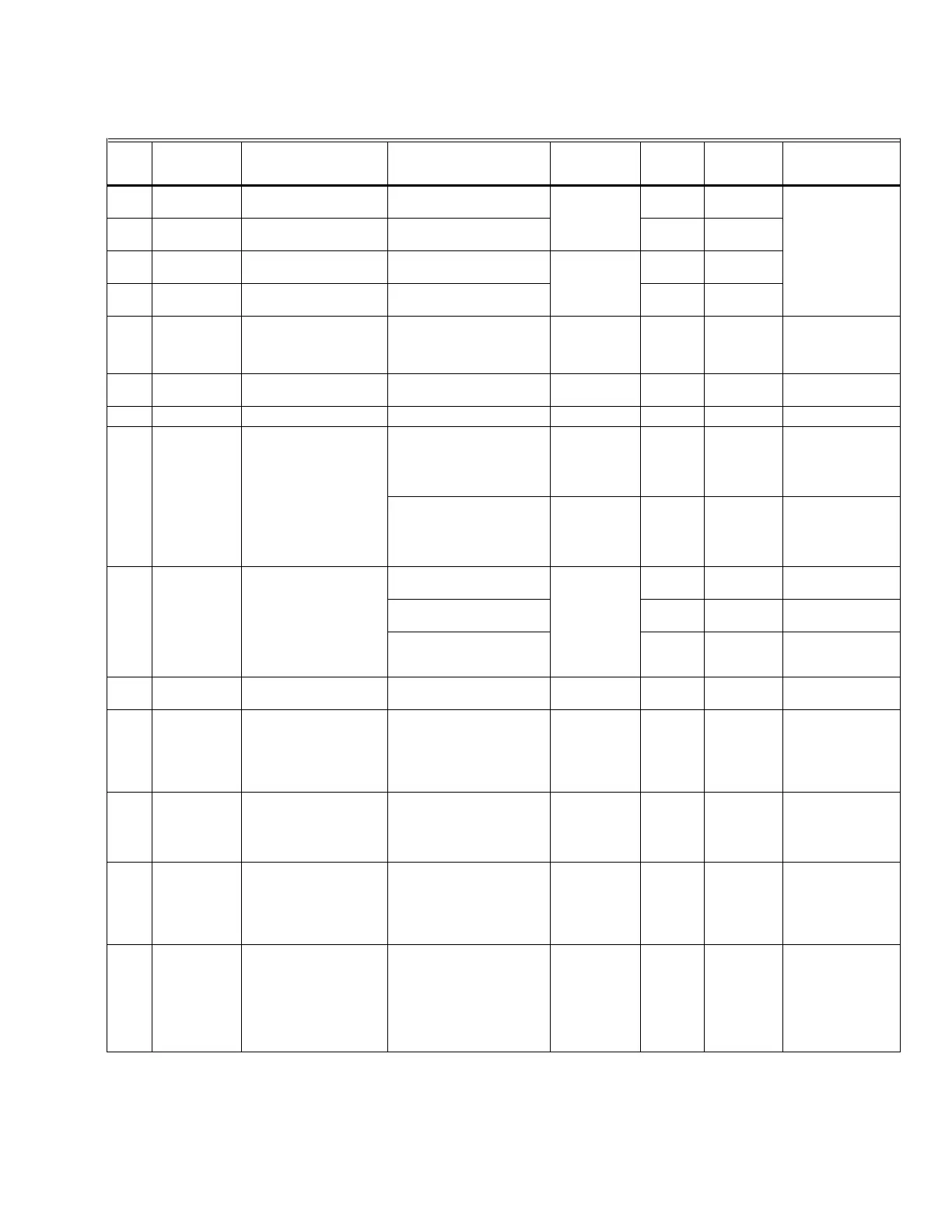39 33-00462—05
6600 Dry contacts Cool Lockout Delay Time Off, 5-60 minutes in 5
minute increments
6230, 6340,
6440, or 6540
set to lock out
cool
Yes T10+
See Dry Contact
Alert section for
operation details
6610 Dry contacts Cool lockout maximum
indoor temperature
None, 80°F-99°F
Yes T10+
6620 Dry contacts Heat Lockout Delay Time Off, 5-60 minutes in 5
minute increments
6230, 6340,
6440, or 6540
set to lock out
heat
Yes T10+
6630 Dry contacts Heat lockout minimum
indoor temperature
None, 40°F-60°F
Yes T10+
6640 Dry contacts Minimum Off Time Off, 1-5 minutes 6230, 6340,
6440, or 6540
set to lock out
heat or cool
Yes T10+
7000 Filtration Filter type none, electronic air cleaner,
media
No Both
7020 Filtration Number of air filters 0, 1, 2 7000 = media No Both
7110 Filtration Replacement reminders Air Filter 1; Settings off, 10,
20, 30, 45, 60, 90, 120, 150
run time days; 30, 45, 60, 75
calendar days; 3, 4, 5, 6, 9,
12, 15 calendar months
7020 = 1 or 2 No Both
Air Filter 2; Settings off, 10,
20, 30, 45, 60, 90, 120, 150
run time days; 30, 45, 60, 75
calendar days; 3, 4, 5, 6, 9,
12, 15 calendar months
7020 = 2 No Both
7120 Filtration Electronic Air Cleaner
Reminders
Clean cells: Options off, 6-
12 calendar months,
7000 = electric No Both
Clean pre-filters: Options
off, 3-6 calendar months,
No Both
Replace Post-filters:
Options off, 6-12 calendar
months,
No Both
8000 Humidification What type of humidifier
do you have?
None, Steam, bypass, or fan
powered
U contacts not
already used
No Both
8010 Humidification What sensors will be
used for Humidification
control
Options shows thermostat
and wireless sensors
8000 = other
than "none" &
wireless
sensor
connected to
thermostat
No T10+
8030 Humidification What terminals are wired
to the humidifier?
None, EIM U1, EIM U2, EIM
U3
Yes T10+ If an EIM is not
used this ISU isn't
shown and
humidifier wires to
U contacts at UWP
8050 Humidification Humidification Window
Protection
Off, on 8000 = other
than "none".
Need wired or
wireless
outdoor sensor
for this feature
No Both
8060 Humidification System modes allowing
humidification
heat, cool, and/or off 8000 = other
than "None".
(Cool option
only when
discharge
sensor
selected ISU
5000)
No Both (cool
only for
T10+ with
DATS)
Table 9. Installer Setup (ISU). (Continued)
Firmware is occasionally updated at the factory or over the air. Some ISU settings may not be shown on models that lack the latest firmware.
ISU # Heading Question Options
Contingent
previous
setting?
EIM
needed?
T10, T10+
or both Notes
