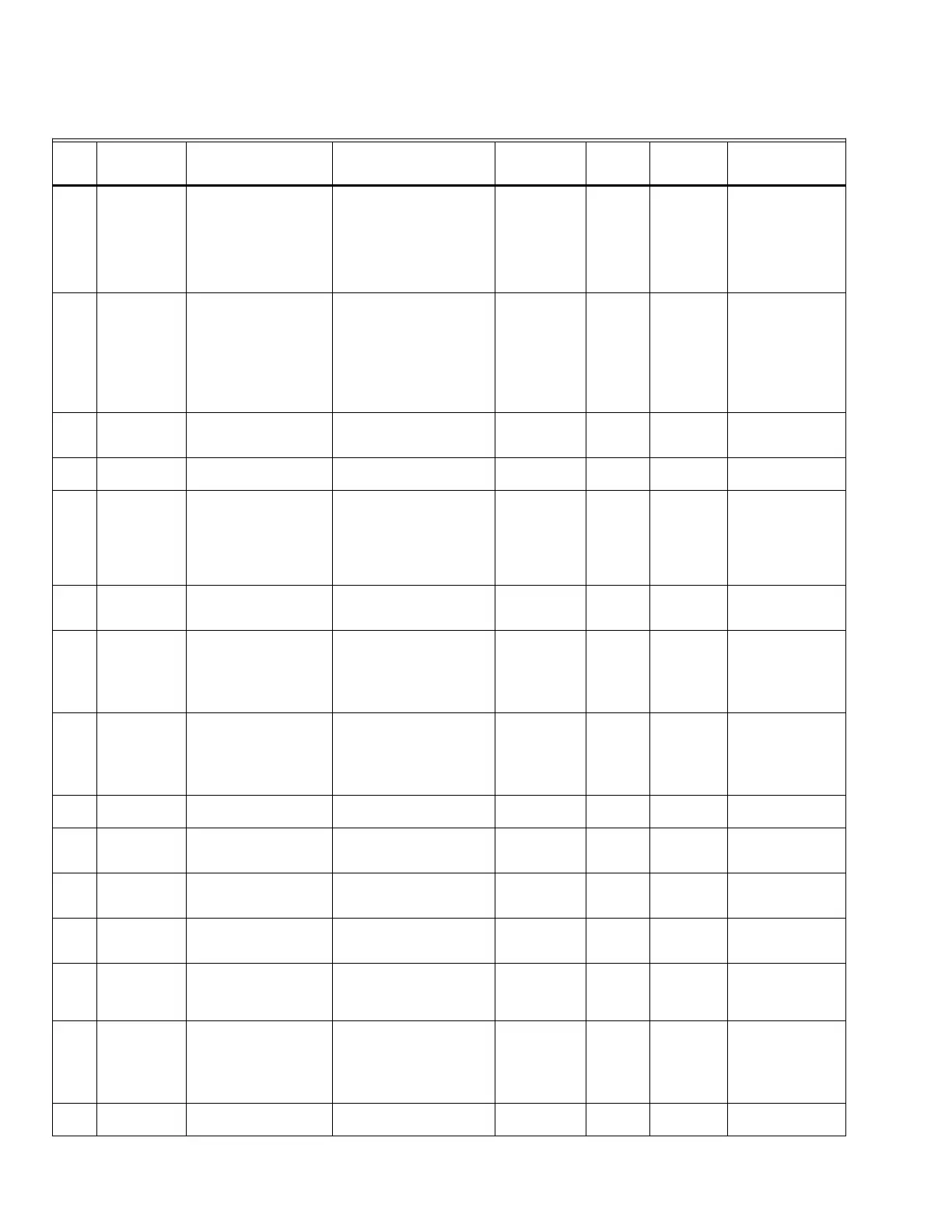33-00462—05 40
8070 Humidification Humidification control - Humidify Only when heat
is on
- Humidify Only when fan
is on
- Humidify on demand:
Thermostat controls fan
- Humidify on demand:
Humidifier controls fan
8000 set to
other than
"None"
No Both
8095 Humidification
Humidifier Lockouts Dry
Contacts
Full drain pan,
water leak,
Custom Alert 1-Custom Alert 4
8000 = steam,
by-pass or fan
powered, &
6000 = full
drain pan or
water leak, OR
6005 is set for
custom Dry
Contact Alert
Yes T10+
This will lock out the
humidifier when the
associated Dry
Contact Alert is
active
8100 Humidification Humidifier Pad
replacement reminder
Off, 6 or 12 calendar months 8000 = none,
or bypass or
fan powered
No Both
8100 Humidification Clean tank/Water Filter
replacement Reminder
Off, 60, or 90 run time days,
6 or 12 calendar months
8000 = steam No Both
9000
Dehumidification
What type of
dehumidification
equipment do you have?
None, A/C with low speed
fan, A/C with high speed
fan, Whole House
Dehumidifier
A/C with low
speed fan &
Whole House
Dehumidifier
only shown if U
contacts
available
No Both
9005
Dehumidification
Dehumidification Fan
speed priority
Low speed fan with cool
stage 1 only, Low speed fan
always, user selectable
9000 = A/C
with low speed
fan
No T10+
9010
Dehumidification
What sensors will be
used for Humidification
control
Options shows thermostat
and wireless sensors
9000 = other
than "None" &
wireless
sensor
connected to
thermostat
No T10+
9040
Dehumidification
What terminals are wired
to the Dehumidification
Equip.?
None, EIM U1, EIM U2, EIM
U3
9000 = A/C
with low speed
fan or Whole
House
Dehumidifier
Yes T10+ If an EIM is not
used this ISU isn't
shown and
dehumidifier wires
to U contacts at
UWP
9050
Dehumidification
Dehumidification
Equipment Setup
Normally Open, Normally
Closed
9000 = AC with
low speed fan
No Both
9070
Dehumidification
Dehumidification -
Overcooling Limit
0, 1, 2, 3F (0C, 0.5C, 1.0C,
1.5C)
9000 = A/C
with high or
low speed fan
No Both
9120
Dehumidification
System modes allowing
dehumidification
Heat, off, cool 9000 - Whole
House
Dehumidifier
No Both
9130
Dehumidification
Dehumidifier Fan Control Thermostat controls Fan,
Dehumidifier Controls Fan
9000 - Whole
House
Dehumidifier
No Both
9140
Dehumidification
Dehumidifier Lockout Dehumidifier Allowed when
Cool is Running,
Dehumidifier Not Allowed
when Cool is Running
9000 - Whole
House
Dehumidifier
No Both
9145
Dehumidification
Dehumidifier lockout dry
contact
Custom Alert 1 -
Custom Alert 4 (options
depend on 6005 settings)
ISU 6005 is set
for a custom
dry contact
alert
Yes T10+ If enabled, the
dehumidifier will
lock out whenever
the selected Dry
Contact Alert is
active
9180
Dehumidification
Dehumidification - Away
mode
Not allowed, Allowed No T10+
Table 9. Installer Setup (ISU). (Continued)
Firmware is occasionally updated at the factory or over the air. Some ISU settings may not be shown on models that lack the latest firmware.
ISU # Heading Question Options
Contingent
previous
setting?
EIM
needed?
T10, T10+
or both Notes
